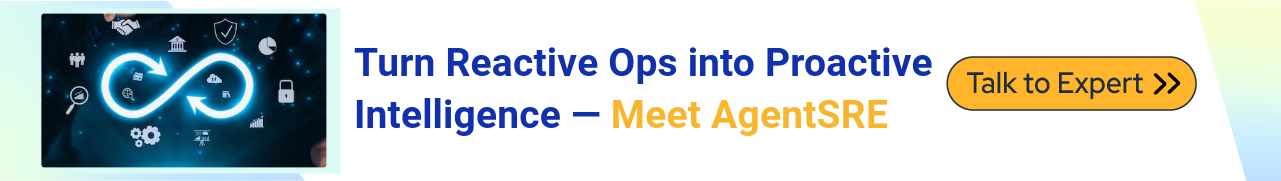Overview of Azure sentinel
The digital landscape is transforming rapidly, and organizations are experiencing an increase in different types of Cybersecurity threats. Threats escalate in complexity. Thus, the need for robust security systems also increases. With its cloud-native Security Information and Event Management (SIEM) platform, Microsoft’s Azure Sentinel allows security teams to ensure that threats can be monitored, detected and responded to at any time. In this blog, we will provide you with the necessary steps on how to establish security operations using Azure Sentinel and mention some recommendations such as real-life examples, looking into the future and cost estimation.
Safeguarding your organization from cyber threats is more critical than ever. Azure Sentinel, a cloud-native Security Information and Event Management (SIEM) solution, provides the tools needed to enhance your security operations. This guide will walk you through the steps to effectively set up and leverage Azure Sentinel for comprehensive threat detection and response. From configuring data connectors to customizing workbooks, you'll gain insights into optimizing your security posture with this powerful tool.
Benefits of Choosing Azure Sentinel
Azure Sentinel stands out for several compelling reasons:
-
Cloud-Native Architecture: It adjusts seamlessly to your organisation's needs, minimizing the management and planning of infrastructure. This implies that charging is measured against usage; hence, it is suitable for businesses of any type as it is cost-effective.
-
Advanced Threat Detection: Integrating AI and ML empowers us to detect anomalies and threats effectively. For example, in the case of Sentinel, the system can, on its own, study the patterns of user interaction and figure out when the user is behaving in an unusual manner, which an enemy could initiate. Initiated by an enemy. In this way, a threat can be identified and dealt with before it becomes a larger issue.
-
Integration Flexibility: Azure Sentinel enables visibility throughout the entire environment, starting with cloud-based services and all the way to on-premises systems, thanks to the extensive number of built-in data connectors. It is seamless even if you are using a zillion AZURE-powered services or external applications.
-
Community and Support: There is an active user base and plenty of documented resources about Azure Sentinel, which makes it easier for users to find solutions and best practices. In addition, Microsoft usually regularly updates and enhances the platform with new features to combat the new generation of threats.
Step-by-Step Guide for Azure Sentinel
Step 1: Prerequisites
Before you start, ensure you have:
-
An existing and functioning Azure Subscription.
-
The required rights to build and maintain Azure resources.
-
Some primary knowledge regarding the security practices and compliance needs of one’s organisation.
Consideration: To ensure that the plan for implementing Sentinel meets the organisation's overall objectives, stakeholders across IT, compliance, and management levels must be involved.
Step 2: Create a Log Analytics Workspace
The initial action to undertake in your configuration is to set up a Log Analytics workspace, which is the storage for every log and data Azure Sentinel collects.
-
Access the Azure Management Portal.
-
Click ‘Create a resource’ and search for the ‘Log Analytics workspace.’
-
Fill in the details on the workspace, such as name, subscription, resource group, etc. It is advisable to establish a clear naming convention for easy identification of the workspace at a later date.
-
Once you finish that, click “Create” to create your workspace.
Tip: Consider implementing the workspace in a specific region that aligns with your organisation's data residency policies.
Step 3: Enable Azure Sentinel
After preparing your workspace, the next step is to activate Azure Sentinel.
-
While in the Azure portal, type in the search bar "Azure Sentinel" and hit Enter
-
Select "Add" to associate Azure Sentinel with the freshly set up Log Analytics workspace.
Step 4: Connect Data Sources
To achieve full saturation, link multiple data sources to Azure Sentinel:
- Navigate to the section known as “Data connectors” in Azure Sentinel.
- Select from various pre-defined connectors (e.g., Azure Active Directory, Microsoft 365, on-prem servers, and external providers).
- To start data acquisition, adhere to the instructions provided for each connector.
Illustration: For example, connecting an organisation’s Microsoft 365 subscriptions to Sentinel improves control over email use for abuse, hacking, and other online malicious activities.
Step 5: Configure Analytics Rules
Analytics rules are essential for threat detection:
-
Open the “Analytics” blade in Azure Sentinel.
-
Select from the ready-made rule sets or develop new ones that satisfy your organisation’s requirements. As an example, you might want to set up a rule that generates alerts in cases where foreign login attempts are detected from a certain IP address range.
-
Define the thresholds and alerts that will enable the active threat monitoring strategy.
Best Practice: Dimensional analysis rule thresholds should be re-evaluated and adapted on a regular schedule to eliminate false alarms without missing records of real threats. The security implementers should be able to provide feedback on the relevance of the rules.
Step 6: Set Up Workbooks
The workbooks incorporate effective visualisation techniques for the purpose of analysing the security data:
-
In other cases, you can use ready-made workbooks or develop new ones that correspond to your key performance indicators (KPIS).
-
These visual dashboards help you to track the trends and find the outliers as well as provide a report on security status.
Tip: Consider developing workbooks with deeper focus on certain aspects: user behavior, threat hunting, and compliance management.
Step 7: Create an Incident Management Process
Craft a comprehensive process for reporting breaches of security:
-
Specify your incident response plan, indicating the necessary roles. Create a detailed playbook for each type of incident, including the steps to be undertaken and the persons to be involved.
-
Leverage Azure Sentinel's incident management capabilities to efficiently monitor and research security alerts and take appropriate action.
For instance, you can consider adding a hierarchy of responses by classifying certain security incidents critical and escalating them to senior analysts and allowing younger ones to manage less critical ones. This helps in managing the workload depending on the gravitas of the threat.
Step 8: Automate Responses
In the quest for enhanced performance, set out to eliminate non-value-added tasks by way of automating the simple responses:
-
Implement some automation policy within Azure Sentinel.
-
The adoption of Azure Logic Apps enables the development of playbooks that can perform monotonous activities, such as alerting teams or executing certain response tactics in advance.
Use Case: When a certain type of attack is identified, say a brute force attack, an automatic blocks the attack IP address and informs the security team via email or Teams text.
Step 9: Regularly Review and Update
Due to the inevitability of changes and advances in the threats that target any system, security operations are in a constant state of evolution:
-
Security posturing should not be a passive exercise. It is important to develop analytical tools to monitor security trends and propose corrective actions.
-
Revisions to Data Connectors, Analytics Rules, and Playbooks should be made in accordance with the System / A iist changes and new Threats faced.
Tip: It is advisable to plan the assessment of security configurations quarterly and make modifications based on new threats.
Step 10: Training and Awareness
Make sure your security team can take full advantage of Azure Sentinel:
- Implement regular or periodic training programs specifically for the audience groups using this platform.
- Exercise drills and incident response scenarios to support the alertness and enhance the capability of the responders.
Tip: Create an environment allowing for the ‘sharing of knowledge’ among team members by motivating them to learn new techniques through conferences/workshops and current developments in cybersecurity.
Case Studies: Success Stories
Case Study 1: Contoso Financial Services
-
Challenge: Phishing attacks against Contoso Financial Services’ employees have increased, making protection necessary. These threats were difficult, if not impossible, to notice or address in real time with the existing security measures, resulting in several data breach cases.
-
Solution: To enable cyber security monitoring and incident response for Contoso, who had by then deployed Azure Sentinel, the company’s Microsoft 365 and on-premise email systems were onboarded to the platform. They also set up analytics rules to check the mailbox for suspicious email activities, including those with strange-looking email addresses and unexplainably high or low email response rates from company employees.
-
Outcome: In a matter of weeks, the security department received timely warnings concerning malicious email activities. Several phishing attacks were successfully thwarted, which ineffectively raised the incidents to 70. Most importantly, the employees were trained on why such instances practically never occur.
Case Study 2: Fabrikam Manufacturing
-
Challenge: A manufacturing company called Fabrikam suffered security violations due to attempts by people to breach their industrial control systems. The security apparatus provided was ineffective as it could not mine the long log data produced by their operations.
-
Solution: Fabrikam adopted Azure Sentinel to aggregate logs from their industrial control systems and connected multiple data horizons, including firewalls and endpoint protection solutions. They developed customised analytics algorithms to recognise abnormalities in the access behaviour and the time of logins made.
-
Outcome: With the implementation of Azure Sentinel, Fabrikam could monitor and prevent incidents of this nature as they happened. This enabled the company to cut down possible losses due to downtime and production by 60 per cent while also enhancing adherence to external operating standards.
Case Study 3: Tailwind Traders
-
Challenge: Tailwind Traders, an e-commerce website, experienced DDoS attacks and high bot traffic that affected their online services. They needed a solution that not only detects these attacks but also recommends how to manage them.
-
Solution: By connecting Azure Sentinel to their web application firewall and Azure DDoS Protection, Tailwind Traders set up DDoS attack mitigation automation. They especially used Sentinel’s playbooks to take action by blocking the offending ip and notifying the security personnel.
-
Outcome: After the implementation, Tailwind Traders noted a significant decrease in service downtimes due to DDoS attacks and an uplift in website availability to 95%. The automated response capabilities enabled their security team to carry out other high-priority tasks, enhancing efficiency overall.
Future Trends in Security Operations
With time and advancements, changes in the practice of cybersecurity are becoming more visible and more specific trends that inform security operations that are friendly to azure sentinel and other platforms.
- Advancing Level of Automation (Artificial Intelligence / Machine Learning)
The use of AI and ML in cyber security is expected to be on the rise. These technologies will improve threat detection by looking at large amounts of data and determining the normal patterns and the abnormal patterns thereby responding to the existing threats more accurately and swiftly.
- Advanced Automation and Orchestration
Automation will be a key aspect aimed at mitigating the pressure on the security team. Cyber risks are more sophisticated, and security operation will tend to more and more use of automated playbooks and response actions to perform tedious functions and ease the management of incidents.
- Adoption of the Zero Trust Security Model
The Zero Trust security model calls for the validation of every request without assuming that internal traffic is safe within the organization’s network. This will be witnessed even more as organizations will be actively seeking means of preventing data breaches from both external and internal access points.
- Integration with Extended Detection and Response (XDR)
With the coming in of Extended Detection and Response Solutions (XDR), the overall solutions for security will be upgraded to provide a better view of interlayers comprising of endpoints, networks and servers. In addition, the XDR systems will enhance detection and response by centralizing data from multiple systems and locations.
- Emphasis on Compliance and Privacy Policies
With the global data protection and privacy regulations becoming much tougher, organizations will increasingly need to ensure compliance as part of their security operations. This is where Azure Sentinel can help since it provides, among other things, dashboards and compliance tools for monitoring an organization’s adherence to necessary policies.
Cost Analysis of Implementing Azure Sentinel
Strategically speaking, if Azure Sentinel is being integrated into the organization, then its cost implementation and further associated expenses must be analyzed as well. More so, the following are the major breakdowns of the cost consideration:
-
Log Ingestion Costs
This service incurs costs for the volume of data that the user ingests into the log analytics. Pricing is usually calculated on a per GB basis, on a monthly basis, for the ingested data. This implies that an organization is required to interpolate its data volume, historical logs data, and additional data that will be sourced due to new sources brought into the organization.
Tip: Make the best of the data ingestion exercise by excluding irrelevant logs and concentrating on critical events that enhance security. Cost management can also be achieved through establishing log retentions policies.
- Retention Costs
You can also choose the retention period of your logs but will incur extra expenses on storage of logs when the free period lapses. In most cases, up to 31 days of log storage is provided at no cost but excess storage of this period will attract extra charges for every gb of storage.
- Data Connector Costs
Some data connectors, especially those involving third-party solutions, are not free. Therefore, you need to consider their costs when planning your budget.
- Automated Playbooks and Actions
Using Azure Logic Apps for automated responses and orchestrations may incur charges depending on the number of runs and actions carried out. It is worth budgeting for how often you expect to trigger automated responses and including these expenses in your budget.
- Training and Resources
Also, factor in the costs of building your team's capabilities by using Azure Sentinel. This includes, among other things, training workshops and certification, as well as finding and engaging professional services to install and resource the setup of your security instance.
- Total Cost of Ownership (TCO)
In the analysis of TCO, it is necessary to look beyond the costs related to the direct expenditure on services such as Azure Sentinel and also account for indirect benefits such as a reduction in respondent times, an increase in the detection rate, and a decrease in operational costs. Organizations will benefit from enhancing security and reducing the costs owing to system downtimes.
Conclusion: Key Takeaways
Amidst the increasing sophistication and frequency of cyber threats, it is essential that all organisations of every size build up a security operations centre that is proactive and reactive. Azure Sentinel provides a cloud-based SIEM solution and enriches one’s organisation's perimeter defences through advanced analytics, automation, and integration. As the Security Team understands, if you follow the instructions on how to set up Azure Sentinel, the Team can convert data into intelligence with very few limitations. The capacity to feed numerous data points for analysis, develop specific analysis rules, and implement the incident remediation process enables the company to always be on the lookout for threats and also deal with them promptly to prevent losses and periods of inactivity.
At the same time, when you think of the future adoption of Azure Sentinel, be aware of future developments relating to AI, advances in automation, and particularly the shift to Zero-Trust models. These transformations will not only transform the very function of security operations in your organisation but also help secure it against highly sophisticated threats in the future. In conclusion, Azure Sentinel is far more than a mere instrument; it is an all-encompassing answer capable of complementing your current security apparatus without any difficulties. When you choose Azure Sentinel, you are not simply choosing a product; you are enhancing the security within the organisation for the foreseeable future.
Next Steps with Security Operations
Talk to our experts about implementing compound AI system, How Industries and different departments use Agentic Workflows and Decision Intelligence to Become Decision Centric. Utilizes AI to automate and optimize IT support and operations, improving efficiency and responsiveness.
.webp?width=1921&height=622&name=usecase-banner%20(1).webp)