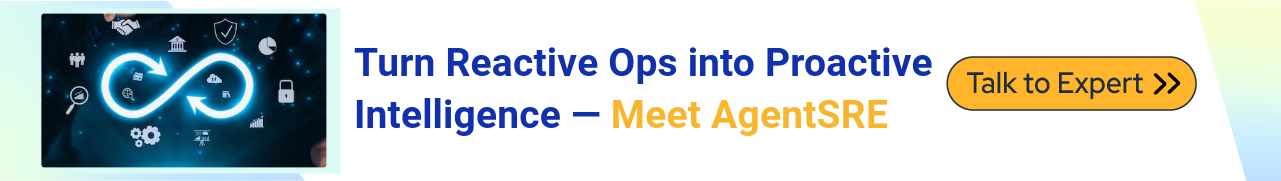Getting Started with Azure Security Services
Azure is a comprehensive hybrid cloud service platform that enables businesses to integrate on-premises infrastructure with cloud solutions seamlessly. It supports various operating systems, computing languages, and architectures, offering flexibility for diverse application needs. Whether managing resources, applications, or computing workloads, Azure provides the tools and services necessary to build, deploy, and manage both traditional and modern applications at scale.
Key Features of Azure Cloud Platform
-
Docker-Integrated Linux Containers: Azure supports Docker-integrated Linux containers for scalable app deployment.
-
Multi-Language Development: Developers can build apps using languages like HTML, Python, .net, PHP, Java, and Node.js.
-
Cloud Security Demand: Securing environments becomes critical as businesses move to the cloud.
-
Comprehensive Azure Security: Azure offers robust security tools to protect cloud infrastructure and applications.
Why is Azure Cloud Security Important?
Cloud storage eliminates the need to build data centres and invest in costly equipment. Businesses are rapidly adopting cloud technology to drive innovation and enhance collaboration. This is where AI in cybersecurity comes into play. These AI-powered services and technologies help secure cloud environments, detect threats, and protect against cyberattacks.
Overview of Azure Security Services
Azure offers a comprehensive suite of security tools and services designed to help businesses protect their cloud infrastructure, ensure compliance, and mitigate threats. These services are crucial for securing workloads, detecting vulnerabilities, and managing risks. Below is an overview of the key Azure Security Services:
- Azure Security Center: Provides unified security management with a comprehensive view of security across hybrid cloud workloads.
- Microsoft Defender for Cloud: A cloud-native security suite that helps protect workloads, databases, and applications from threats, including hybrid and multi-cloud environments.
- Microsoft Sentinel: A scalable Security Information and Event Management (SIEM) solution for intelligent threat detection, monitoring, and automated response.
- Azure Key Vault: Securely stores keys, secrets, and certificates, ensuring strong encryption management across services and apps.
- Azure Backup: Cloud-based backup service that helps protect your data from loss due to accidental deletion, corruption, or disaster events.
- Azure Site Recovery: Ensures disaster recovery by replicating workloads to a secondary region or on-premise environment.
- Network Security Groups (NSGs): Define security rules to control inbound and outbound traffic to Azure resources.
- Web Application Firewall (WAF): Protects web applications by filtering and monitoring HTTP traffic to defend against common attacks.
- Role-Based Access Control (RBAC): Manages and restricts access to Azure resources based on the roles assigned to users.
- Multi-Factor Authentication (MFA): Enhances identity protection by requiring multiple forms of verification to access critical resources.
-
Identity and Access Management (IAM): Plays a critical role in enforcing access control and securing cloud resources.
Sentinel can collect data on all users, devices, applications, and infrastructure both on-premises and across multiple cloud environments.Click to explore about, Click to explore about, Sentinel and its Components
Why do Azure Security Tools Matter?
As businesses migrate to the cloud, securing data and ensuring compliance with industry standards become critical. Azure Security Tools provide the infrastructure to protect sensitive information, maintain compliance, and safeguard cloud environments.
-
Compliance Maintenance: Azure tools help maintain compliance with regulations like GDPR and HIPAA through automated security management and checks.
-
Confidentiality and Integrity: Azure ensures data confidentiality, integrity, and availability using encryption, access control, and secure management practices.
-
Transparent Accountability: Azure’s security framework provides businesses with clear visibility into data access and resource management.
-
Cloud vs. On-Premises Security: Unlike on-site environments with limited resources, Azure minimizes risks and enhances data protection against threats.
-
Proactive Cloud Security: Azure helps businesses prepare for future data environments, ensuring robust protection against emerging threats.
-
Data Security Best Practices: Azure ensures data security at rest and in transit with tools like Azure Key Vault, Azure Security Center, and Microsoft Defender for Cloud.
Governance policies contain a set of protocols of how things should be regulated on the cloud.Click to explore about, Click to explore about, Cloud Governance
Exploring Azure Managed Security Solutions
In the subsequent section, we will elaborate on the seven best services for Azure Security.
General Security
The list of general Azure Security Technologies is below:
-
Security Center: It is a workload protection solution that provides security management. Additionally, advanced threat protection across the hybrid cloud.
-
Key Vault: It secures every sensitive detail like passwords, connection strings, and other information you need to keep your apps working.
-
Monitor logs: A service that collects telemetry and other data and provides a query language and analytics engine to deliver operational insights for apps and resources. It can be used standalone or along with Azure Security Centre.
-
Dev/Test Labs: A service that helps testers and developers instantly create Azure environments while minimizing waste and controlling.
Operations Security
The list of Operations Security technologies is below:
-
Security and Audit solution: It provides a complete view of an organisation’s IT security posture
-
Resource Manager: It enables us to work with the resources in the organisation’s solution as a group. An organisation can deploy, update, or delete all its resources in a single coordinated operation.
Applications Security
The list of technologies involved is below:-
Web Application vulnerability scanning: It provides one-click vulnerability scanning.
-
Web Application Firewall: The web application firewall (WAF) in Azure Application Gateway aims to secure web apps from rising web-based threats such as SQL injection, cross-site scripting threats, and user hijacking.
-
Application Insights: It is an extensible application performance management (APM) program for web developers.
Data Catalog enhances old investments' performance, adding metadata and notation around the its environment's data. Click to explore about, Click to explore about, Azure Data Catalog
Storage Security
Listed below are the technologies:
-
Role-Based Access Control (RBAC): Restricting access based on the need-to-know and least-privilege principles is imperative for organizations that want to enforce security policies for data access.
-
Encryption: Encryption in transit is a mechanism for protecting data when it is transmitted across networks.
Network Security
Listed below are the technologies:
-
Virtual Network: An Azure virtual network (VNet) represents a client's network in the cloud. It is a logical isolation of its network fabric dedicated to your subscription.
-
VPN Gateway: A VPN gateway is a virtual network gateway that sends encrypted traffic across a public connection.
-
Network Layer Controls: Network access control is the act of controlling connectivity to and from individual devices or subnetworks, forming the center of network security.
Backup and Disaster Recovery
The two types of Disaster Backup Recovery are listed below:
-
Site Recovery: It helps to orchestrate Backup, failover, and recovery of workloads and applications. Whenever the primary location goes down, they would be accessible from a secondary site.
-
Virtual machine backup: Azure Backup protects application data with minimal operating costs and zero capital investment.
Know about our Services in Disaster Backup Recovery here.
Identity and Access Management
There are two categories of Identity and access management:
-
Active Directory: The authentication repository supports its multi-tenant, cloud-based directory and multi-identity management services.
-
Multi-Factor Authentication: A security provision that utilizes several authentications and verification methods before accessing protected information.
Use Cases of Azure Security Services
Azure Security Services are widely adopted across industries to secure cloud-based environments and mitigate threats. Here are some key use cases:
Your Complete Azure Security Checklist
Check out our Azure Security Services Checklist for better securing the data on it.
The Starting Checklist
-
Enable Multi-Factor Authentication (MFA) for all users.
-
Disable guest users and ensure only authorized personnel have access.
-
Use Role-Based Access Control (RBAC) to manage access to resources.
-
Disable “Enable users to memorize multi-factor authentication on devices they trust”.
-
Set “Number of processes required to reset” to 2.
-
Ensure users are prompted to re-confirm authentication after a set period (not 0 days).
-
Enable password reset cautions and notify admins when passwords are reset.
-
Restrict users from complying with apps that obtain company data and adding gallery apps.
-
Limit guest user agreements and invite permissions.
-
Restrict access to the Azure AD administration portal.
-
Integrate Azure Security Center alerts with SIEM solutions for centralized monitoring.
-
Follow the shared responsibility model for better risk management.
The Ending Checklist
-
Prevent users from creating security associations or managing security groups.
-
Disable self-service group administration and Office 365 group creation.
-
Require multi-factor authentication (MFA) for device joins.
-
Ensure secure transfer is enabled and storage service encryption is set to "enabled".
-
Turn on auditing and set the auditing type to blob on SQL servers.
-
Enable threat detection on SQL servers with alerts sent to admins and co-administrators.
-
Apply appropriate firewall rules on SQL servers and network security groups.
-
Disable RDP and SSH access from the internet via network security groups.
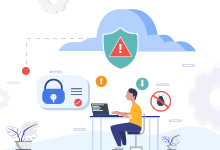
Future Trends in Azure Security
As it continues to evolve, we can expect several key future trends in Azure Security Services:
-
Zero Trust Security: The Zero Trust Security Model will become more prominent in Azure's architecture. This model assumes no user or system is inherently trusted, so every access request will be thoroughly authenticated and authorized.
-
AI and Machine Learning for Threat Detection: Microsoft Sentinel will increasingly use AI and machine learning to enhance real-time threat detection, providing more accurate insights into potential vulnerabilities.
-
Serverless Security Enhancements: With the rise of serverless computing, Azure security architecture will increasingly focus on securing serverless environments, ensuring that Azure functions and containers are protected from threats.
-
Integrated Compliance Monitoring: Azure Security Services will enhance their regulatory compliance capabilities, offering better support for industries like finance and healthcare by automating compliance checks against industry-specific standards.
-
Cross-Platform Security: As hybrid and multi-cloud environments become more prevalent, Microsoft Defender for Cloud will offer enhanced capabilities to secure resources across both Azure and non-Azure environments.
-
Advanced Threat Intelligence: Expect Azure Security Tools to incorporate more advanced threat intelligence capabilities, leveraging data from across the cloud ecosystem to predict and respond to new cyber threats faster.
Azure Security: The Road Ahead
The Azure platform is constantly evolving, delivering new features and security capabilities at no additional cost. One such feature, the Virtual Network Endpoint, is now available for many services, making it crucial for organizations to review their deployed applications to enhance security and optimize performance. As businesses increasingly adopt cloud services, it becomes even more important to leverage the full potential of Azure's security tools.
By doing so, organizations can ensure that they remain agile, competitive, and innovative while also safeguarding their data and resources in a rapidly changing digital landscape. Azure's flexible, scalable solutions make it easier for enterprises to stay ahead of emerging threats and meet the ever-growing demands of the cloud-first world.
- Discover more about Cyber Security Services and Solutions
- Explore More about Sentinel Managed Services and Cloud Native SIEM
- Learn more about Microsoft Azure Managed Services to Deliver Business Efficiency
Moving Forward with Azure Security
Learn how to implement Azure Security Tools to enhance cloud security, ensure compliance, and protect your data. Our experts will guide you in leveraging Microsoft Defender, Azure Security Center, and more to safeguard your infrastructure.
.webp?width=1921&height=622&name=usecase-banner%20(1).webp)