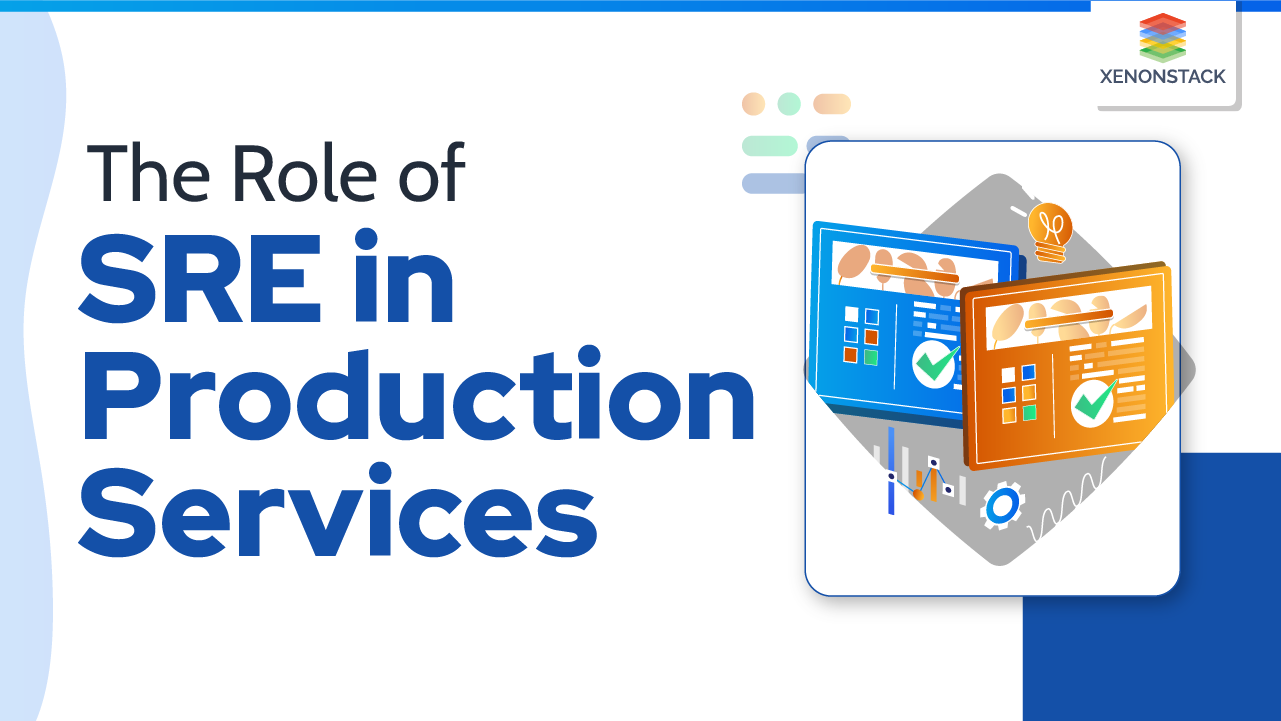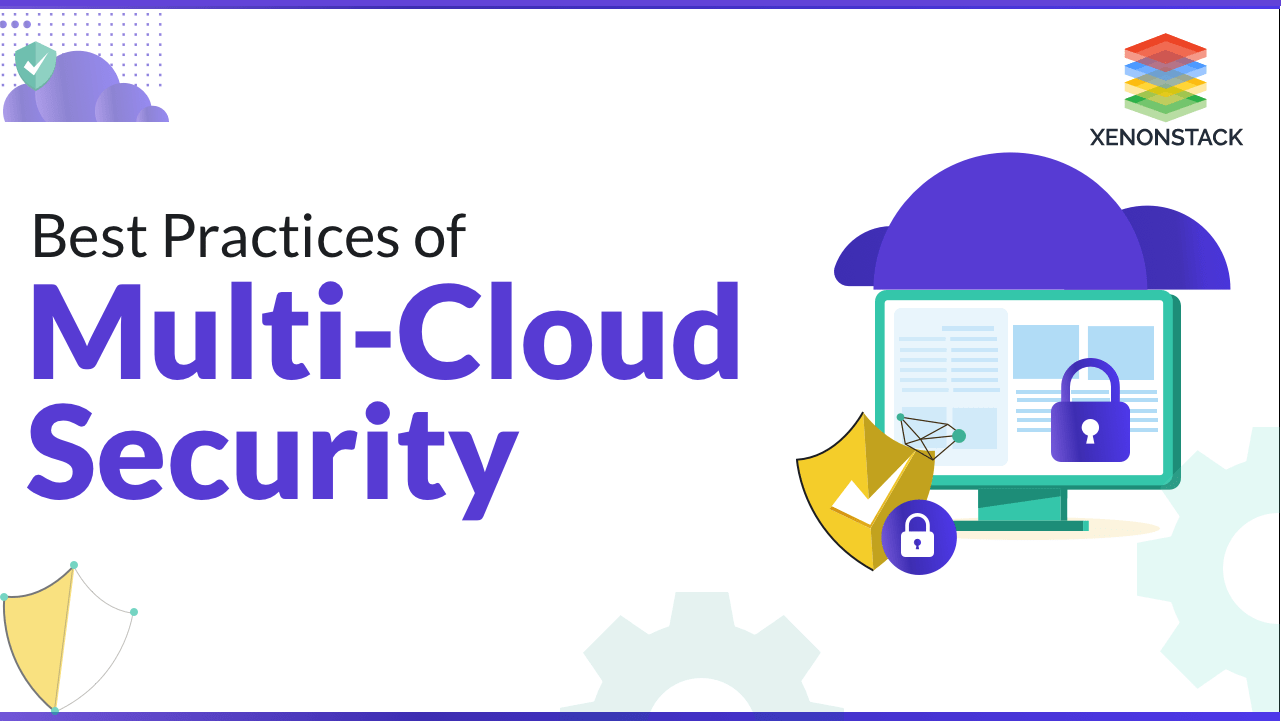
What is Multi-Cloud Strategy?
Nowadays, the Multi-cloud security strategy is on a boom, and many businesses are adopting this strategy. A multi-cloud strategy means utilizing the capacity of multiple cloud providers. When there was no multi-cloud, Organizations used a single cloud provider for all the services.
A multi-cloud strategy is primarily driven by choices. Using different cloud providers simultaneously helps organizations choose which services fit well for their needs.
For example, if there is a need to run HR applications in an organization and another need to run business applications, they can use different cloud providers. A multi-cloud strategy means utilizing the power of different clouds, whether it is more than one private cloud or more than one public cloud, or combining both. Multi-cloud gives numerous benefits, but it also comes with some challenges. One of the challenges is security risks. Security is a vital part of any application. When there is more than one cloud provider, complexity increases, posing security risks.
Components of a Multi-Cloud Security Architecture
Zero Trust Security
Zero trust security is a set of policies, processes, and tools centered on the guiding principle "never trust, always verify." Zero trust secures multi-cloud architectures through highly precise security policies and controls that are adapted to each cloud environment. Role-based access control limits access privileges (RBAC). Trust is constantly reviewed through the use of monitoring techniques such as user and entity behavior analytics (UEBA) to detect suspicious behavior that may suggest an account has been compromised.
Automation
Many multi-cloud security breaches are caused by configuration errors during deployments and updates or by human error. You can limit the risk of human mistakes by using automated configuration management solutions that allow you to define the desired (safe) state of a cloud system. The solution then continuously analyses the cloud environment and automatically corrects the configuration if it deviates from that state.
Training
Training is another method for reducing the possibility of human mistakes. The specific type of training required will be determined by the individual's role in utilizing, maintaining, or otherwise dealing with the multi-cloud security architecture.
Multi-Cloud Security Solutions
Authentication and Authorization
While setting up a multi-cloud environment, find a framework that works with different authentication models provided by different cloud providers. This will let you manage roles, policies, and accounts centrally. It will help engineers to work with different authentication and authorization models efficiently.
Patching and Upgrading
Vulnerabilities and remediation may be different for different cloud providers. By automating patching and upgrading of software, but ensuring that upgrades are sensitive to workload, the infrastructure it is running on, and its dependencies.
Component hardening
Close the unsecured ports, remove all unnecessary software, securing all the APIs and web interfaces. All the components should be hardened according to security best practices. Only provide required privileges to users.
Monitoring and visibility
A comprehensive view of a system in a multi-cloud environment is essential for administrators to monitor and reply to multiple cyber threats. Always use monitoring solutions that function correctly with different cloud providers.
Multi-Cloud Storage
Multi-cloud environments should also support multi-cloud storage. You can classify the data across multiple storage devices in a multi-cloud. Keep sensitive data in the most secure location in the environment. Exfiltration and data loss can also be provided with data loss prevention (DLPs) solutions.
What are the Best Practices of Multi-Cloud Security?
The multi-cloud security best practices help in setup the right security framework that will protect your business and allow the company to expand to its full potential.
Synchronize Policies & Settings
Many cloud providers have different policies and configurations. You can use automated tools to synchronize policies and configurations between providers. If you use multi-cloud security for availability, then synchronization of different security policies and configurations across different clouds is maintained.
Understanding the Basics
It's vital to apprehend how the general public cloud shared obligation version works. Cloud carriers hold an obligation for the safety of their very own cloud infrastructure. This consists of functions like multi-factor authentication, encryption, identification, and getting the right of entry to management. However, your enterprise is liable for how the data, workloads, and different cloud properties are secured inside the cloud infrastructure.
Consistent Security
When doing the same operations on a couple of clouds (for availability or redundancy purposes), you must enforce equal safety settings and guidelines on all clouds.
Automate Security Everywhere
Don't underestimate the significance of automating protection tasks. And whilst this, in reality, facilitates shop time, this isn't the number one objective. Instead, the intention is to reduce the threat of human error.
Minimize "Point" Security Solutions
"Point" safety answers – incredible safety gear copes with significant safety needs – don't combine nicely together. Too many factor answers create manageability overhead and safety gaps. For excellent results, limit the quantity of factor safety answers on hand. This notably reduces complexity and lessens the chance of error.
Single Point of Control
Simplify your multi-cloud complexity with the aid of using "single-pane-of-glass" unified control that gives cloud engineers a single factor of manipulation to control software and statistics protection throughout their multi-cloud deployments.
Consolidate Monitoring
Establish a security monitoring strategy that consolidates logs, alerts, and events from all cloud providers in one place. Beyond monitoring, implement alert-triggered automation and implement relevant corrections in any cloud without human intervention.
Compliance Across Clouds
Each cloud platform has different certifications and compliance features. You might also run different workloads with different compliance obligations in each cloud. Use an automated platform to review compliance in the cloud, report violations, and propose solutions.
Routinely Backup Cloud Data
Regular backups of data and systems are essential as they could help organizations restore during data loss. Whether stored data is on-prem or on a cloud.
Some practices need to be followed while taking backups:
- Always save the data in an immutable form. Even if the attacker breaches the cloud, they cannot encrypt or delete the data.
- Backup data multiple times in two or three days.
- Use tools that can continuously scan backups of the data.
Continuous Improvements
Multi-cloud Security must go through regular assessments to ensure the defenses keep up with the latest technology. A security team should follow these steps to ensure the Security of a multi-cloud environment:
- Keeping an eye on new cyber security trends, how companies are securing them, and how criminal breaches happen drastically reduces the chances of a breach and enhances Security.
- Regularly do vulnerability assessments both internally and externally.
- All the third-party tools must be up to date.
Conclusion
When a multi-cloud environment is developed, Security issues come due to its complexity. The use of various cloud computing in a single network architecture gives rise to complexity, which further poses challenges to organizations. To resolve these issues, organizations should hire good security experts.
Therefore companies should examine the multi-cloud requirements and then implement them properly. There is a security risk in multi-cloud environments for sure, but using proper methodologies, we can use it correctly, which ultimately enhances the value of businesses.