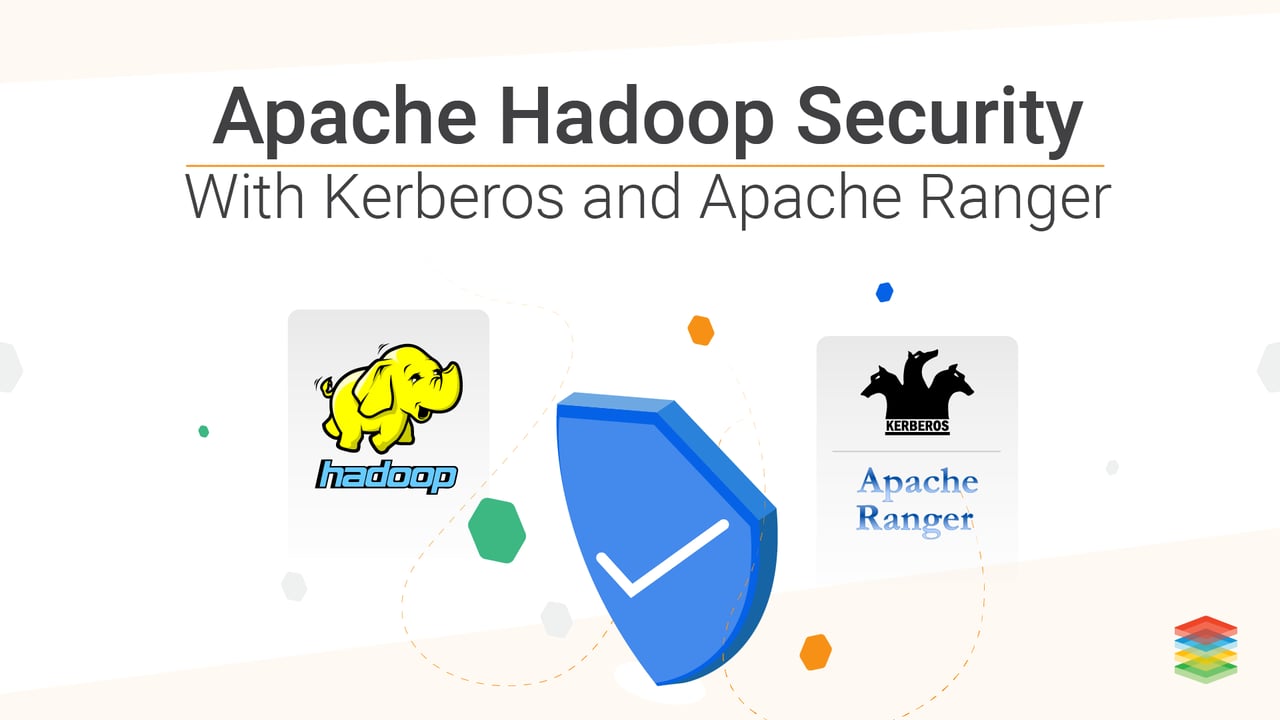
Getting Started with Apache Hadoop Security
As big data ecosystems grow, ensuring robust Hadoop data security becomes increasingly critical. Organizations can implement strong, fine-grained authorization and security policies that protect sensitive data by integrating Apache Ranger with Kerberos security. This combination provides comprehensive access control across various data workflows, including data preprocessing in ML, Apache Kafka security, and even other big data tools like Apache ZooKeeper. These security measures help safeguard data, ensure compliance, and support secure, scalable operations in today's data-driven environments.
Understanding Key Components of Hadoop Security
Apache Hadoop Security is a framework designed for storing and processing big data in a distributed environment, allowing parallel processing of both structured and unstructured data. This flexibility surpasses that offered by traditional relational databases and warehouses. Hadoop is widely adopted by major companies such as Facebook, Yahoo, Netflix, and Adobe. The security of Apache Hadoop is primarily based on two components:
-
HDFS (Hadoop Distributed File System)
-
YARN (Yet Another Resource Negotiator)
The place where all the data is stored in a cluster is HDFS (Hadoop Distributed File System). In general, we can see that HDFS is a single unit that is stored for storing all the Big Data. Still, in reality, all the data is distributed across multiple nodes in a distributed fashion. Master- HDFS follows slave architecture. There are two nodes used in HDFS, i.e. Namenode and Datanode. Namenode acts as the Master, and Datanode is the Slave.
In general, we say that the Master node contains metadata or information regarding which kind of data is stored at which node, while actual data is stored in the data node. As we all know, hardware failure rates are pretty high, so keeping this in mind, we have to replicate the data in all the data nodes that can be used in an emergency.
A framework that allows storing large Data in distributed mode and allows for the distributed processing on that large datasets. Click to explore about, Apache Hadoop 3.0 Features and Its Working
Now, the data stored in HDFS needs to be processed, and necessary information is driven, so this is done with the help of YARN (yet another resource, negotiator). YARN allocates resources and Schedules tasks to process this activity. YARN has its major components, i.e., Resource Manager and Node Manager. The resource manager is the Master node that receives the request, and then he transfers this request to the node Manager accordingly, where actual processing occurs.
Exploring the Role of Apache Ranger
Apache Ranger is used to enable, manage, and monitor the security of data across the Hadoop platform. The main aim of Ranger is to provide security across the Hadoop Ecosystem. As Apache Yarn comes, Hadoop can now have the ability to support data lake architecture. Now, we can run multiple workloads in a multi-tenant environment. The main aim of the Apache Ranger is as follows -
-
Authorization method across all Hadoop components.
-
Centralize auditing of Administrative actions and user access.
-
Enhanced support for different authorization methods.
-
All the security-related tasks in the central UI are to be managed by the Security Administration.
Ranger delivers a comprehensive approach to Hadoop security, offering a centralized platform for consistently managing security policies across Hadoop components. This simplifies the management of access to databases, tables, files, folders, and columns. Ranger also provides security administrators with deep visibility to track real-time requests and manage multiple data sources.
A distributed file system, store all types of files in the Hadoop file system. Click to explore about, Data Serialization in Apache Hadoop
Securing Hadoop with Kerberos Authentication Process
The authentication process is crucial to secure Apache Hadoop with Kerberos to prevent unauthorized access. Kerberos provides strong authentication for both server/client applications in the Hadoop ecosystem. Each client must prove its identity to the Kerberos Server, which checks with the KDC (Key Distribution Center), a centralized store for all Kerberos principals and realms. The process ensures secure communication between users and Hadoop services by verifying credentials through a series of exchanges between the client and the server, enforcing strict access controls. The procedure of Kerberos Authentication -
-
Consider User Principal to be User@EXAMPLE.COM
-
Service Principal be Hdfs/node23.example.com@EXAMPLE.COM
To create principal -
kadmin.local -q “addprinc -pw orzota hdfs-user”
To access hdfs data in kerberized client machine -
kinit
password for hdfs-user@ORZOTAADMIN.COM
.klist
This will show the time from when that ticket is valid and for which service principal. With this, we can see that the user or service has been added to how authentication Kerberos works in the database. Whenever a connection is needed to establish the authentication, it will be done first by a key stored in kdc through tags.
An open source dynamic data management framework which is licensed by Apache software foundation and is written in Java programming language. Click to explore about, Apache Calcite Architecture
Implementing Apache Ranger for Enhanced Hadoop Security
In the case of Ranger, we work with the repository. These repositories will be assigned to the agents or plugins operating with those components. Along with these, there are policies associated with them that help to administer them. We can assign them what operations we want them to execute, like reading, writing, etc. The significant advantage of using Ranger is that it gives us the privilege to make our plugins as per requirement. Steps needed to install and configure Ranger: First, we must install Ranger and its dependencies.
yum install ranger-admin
yum install ranger-usersync
yum install ranger-hdfs-plugin
.yum install ranger-hive-plugin
set JAVA_HOME
Now we have to set up the ranger admin. There will be a script present at
“/usr/hdp/current/ranger-admin”
Which needs to be run. This will be doing the following modifications -
-
add ranger user and group
-
create ranger DB
-
Mysql users will be created with proper grants
Now, we need to start the ranger-admin service
sh start-ranger-admin.sh
Setup up ranger-user sync and edit the following
/usr/hdp/current/ranger-usersync/install.properties file.
Update “POLICY_MGR_URL” to point to your ranger host
Run /usr/hdp/current/ranger-usersync/setup.sh
Start the ranger-user sync service, Run the following command -
sh start.sh
The Ranger has been installed and configured correctly. Now, we have to go to the Ranger UI phase. Put the Url, as stated in the ranger-users step. A window will appear that will ask for login and password. By default, the login ID and password are ADMIN. There will be different repositories appearing on the Ranger Console Home Page. Ranger Plugins will be presented from the ranger console head, where we can make that plugin active. Some of the plugins that Ranger provides are as follows -
-
Apache Hadoop YARN
With the help of these plugins, Hadoop administrators can create new policies for users to access Hadoop's services. For every plugin we enable, we need to restart the associated component if we have allowed HDFS; we have to restart HDFS.
Best Security Practices for Apache Hadoop Environment
To maintain a strong AWS security posture, organizations should follow these key best practices:
Adopting a Holistic Approach to Hadoop Security
Securing Apache Hadoop with Kerberos security and Apache Ranger is a critical step toward ensuring robust data protection and Hadoop data security in large-scale environments. By following best practices such as implementing fine-grained authorization, enforcing access control lists (ACLs), and maintaining secure configuration files, organizations can create a fortified Hadoop ecosystem. As automatic data processing becomes more integral to industries like IoT and ML, these security measures ensure that sensitive data remains safe and compliance standards are met, especially when integrating technologies like Apache Beam, Apache Flink, and Apache Kafka security.
.webp?width=1921&height=622&name=usecase-banner%20(1).webp)


