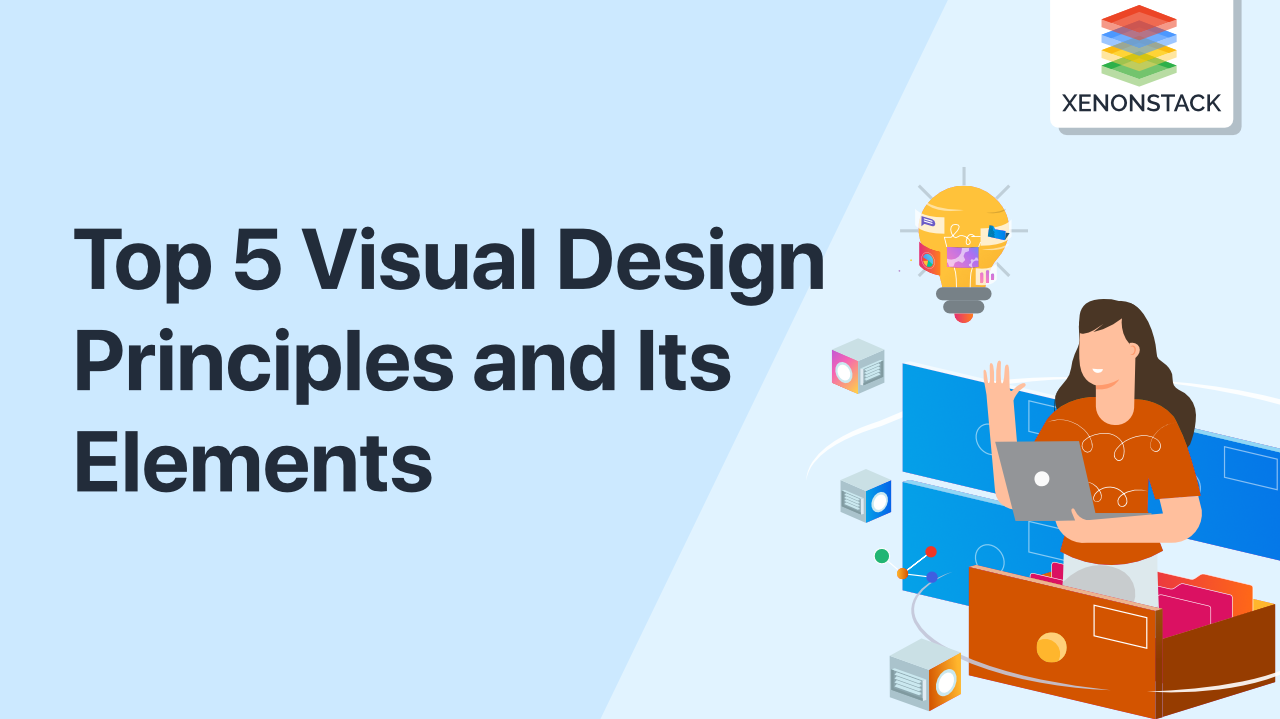
Introduction to Visual Design?
Visual design principles often contain many elements in one image. Using colors, type, or movement in a design can communicate with the audience effectively. It must be able to captivate and engage an audience from the start so they want to know more about the product.
It focuses on the aesthetics of a website and associated materials by strategically enabling images, fonts, colors, and other elements. A successful design does not take away from the page's content or function. Instead, it enhances them by engaging users and helping to build trust and interest in the brand.
A designing process which focuses on creating engaging web Interfaces with logical thoughts, behaviors, and actions. Click to explore about our, Interaction Design Principles
What are the basic elements?
The following are the essential elements that come together to generate visual designs:
- Lines link two points and can be used to design shapes, divide areas, and create textures. All lines have a length, width, and direction if they're straight. Despite their simplicity, lines can have many properties that allow us to convey a range of expressions. Example, lines can be thick or thin, straight or curved, uniform or tapered in width, geometric (i.e. look like they were drawn with a ruler or compass), or organic (i.e. look like they were drawn by hand).
- Shapes are self-contained spaces. The graphic artist uses lines contrasted in value, color, and/or texture to define the region. Every object is made up of different shapes. Look at this illustration for an app onboarding experience and observe how the addition of filled shapes gives the illustrations contrast and depth. Even if the design were produced in line art, it would still be effective since our eye is drawn from one part of the design to another by adding yellow and green to the black. Shapes can be encircled by an outline or filled with color or pattern.
- Color palette selections and combinations are used to distinguish elements, give depth, emphasize points, and/or arrange data. The study of color theory looks at how different choices affect people's minds. In this illustration, colour is used to divide information practically into these charts and graphs. A blue is used in the line graph to show total daily revenue, and a salmon pink color is used to illustrate entire daily expenses. It would be challenging for a user to interpret the date if the chart displayed both variables in the same color or in colors that contrasted too closely. In addition to brand awareness and aesthetics, colour may help people understand the information you're trying to convey.
- The texture of the surface refers to how it feels or is perceived to feel. A texture is developed, and a pattern is formed by repeating an element. Use illustrations, like this one, as a simple method to incorporate texture into your design. We give this artwork a distinct aesthetic that would be completely different if there was no texture by fading the sky and applying brush textures to the oranges and flowers.
- The form is a term that characterizes the volume and mass of three-dimensional objects. Combining two or more shapes creates form, which can then be improved with diverse tones, textures, and colors. Look at how this landing page demonstrates the use of form and 3D elements. A 3D representation of an office setting may be seen in the image to the right. It is a 3D image that wasn't produced using line art or a photograph. By comparing the front, top, and side perspectives from the same angle, we can determine how much depth is present in this image.
The method of changing the space between two characters to improve an outwardly satisfying and consistent stream between letters. Click to explore about our, Kerning Typography Types
What are the key principles?
The key principles for creating a visual design are listed below:
Gestalt
Gestalt principles explain how humans simplify and arrange complicated visuals with many elements by subconsciously organizing the parts into an orderly system that generates a whole rather than seeing them as a collection of separate elements. In other words, Gestalt principles capture our tendency to recognize the whole rather than the parts.
Similarity, continuation, closure, proximity, common region, figure/ground, symmetry, and order are some of the Gestalt principles. Proximity is particularly essential in UX because items that are visually closer together are considered to belong to the same group.
Space
Our designs, like us, require some space in our lives. There should be enough room for the design to convey its tale. Would you be able to understand a speech that lacked full stops? Even if you try to pay as much attention to the speech as possible, you will likely become frustrated and leave the room.
Since white space is negative, it encourages you to focus on the areas of the design that you have left blank. The empty spaces within your design give it room to breathe and make it look more dynamic.
The same is true of the design's spaces; they allow us to take our time to comprehend the design and absorb the information. Positive spaces are the actual letters or patterns, whereas negative spaces are the 'breathing gaps' between each word or pattern. You may attain balance in your artwork by getting the appropriate negative and positive space ratio.
Hierarchy
Your hierarchy determines the order in which your messages appear in your design. The audience can read through the flow of information with the help of hierarchy. Playing with font size, forms, patterns, repetition, and alignment of your design will help you achieve this hierarchy.
It guides your audience to focus on the most significant aspects of your design before moving on to less critical details. This is beneficial because it eliminates the 'Which elements should I view first?' syndrome and allows the audience to process the information in your design.
Balance
Balance is similar to balancing on a seesaw, except you're balancing design aspects instead of weight. A pleasing arrangement or proportion of design elements is referred to as the notion of balance. When a visual signal is evenly dispersed (although not necessarily symmetrical) on all sides of an imaginary axis running through the middle of the screen, it is said to be balanced. This axis is usually vertical, although it can be horizontal as well.
If you have one small design element and one huge design element on opposite sides of the axis, the design will feel unbalanced, just like when balancing weight. When it comes to achieving balance, the size of the design element counts more than the number of pieces.
The imaginary axis you create on your visual will serve as a guide for organizing your layout and determining the current state of balance on your visual. In a well-balanced design, no one section captures your attention to the point that you can't notice the others (even though some elements might carry more visual weight and be focal points).
Contrast
The combination of visually distinct items to convey that these elements are different is known as the contrast principle (e.g., belong in different categories, have different functions, behave differently). To put it another way, contrast draws the eye's attention to a notable difference (for example, in size or color) between two items (or two sets of objects) to emphasize their separation.
Color is frequently used to apply the notion of contrast. For example, red is widely used in UI designs to indicate deletion, particularly on iOS. A red element is distinguished from the others by its brilliant hue.
The word "contrast" is frequently used in UX to refer to the contrast between text and its background. Designers may purposefully reduce text contrast to deemphasize less important content. However, this strategy is risky because lowering font contrast affects legibility and may make your material unavailable. To confirm that your material is still readable by all of your target viewers, utilize a color-contrast checker.
The process in which Designers create a visual in a computerized software or a device for the Client or End Customer. Click to explore about our, Top 10 User Interface (UI) Design Trends
How visual designers can create a positive user experience?
By helping users feel better about a product, good visual design can improve the overall user experience. Here's how visual designers can use their abilities to improve UX design.
Make an effort to keep your design consistent
Even the most attractive design might quickly become ineffective due to inconsistency. Inconsistency causes customers to spend more time and effort learning to use the product, and no matter how excellent the product is, it can rapidly turn ugly for users if they become confused.
As a result, vit is more than just about making the UI appear nice; it's also about building and maintaining a product's overall aesthetics. To do this, visual designers construct a style guide and establish criteria for applying styles to layouts.
Take Shift, an Android and iOS user-friendly time zone planner from Tapmates. In the screenshot below, Shift appears on the screens of both devices at first sight. But if you pay attention, you'll see some little adjustments, such as where the navigational components are located in the header. These result from variations in the rules for the two platforms. In the case of Shift, the designers paid attention to the rules particular to each platform and made changes to both versions to align with them.
Every page/screen has a clear visual hierarchy
The visual hierarchy refers to how we present and draw attention to elements on a page or screen. A clear visual hierarchy aids in information communication and the concentration of user attention on critical actions. Because your competitors' websites are merely a click away, this guideline is much more relevant in web design. Users will leave and not return if they cannot locate what they are looking for on your website.
This example's UX purpose reads, "I want to learn more about this brand's service to see if it suits my needs, tastes, and budget." The brand's goals are to a) promote car searches and b) position the company as a premium service. Due to this, the accompanying form and Button, as well as the brand messaging Find your dream automobile from 500+ cars, have all been given a hierarchy of 1. The actual logo (and navigation) has been given a 2 despite its significance to the overall customer experience because it doesn't contribute as much to achieving the UX and brand objectives.
It may appear contradictory that supporting content is designated with a 3 rating. It does, however, follow the narrative flow that is beginning to take shape, with the primary focus being on the brand messaging and "get started" functionality, followed by the logo and navigation to establish the service's premium identity and structure, and finally, the supporting content to reassure, contextualize, and inspire the user.
Trends should be approached with caution.
Users will find your visual design appealing if you follow the latest trends. Simultaneously, assessing every trend you see and determining what will be a long-lasting trend and what will fade quickly is critical. You generally won't want to spend much time and energy updating your aesthetic style.
The process of persuading people to engage in specific behaviors through purposeful design strategies. Click to explore about our, Behavioral Design Patterns
Conclusion
When visitors access a website, they form a first impression in a matter of seconds, and that first impression is mainly based on what they see. Naturally, when people begin interacting with a product, they will assess it from all angles. Putting time and attention into the visual design will assist your users/visitors form a positive first impression.
- Discover here about Principles for Human-Centered Design
- Click to know about Adaptive Design vs Responsive Design
.webp?width=1921&height=622&name=usecase-banner%20(1).webp)


