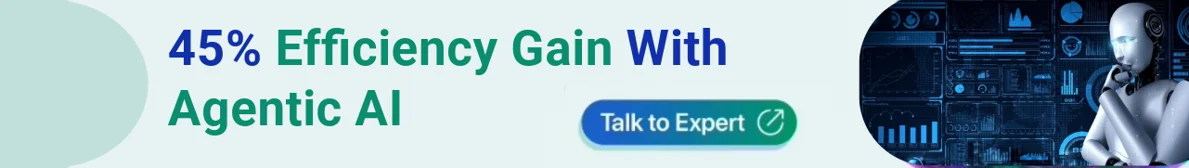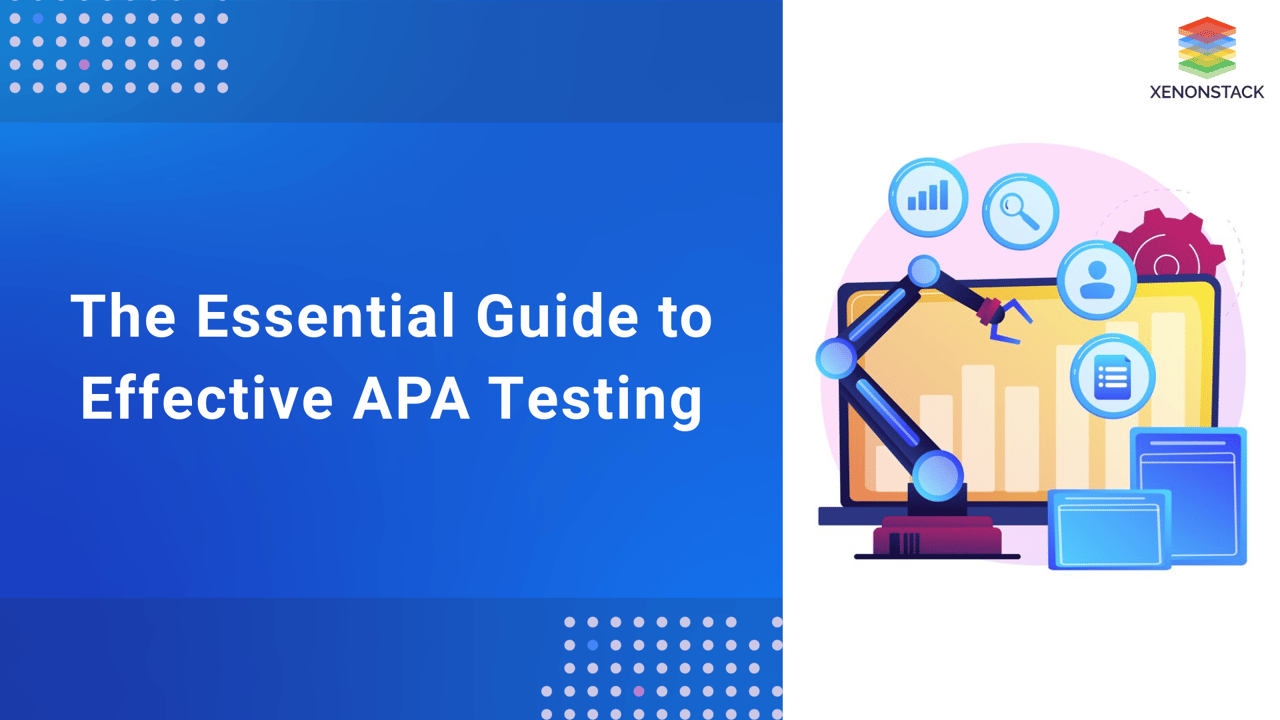
In recent years, automation technologies have revolutionized the way we conduct business and perform tasks. One of the most innovative approaches is Agentic Process Automation (APA). But what exactly is APA, and why is APA testing becoming increasingly vital in today’s tech-driven world?
APA, a cutting-edge form of automation, empowers software agents to execute tasks autonomously with minimal human intervention. Unlike traditional automation, which strictly follows predefined steps, APA can adapt to new environments, learn from experiences, and continuously improve. However, rigorous psychometric tests are essential to guarantee the seamless functionality and reliability of APA systems.
Executing APA testing involves several key steps, such as defining test scenarios that replicate real-world tasks, validating agent adaptability in dynamic environments, assessing agents' learning capabilities, and monitoring system performance under various workloads. These steps are critical to ensuring that APA implementations meet business requirements and function as expected across a wide range of scenarios.
Understanding Agentic Process Automation (APA)
Agentic Process Automation (APA) refers to the use of intelligent software agents that autonomously manage processes and tasks, typically requiring human intervention. Unlike traditional automation, these agents are not confined to predefined scripts—they leverage machine learning (ML), natural language processing (NLP), and other AI technologies to make decisions and adapt in real-time.
APA can automate repetitive business functions such as data entry, customer service, and workflow management, all while enhancing efficiency through intelligent decision-making. As APA continues to evolve, it is poised to grow in complexity and utility, delivering substantial value in increasingly advanced fields like finance, healthcare, and supply chain management.
Why Agentic Process Automation Testing is Crucial for Success
Like any automation technology, APA needs rigorous testing to ensure its efficiency, accuracy, and scalability. APA testing ensures that the software agents are working correctly, detects bugs, ensures optimal performance, and verifies that these agents adapt well to various real-world environments.
Testing is essential to check the integrity of the automated processes and guarantee that the APA agents are learning and evolving as intended. Without proper testing, implementing flawed or inefficient agents is risky, leading to subpar performance and potential business risks.
Step-by-Step Guide to Perform Agentic Process Automation Testing
Testing Agentic Process Automation (APA) requires a structured approach to ensure intelligent software agents' reliability, adaptability, and security. Below are key steps to effectively perform APA testing:
-
Understand Business Objectives: Begin by identifying the processes and outcomes that APA agents are automating. Testing should align with these objectives to validate that the agents meet business needs and deliver the expected value.
-
Develop Comprehensive Test Scenarios: Design test scenarios that simulate real-world conditions, including edge cases and unexpected inputs. This helps evaluate how APA agents adapt to dynamic environments and make decisions under varied circumstances.
-
Test Adaptability and Learning: Since APA agents are designed to learn and adapt, assess their ability to evolve with changing inputs, environments, or workflows. Use scenarios that introduce new challenges to evaluate decision-making accuracy and agent performance.
-
Evaluate AI Models: Assess the AI models powering the APA agents. Test the models for accuracy, robustness, and bias to ensure reliable agent operation across different scenarios and environments.
-
Use Synthetic Data and Simulated Environments: Leverage synthetic data to test APA agents in controlled environments, safeguarding sensitive real-world data. Simulations help expose agents to diverse situations, ensuring thorough and safe validation.
-
Monitor Performance Over Time: APA testing doesn’t end at deployment. Monitor the agents’ performance, learning progress, and behaviour in live environments to detect anomalies and ensure sustained effectiveness.
Use Case of Agentic Process Automation
Objective: Reduce resolution time by 30%, maintain 90% response accuracy, and lower human escalations by 50%.

-
Scenarios: Test a range of queries, from standard questions to edge cases and unexpected inputs (e.g., typos and language variations).
-
Adaptability: Evaluate the response accuracy after introducing new policies, seasonal workflows, or changes in business priorities.
-
Model Testing: Validate intent detection and check for any bias in responses to ensure fairness and reliability in customer interactions.
-
Synthetic Testing: Simulate high-traffic events, such as sales or promotions, to test load performance and assess how the system handles peak demand.
-
Monitoring: Continuously Track Customer Satisfaction (CSAT) scores, response times, and escalation rates over time to identify areas for improvement.
By focusing on these steps and parameters, APA agents can be rigorously validated for dynamic and reliable performance, ensuring they meet the evolving needs of customer support.
Best Practices for APA Testing
To achieve success with APA, a comprehensive testing approach is crucial. Below are key best practices to ensure effective APA testing:
Challenges in Agentic Process Automation Testing
Despite the significant advantages of Agentic Process Automation (APA), testing these intelligent systems presents unique challenges. Below, we explore the key hurdles in APA testing and practical solutions to overcome them.
Testing Complex AI Models
AI-driven APA agents rely on intricate algorithms and learning models. Due to their dynamic nature and continuous learning process, testing these models for accuracy, adaptability, and reliability can be daunting.
Solution: To address this, synthetic data and simulated environments can be used to test the AI models rigorously. This controlled approach exposes the model to various scenarios and edge cases without the risks of using real-world data. By mimicking real-world conditions, testers can evaluate how well the AI agents respond, learn, and adapt over time.
Handling Dynamic Environments
APA agents are designed to function in ever-changing environments. However, real-world variables such as system updates, shifts in user behaviour, and external conditions can affect bot performance, making it difficult to predict their behaviour.
Solution: Continuous monitoring is essential to address this challenge. Testers should leverage real-time data to assess how well the APA bots adjust to new variables or environmental changes. Businesses can ensure their APA bots remain adaptive, effective, and aligned with evolving goals by conducting regular tests- particularly after system updates or external changes.
Ensuring Security and Privacy
Security and privacy concerns become paramount as APA agents interact with sensitive data. Ensuring compliance with privacy regulations and preventing unauthorized access to sensitive information is critical.
Solution: The solution lies in implementing robust encryption, data masking, and conducting regular security audits. These measures protect sensitive information, ensure compliance with regulations (such as GDPR and HIPAA), and safeguard against potential vulnerabilities. By incorporating these best practices, businesses can mitigate the risks associated with data privacy and security breaches.
Importance of Test Automation Frameworks
Test automation frameworks serve as the architectural foundation for automated testing efforts. Their importance extends far beyond simply running tests without manual intervention. Let me explain why they're crucial for modern software development.
What Are Test Automation Frameworks?
Before discussing their importance, let's understand what these frameworks actually are. A test automation framework is a set of guidelines, practices, tools, and libraries that work together to support the automated testing of your application. It's like having a well-designed workshop where all your tools have designated places and work together seamlessly.
Efficiency Through Structure and Reusability
One of the primary benefits of using automation frameworks is their dramatic efficiency improvement. Test automation can quickly become a collection of disconnected scripts that are difficult to maintain without a framework.
Enhanced Maintainability and Reduced Technical Debt
Software applications evolve constantly. UI elements change, workflows are modified, and new features are added. When these changes occur, poorly structured automation requires updating numerous tests individually.
The Future of Agentic Process Automation Testing
As APA technology matures, testing methodologies will evolve to keep pace. The future of APA testing will likely see the integration of advanced AI-driven testing frameworks that leverage machine learning to automatically identify vulnerabilities, predict performance issues, and optimize bot behavior. These intelligent frameworks could significantly reduce manual testing efforts, enabling more frequent and efficient testing cycles.
Additionally, collaborative testing environments, where human testers work alongside AI models in real time, will foster quicker issue identification and more accurate results. With these advancements, businesses will be better equipped to scale APA solutions rapidly while ensuring that their automated processes remain secure, adaptable, and efficient in ever-changing environments.
Major Takeaways from Agentic Process Automation Testing
APA testing is essential to ensure intelligent software agents perform reliably in complex and dynamic environments. It goes beyond simple error detection to validate adaptability, learning capabilities, and alignment with business objectives. By following a structured testing approach that emphasizes real-world scenarios, continuous monitoring, and security compliance, businesses can unlock the full potential of Agentic Process Automation.
Discover here Agentic Process Automation in Logistics & Supply Chain
Read more about Agentic Process Automation in Insurance
Learn Effective Agentic Process Automation Testing
- Discover Agentic Process Automation Governance
Next Steps for Implementing Agentic Process Automation Testing
Talk to our experts about implementing APA testing. Learn how industries and departments use Agentic Workflows and Decision Intelligence to optimize automation and improve efficiency. Leverage AI-driven testing to enhance IT support, decision-making, and operations in complex environments.
.webp?width=1921&height=622&name=usecase-banner%20(1).webp)