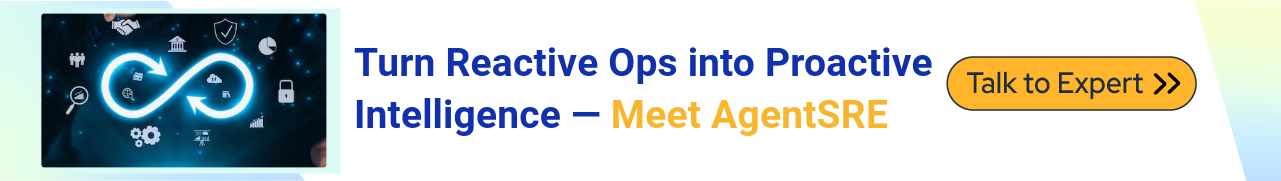DevOps is a cultural and technical approach that integrates software development (Dev) and IT operations (Ops) to enhance speed, reliability, and efficiency in software delivery. It breaks down traditional silos, promoting continuous integration, continuous delivery (CI/CD), and automation to streamline workflows.
Key Benefits of DevOps
-
Faster Software Releases – Reduces deployment time with automation and CI/CD.
-
Improved Collaboration – Aligns development, operations, and security teams.
-
Higher Reliability – Ensures system stability and faster recovery from failures.
-
Enhanced Security – Integrates security practices early in the development cycle (DevSecOps).
What are the 6 C's of DevOps Processes?

Its practices lead to high productivity, minor bugs, improved communication, enhanced quality, faster problem resolution, more reliability, and better and timely software delivery.
Continuous Integration
This means isolated changes are tested and reported when added to a larger codebase. Continuous integration aims to give rapid feedback so defects can be identified and corrected immediately. Jenkins is used for continuous integration, which follows the 3-step rule, i.e., build, test, and deploy. Here, the developer frequently changes the source code in the shared repository several times a day. Along with Jenkins, we have more tools, such as BuildBot, Travis, etc. Jenkins is widely used because it provides plugins for testing, reporting, notification, deployment, etc.
Continuous Testing
Continuous Testing obtains immediate feedback on the business risk associated with Software Releases. It's a challenging and essential part of software. Software rating depends upon Testing. The test function helps the developer balance quality and speed. Automated tools are used for testing, as it is easier to test continuously than testing a full software. The tool used to test the software is Selenium.
Continuous Delivery
It is the ability to make changes like including new features, configuration management, fixing bugs and experiments into production. Our motive for continuous delivery is continuous daily improvement. If there is an error in the production code, we can quickly fix it at that time. So, here we are developing and deploying our application rapidly, reliably and repeatedly with minimum overhead.
Continuous Deployment
The code is automatically deployed to the production environment as it passes all the test cases. Continuous versioning ensures that multiple code versions are available in the proper places. Every changed code is put into production, automatically resulting in many daily deployments in the production environment.
Continuous Monitoring
It is a reporting tool because developers and testers understand the performance and availability of their application, even before it is deployed to operations. Feedback provided by continuous monitoring is essential for lowering the cost of errors and change. The Nagios tool is used for continuous monitoring.
Continuous Business Planning
Continuous Business Planning begins with determining the resources required by the application. The goal of continuous business planning is to define the application's results and capabilities—key Technologies and Terminologies in its Processes.
What is Enterprise DevOps?
Enterprise DevOps extends DevOps practices to large-scale businesses, integrating automation, AI-driven insights, and cloud-native solutions for enhanced agility. Unlike traditional DevOps, which focuses on smaller teams, Enterprise DevOps ensures standardization, governance, and security across multiple teams and complex infrastructures.
How Enterprise DevOps Transforms Businesses
-
Scalability – Adapts to large teams and diverse technology stacks.
-
Security & Compliance – Ensures regulatory adherence in industries like finance and healthcare.
-
AI-Driven Insights – Uses AIOps for intelligent monitoring and anomaly detection.
-
Multi-Cloud & Hybrid Integration – Supports deployment across diverse cloud environments.
Why Enterprises Need DevOps?
-
Faster time-to-market with automated workflows.
-
Reduced downtime and improved system reliability.
-
Seamless collaboration across global teams.
DevOps Origins & Evolution
DevOps emerged from real-world challenges faced by tech giants like Amazon, Google, and Facebook as they scaled. The traditional divide between development and operations slowed progress, highlighting the need for a more collaborative approach.
In 2007, Patrick Debois, frustrated by siloed workflows during a data centre migration, recognised the inefficiencies. Momentum grew in 2009 when John Allspaw and Paul Hammond’s “10+ Deploys a Day” talk at Flickr showcased DevOps in action.
By 2011, Gartner’s Cameron Haight predicted DevOps' transformative impact, driving widespread enterprise adoption. Today, DevOps is a cornerstone of modern IT, bridging gaps and accelerating innovation.
Step-by-Step Approach to DevOps Implementation

Step 1: Get a New Toolset
To achieve high outputs in DevOps, you need an extended and improved toolset with cloud services as a critical component. In DevOps, the process of creating small, isolated environments instantly needs to become completely automated. The system should be able to operate, test, build, and deploy applications efficiently.
DevOps enables tearing down systems, reconstructing them, and scaling them into production without disrupting the toolset. To implement DevOps effectively, the monitoring, managing, and deploying of resources must work cohesively rather than being maintained individually.
Step 2: Establish Efficient and Transparent Communication
When transitioning to DevOps, the most crucial element is encouraging efficient and transparent communication throughout the organisation. In traditional environments, functions are typically isolated and separated with limited interaction between IT operations and developers. Development teams seek change, operations teams prioritise stability, and testing teams focus on risk reduction.
Successful DevOps implementation requires collaboration and communication between these teams to achieve optimal outcomes.
Step 3: Push Change From the Top
For fundamental changes, start implementing from the bottom while ensuring top-down sponsorship. Cultural transformations won't happen without leadership support, but they also won't endure unless implemented at the smallest unit level.
Implementing DevOps at the team level allows teams to examine processes, identify obstacles, and solve issues while keeping the scope manageable. Most successful transformations occur through continuous improvement rather than abrupt changes.
Step 4: Accept Failures and Learn Fast
DevOps is closely related to learning and iterating quickly. Initially, there might be a high chance of failure, and sometimes situations can become challenging. However, with the proper approach and guidelines, even difficult situations can be handled and improved.
Accepting failures plays a crucial role in this process. The "Just Fail and Adjust Sooner" approach often yields better results than avoiding failure altogether. Learning from failures is an essential step toward future success in DevOps.
Step 5: Change Processes When Necessary
Current processes have evolved over time but may contain inefficiencies. Improving existing processes and creating new ones is challenging but necessary for organisational growth. Replace outdated, inefficient processes with new ones that emphasise automation and testing.
Ensure that newly introduced processes are automated whenever possible and incorporate minimal manual operations. Implement testing at all levels—from unit testing to integration and infrastructure testing—to maintain quality and reliability.
Step 6: Focus on Automation
DevOps prioritises automation, aiming for zero-touch processes whenever possible. DevOps leads and IT managers should select processes and tools that facilitate automation. After choosing appropriate tools, define steps, policies, and timing for their use.
Tools like Chef, Kubernetes, Docker, Jfrog, Terraform, Slack, AWS, and others can help build automation capabilities. Automating repetitive developer tasks and routine activities frees up time that can be dedicated to business-critical initiatives. Through automation, companies can fail fast, build fast, deliver quickly, and improve overall performance.
Step 7: Search for Improvements Through Testing
To enhance process speed and system quality, organizations should develop robust testing techniques. Testing helps identify faults and verify product accuracy. While adopting DevOps, organizations may encounter various challenges that can be addressed through comprehensive testing.
Supporting cultural change requires flexible systems and diverse working methods to identify opportunities and issues. Organizations that can make rapid adjustments and test again will adopt DevOps more effectively.
Top 10 Best Practices for Enterprise DevOps Transformation
1. Test Automation to Maintain the Flow of the Software Lifecycle
To prepare quality code, developers must frequently and regularly test the software. It allows for early testing that enables developers to recognize and resolve issues during software development rather than later. Unlike manual testing in SDLC (Software Development Life Cycle), automated testing executes faster to maintain the flow of the software lifecycle.
Automated testing can be applied to networking and database changes, middleware configuration, and source code development using load and regression testing. Test automation can be achieved by performing various actions such as recognizing test case scenarios, selecting appropriate tools for automation, setting up an appropriate environment, and analyzing results.
Some Tools Used in Test Automation:
2. Configuration Management is Crucial
Configuration and change management are fundamental parts of operations. Configuration management sets up automation, monitoring, control, and maintenance of system-extensive configurations across networks, servers, applications, storage, and other managed services.
Integrated configuration management provides development teams with a bigger picture. It allows the utilization of existing services during software development instead of investing time and effort in reinventing new services from scratch.
Some Tools Used in Configuration Management:
3. Continuous Integration for Building Modern Applications
Continuous Integration in DevOps allows developers to implement integrations sooner and more regularly. It is a software development practice where the development team frequently updates code changes within the repository, after which automatic builds and test runs occur.
CI tools help identify integration challenges in new and existing code and address them at the earliest phase. Thus, CI improves team collaboration and ultimately builds a high-quality software product.
Some Tools Used in Continuous Integration:
4. Adoption of Progressive Delivery for Derisking Software Releases
Continuous delivery is a practice where newly developed source code is updated by developers and tested by the QA team using automated testing. Once all test cases pass, the code gets deployed into production.
This approach allows development teams to build, test, and launch applications faster and more frequently in quick cycles. It helps organizations increase the number of deliveries, minimize the risk of failure during production, and achieve greater efficiency.
Some Tools Used in Continuous Delivery:
- Jenkins
- Buddy
- Jenkins X
5. Continuous Deployment Makes Businesses More Responsive
The deployment process consists of different sub-strategies, including code creation, testing, versioning, deployment, etc. In continuous deployment, code is checked and regularly deployed to the production environment once it passes all test cases in QA and other environments.
Many tools are available that perform software deployment from staging to production with minimal human involvement. This facilitates development teams in reducing the time between a new feature being identified and deployed into production, allowing businesses to be more responsive.
Some Tools Used in Continuous Deployment:
- AWS CodeDeploy
- Octopus Deploy
- Jenkins
- TeamCity
6. Adoption of Observability 2.0
Observability represents a shift from traditional, disparate monitoring tools to a unified approach that leverages structured, high-cardinality event data in a single data store.
This model captures rich, raw events with detailed metadata to provide a single source of truth for comprehensive analysis. By storing events in their raw form, correlation is simplified, supporting real-time and forensic analysis and enabling deeper insights into complex, distributed systems.
Some Tools Used in Monitoring:
7. Production Support with SRE Metrics
At the enterprise level, development teams work on new versions or releases with add-on features for applications already in production. They're responsible for addressing serious production obstacles while working on new releases to increase efficiency and optimize applications.
The development team often serves as third-level support because of their involvement in fixing critical production issues. This practice provides developers with an appreciation of what happens in production, giving them learning opportunities to enhance their design approaches.
8. Real-time Visibility for DevOps Intelligence
Deep, real-time visibility through the entire Enterprise DevOps toolchain and development environments is essential for product teams and stakeholders. Organizations need a strategy that allows product team members to concentrate on deadline-driven activities while also supplying managers and stakeholders with accurate real-time information.
9. Value Stream Management and Continuous Feedback
Feedback loops are necessary to streamline communications between tests that identify problems and processes that would help resolve them. Effective tools define problems using either manual or automatic mechanisms and mark them appropriately so that developers or managers understand what happened, why it happened, and when it occurred.
10. DevOps Metrics and Using the Right Toolset
Effective DevOps implementation requires integrating different processes for seamless delivery and enhanced productivity, which necessitates the right toolset. Some critical areas that require tools include collaboration and communication, API integration, reporting and capturing of manual and automated processes, and customization.
Best Tools for Enterprise DevOps Adoption:
- Jira
- Jenkins
- Docker and Kubernetes
- Git
- Ansible
- AWS DevOps
Major Challenges in DevOps Adoption
Despite its benefits, implementing DevOps isn't without challenges:
-
Cultural Shift: Changing the way things have traditionally been developed requires a significant mindset adjustment.
-
Adapting to New Methods: Team members accustomed to conventional approaches may resist new practices.
-
Supporting Legacy Environments: Integrating DevOps with existing legacy systems can be complex.
-
Integrating Security and Compliance: Ensuring proper security protocols and compliance standards within new DevOps frameworks.
-
No Proper Governance: Using automation without proper compliance controls can lead to quality issues or even product failure.
-
Using Tools Without Understanding DevOps: Many organizations implement DevOps tools without first understanding the underlying concepts and how they should be integrated into their environment.
-
Inadequate Monitoring and Logging: Relying on DevOps while neglecting comprehensive monitoring can create blind spots in system performance.
-
Single Team Approach: Assigning all DevOps responsibilities to one dedicated team is impractical; DevOps principles should be distributed across the organization.
Best Practices for Successful DevOps Implementation
To overcome these challenges and implement DevOps effectively, consider these best practices:
1. Establish Appropriate Teams
Distribute work across multiple specialized teams rather than concentrating all DevOps responsibilities in a single group. This creates a strong foundation for your project. Each team should handle a specific area to provide efficient results. A dedicated security team focusing on DevOps is particularly important.
2. Implement Proper Monitoring and Logging
Take full ownership of your DevOps environment by closely monitoring system behavior to detect potential issues early. Logs and metrics provide crucial data that can save projects from failure. Employ multiple logging and monitoring tools to maintain comprehensive visibility over your DevOps infrastructure.
3. Enforce Proper Governance
Maintain an environment that meets all requirements and compliance standards from both client and organizational perspectives. Restrict unauthorized access to protect data and information. Carefully monitor compliance to avoid compromising quality or organizational reputation. Regularly audit personnel with authorization to use resources.
4. Enforce Rules with the Right Tools
Integrate Agile boards with Source Control Management, build tools, and deployment tools to enforce workflow rules.
5. Enhance Collaboration
Implement chat tools that integrate with project management software, code repositories, and CI/CD pipelines to streamline communication.
6. Continuous Integration and Delivery
Establish automated pipelines for testing, building, and deploying code to reduce manual intervention and errors.
7. Explicit Dependency Management
Clearly define and manage dependencies to avoid conflicts and ensure consistent environments.
8. Automated Testing
Implement comprehensive testing at all levels to maintain quality and catch issues early.
9. Provide Hands-On Training
Ensure team members receive practical training on DevOps principles and tools to facilitate adoption.
Industry-Specific DevOps Solutions
Different industries have unique requirements for DevOps implementation. Here are some examples of successful DevOps deployments in various sectors:
Healthcare Startups
For healthcare organizations dealing with multiple workflows and big data processing:
-
Set up development, staging, and production environments with minimal differences
-
Implement CI/CD jobs for multiple platforms (Android, iOS, web frontends, backends)
-
Deploy highly available and distributed database clusters
-
Use infrastructure as code for environment management
-
Containerize development and staging environments
Analytics Companies
For analytics organizations with experienced database administrators:
-
Bridge geographical gaps between development teams using collaboration tools
-
Automate data operations processes
-
Create application delivery pipelines supporting multiple versions for different clients
Enterprise Integration
For complex enterprise system integration:
-
Automate database provisioning
-
Create RESTful services to trigger infrastructure provisioning
-
Implement approval workflows for infrastructure changes
"DevOps is not a goal, but a never-ending process of continual development!"
The Results of DevOps Adoption
Organizations that successfully implement DevOps typically experience:
-
Improved Performance and Productivity: Teams work more efficiently with streamlined processes.
-
Reduced Manual Work: Automation eliminates repetitive tasks and human error.
-
Enhanced Collaboration: Development and operations teams work together more effectively.
-
Empowered Developers: Team members become more involved in the entire delivery process.
-
Better Dependency and Configuration Management: Clear tracking and management of system components.
-
Faster Time-to-Market: Products and features can be delivered in days rather than months.
-
Improved Application Quality: Automated processes reduce manual errors and improve reliability.
Emerging Trends: Adopting Agile AI in Enterprise DevOps
-
AI-driven DevOps evolution transforms traditional workflows with intelligent capabilities
-
Transparent implementation enables incremental adoption without complete system overhauls
-
Organizations accelerate digital transformation through intelligent automation pipelines
-
Agile AI integration enhances decision-making with predictive analytics and optimization
-
DevOps teams leverage AI for intelligent testing, deployment scheduling, and resource allocation
-
Enhanced system resilience through AI-powered anomaly detection and self-healing processes
-
Cross-functional collaboration improves with AI-assisted knowledge sharing and documentation
How Xenonstack Enables Enterprise DevOps
Xenonstack empowers enterprises with a comprehensive DevOps approach that enhances collaboration, automation, and efficiency across development and operations teams. By integrating AI-driven insights, cloud-native solutions, and continuous delivery pipelines, we help organizations accelerate innovation and improve software reliability.
Key Capabilities of Xenonstack Enterprise DevOps
-
End-to-End Automation – Streamline development, testing, and deployment with CI/CD pipelines, infrastructure as code (IaC), and AI-powered automation.
-
AI-Driven Decision Intelligence – Leverage predictive analytics and intelligent monitoring to optimize workflows, detect anomalies, and enhance operational resilience.
-
Scalable Cloud-Native Solutions – Implement containerized environments with Kubernetes, serverless computing, and multi-cloud strategies for seamless scalability.
-
Enhanced Security and Compliance – Embed security in every phase of the DevOps lifecycle with DevSecOps practices, automated compliance checks, and threat detection.
-
Optimized IT Operations – Improve efficiency and responsiveness by automating IT support, incident resolution, and infrastructure management with AI-powered operations (AIOps).

Final Thoughts on Enterprise DevOps
DevOps represents a fundamental shift in how software is developed, deployed, and maintained. It's not merely a trend but a comprehensive approach that requires careful planning and implementation. By breaking down silos between development and operations teams, organizations can deliver better products faster and respond more effectively to changing market conditions.
The journey to DevOps adoption may be challenging, but with proper cultural transformation, appropriate tooling, and adherence to best practices, organizations can achieve significant improvements in productivity, quality, and customer satisfaction. Remember that DevOps is not a destination but a continuous journey of improvement and adaptation.
Take Next Steps towards Enterprise DevOps
Talk to our experts about implementing Enterprise DevOps, how industries and different departments leverage automation and continuous integration to streamline development and operations, enhancing collaboration and accelerating software delivery. Utilize AI and DevOps practices to optimize workflows, improve efficiency, and respond faster to market demands.
.webp?width=1921&height=622&name=usecase-banner%20(1).webp)