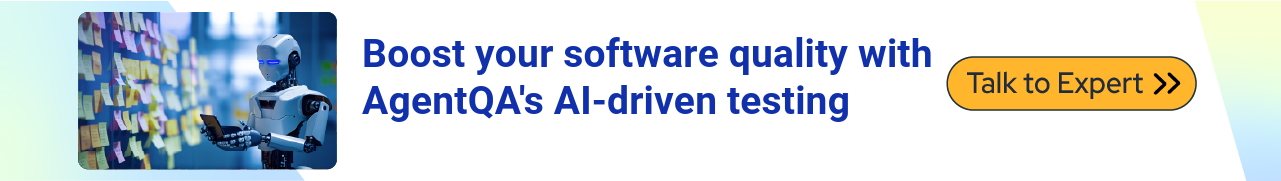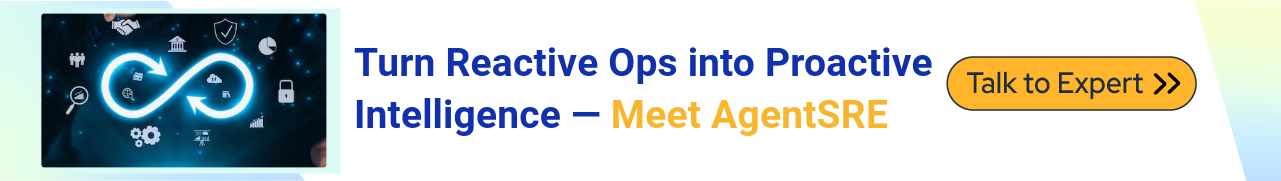Is your organisation struggling to keep up with modern cyber threats? With the growing complexity of these threats, Microsoft Sentinel offers a game-changing solution for organisations looking to enhance their security posture. As a cloud-native SIEM, it integrates seamlessly with Microsoft Azure Sentinel and other security tools, delivering scalability, automation, and machine learning to improve threat detection and incident response.
Microsoft Sentinel empowers businesses to respond to security incidents in real time through advanced analytics, data connectors, and AI-powered insights. This innovative cloud service solution is transforming the cybersecurity landscape by leveraging cloud-native security and supporting cloud-native applications.
What is Microsoft Sentinel? Understanding Cloud-Native SIEM
Microsoft Sentinel is a cloud-native SIEM (Security Information and Event Management) and Security Orchestration, Automation, and Response (SOAR) system in Microsoft's public cloud platform. It provides a single solution for alert detection, threat detection, visibility, proactive hunting, and incident response automation. It collects data from various data sources, performs data correlation and data normalization, and then visualizes the processed data in a single dashboard. This makes it easier to collect, detect, investigate, and respond to security threats and incidents in a Microsoft Sentinel environment.
By delivering intelligent security analytics and threat intelligence across the enterprise ecosystem, Microsoft Sentinel SIEM helps businesses stay ahead of cyber threats. It integrates natively with Azure Logic Apps and Log Analytics, enhancing its capabilities for automation and workflow management. The platform also leverages advanced machine learning in SIEM to detect threat actors and suspicious behaviors, which significantly aids incident investigation and cyber threat detection.
Anomaly detection with deep learning enables systems to identify irregular patterns, enhancing security and operational efficiency by recognizing outliers that traditional methods may miss.
Exploring the Four Key Stages of Microsoft Sentinel Implementation
Collect Data
Cloud SIEM solutions like Microsoft Sentinel can collect data on all users, devices, applications, and infrastructure, both on-premises and across multiple cloud environments. It can easily connect to security sources that are out of the box. Several data connectors are available for Microsoft solutions, offering real-time integration. It also includes built-in connectors for third-party products and services (non-Microsoft solutions). Apart from this, Common Event Format (CEF), Syslog, or REST-API can be used to connect required data sources.
-
Services with Out-of-the-Box Integration: The services that can be connected directly via out-of-the-box integration include Azure Active Directory, Azure Activity, Azure DDoS Protection, Azure AD Identity Protection, Azure Firewall, Azure Security Center, Azure Web Application Firewall, Office 365, Microsoft Defender for Identity, Amazon Web Services - CloudTrail, Cloud App Security, and other Microsoft solutions.
-
Appliances and Agents Integration: Appliances that can connect include Okta SSO, Orca Security, Qualys VM, Citrix Analytics, Barracuda CloudGen Firewall, Perimeter 81 Logs, Proofpoint TAP, and others via API.
-
Syslog Protocol and Agent-Based Integration: Additionally, the Syslog protocol is usable for real-time log streaming, and the Microsoft Sentinel Agent, i.e., the Log Analytics Agent, is used to convert CEF-formatted logs into a format that Log Analytics can ingest. External solutions supported via agents include Linux Servers, DNS Servers, Azure Stack VMs, DLP Solutions, and more.
-
Integration with Threat Intelligence Providers: Threat Intelligence Providers such as MISP Open Source Threat Intelligence Platform, Anomali ThreatStream, Palo Alto Networks MineMeld, ThreatConnect Platform, and ThreatQ Threat Intelligence Platform can be integrated, along with firewalls, proxies, and endpoints supported through CEF (e.g., Check Point, F5 ASM, Palo Alto Networks, Zscaler, Cisco ASA, Fortinet) and Syslog (e.g., Sophos XG, Symantec Proxy SG, Pulse Connect Secure, and other Syslog-based appliances).
It supports both Fluentd and LogStash for connecting and collecting data and logs. This capability enhances its role as a comprehensive cloud-native security platform within the broader context of cloud-native applications and ensures effective incident response through robust SIEM tools. This refinement incorporates additional keywords while maintaining the integrity of the original content.
Detect Threats
Microsoft Sentinel can detect threats and minimise false positives using analytics and threat intelligence drawn directly from Microsoft. Azure Analytics plays a major role in correlating alerts to incidents the security team identifies. It provides built-in templates that are ready out of the box to create threat detection rules and automate threat response. Additionally, it gives the ability to create custom rules. The four available built-in templates are as follows:
-
Microsoft Security Template: Using this template, incidents automatically create real-time alerts generated in other Microsoft security solutions.
-
Fusion Template: This template creates only one rule, which is enabled by default. It is based on the logic of advanced multistage attack detection, using scalable machine learning algorithms to correlate many low-fidelity alerts and events across multiple products into high-fidelity, actionable incidents.
-
Machine Learning Behavioural Analytics Template: Behavioural Analytics Template: This template creates only one rule and is based on proprietary Microsoft Machine Learning algorithms. The internal workings of this template are not visible to the users, including the timing of execution.
-
Scheduled Template: This is the only template where users can view and customize the query logic and scheduling settings. Scheduled analytics rules depend on built-in queries written by Microsoft, and users can modify them to create new rules.
Leveraging cloud-native SIEM solutions like Microsoft Sentinel enhances your organization's security information and event management (SIEM) capabilities through effective log management, automated incident response, and robust threat detection methodologies.
An analyst can utilize the Investigation and Log Search features in Azure Security Center to assess whether an alert indicates a security breach and to comprehend the extent of that breach. Source: How Azure Security Center Analyzes Attacks
Investigation Suspicious Activities
Cloud SIEM solutions like Microsoft Sentinel can investigate and hunt suspicious activities across the environment. It helps reduce noise and hunt for security threats based on the MITRE ATT&CK framework. Artificial intelligence proactively identifies threats before an alert triggers across the protected asset to detect suspicious activities. When using Microsoft Sentinel for hunting and investigation, you can make use of the following capabilities:
-
Built-in Queries: These are developed by Microsoft and are available to help familiarize yourself with tables and query language. You can create new queries and fine-tune existing queries to enhance your threat detection capabilities, leveraging user and entity behavior analytics (UEBA) for more effective results.
-
Powerful Query Language with Intelligence: Built on top of a flexible query language, it provides the flexibility you need to take your hunting capabilities to the next level, integrating seamlessly with various SIEM tools.
-
Create your Bookmarks: You can create bookmarks of findings during the hunting process to check them later and create an incident response investigation that aligns with best practices in cloud-native security.
-
Use Notebooks to Automate Investigation: Notebooks are like step-by-step guides resembling playbooks. These notebooks help keep track of steps involved during an investigation and hunting process. They summarize all the steps into a reusable playbook that can be shared with other members of your organization, enhancing collaboration in your cloud-native applications.
-
Query the Stored Data: The data associated with Microsoft Sentinel is readily available in the form of tables, which can be easily queried for further incident investigation, supporting effective log management.
-
Links to Community: The Azure Sentinel GitHub community is a central place to find additional queries and data connectors for threat detection, enhancing your overall cloud-native security platform.
By leveraging these features, organizations can implement robust cloud-native solutions, ensuring comprehensive coverage against potential cybersecurity threats while maintaining efficient operations in their cloud-native architecture.
Respond
Microsoft Sentinel can react smoothly and respond quickly to built-in orchestration incidents. Common and frequent tasks can easily be converted into automation. It is capable of creating simplified security orchestration with playbooks. Incident response automation can also create tickets in ServiceNow, Jira, and other platforms when an event occurs.
IAM is a combination of processes and policies to manage the identity of individuals or groups and access to the resources within an organization. Click to explore How Identity and Access Management Work.
Key Features and Components of Microsoft Sentinel
Here are the nine significant Azure Sentinel components.
-
Dashboards: Microsoft Sentinel has built-in dashboards that provide visualization of data gathered from different data sources. These dashboards enable the security team to gain insights into the events generated by those services, helping with threat detection and security analytics.
-
Cases: A case collects all relevant evidence related to a specific investigation. A case can contain one or more alerts based on the analytics defined by the user. Cases play a critical role in incident response.
-
Hunting: Hunting is a powerful component for security analysts and threat analysts. It is responsible for performing proactive threat analysis across the environment to detect and analyze security threats. KQL (Kusto Query Language) enhances its search capabilities. Its machine-learning capabilities help detect suspicious behaviors, such as abnormal traffic patterns in firewall data, suspicious authentication patterns, and resource creation anomalies.
-
Notebooks: Notebooks offer flexibility and expand the scope of what can be done with the collected data. They provide out-of-the-box integration with Jupyter Notebooks, complete with a collection of libraries and modules for machine learning, embedded analytics, visualization, and data analysis.
-
Data Connectors: Built-in connectors in Microsoft Sentinel facilitate data ingestion from Microsoft products and solutions, as well as from partner solutions, providing seamless integration for cloud-native SIEM functionality.
-
Playbook: A Playbook is a collection of procedures to execute in response to an alert triggered by Microsoft Sentinel. Playbooks leverage Azure Logic Apps, allowing users to utilize the flexibility, capability, customizability, and built-in templates of Logic Apps to automate and orchestrate tasks/workflows. These workflows can be configured to run manually or automatically when specific alerts are triggered, enabling incident response automation.
-
Analytics: Analytics enables users to create custom alerts using Kusto Query Language (KQL), providing deep security analytics and the ability to detect threats and automate threat responses.
-
Community: The GitHub Azure Sentinel Community page contains detections based on various data sources. Users can leverage the community to create alerts and respond to threats in their environments. The page also includes sample hunting queries, security playbooks, and other artifacts.
-
Workspace: A Workspace or Log Analytics Workspace is a container that holds data and configuration information. It stores data collected from different data sources. Users can create a new workspace or use an existing one for storing data, but a dedicated workspace is recommended because alert rules and investigations do not work across workspaces.
Log Analytics Workspace Features
A Log Analytics workspace provides the following features:
-
Geographic Location for Data Storage: It specifies a geographic location for data storage, ensuring compliance with regional data sovereignty requirements.
-
Data Isolation: By granting different users access rights, the workspace enables data isolation, following Log Analytics' recommended design strategies for workspaces. This ensures secure access to sensitive data based on roles and permissions.
-
Configuration Scope: The workspace provides scope for configuration settings, such as pricing tier, retention, and data capping, allowing users to customize their workspace according to their SIEM requirements.
Azure provides security tools and capabilities to create a secure Azure platform. Click to explore the Azure Security Services Checklist
Step-by-Step Guide to Deploying Sentinel
Microsoft Sentinel uses a cloud-native SIEM approach and a Role-Based Access Control (RBAC) authorization model, allowing administrators to set up a granular level of permissions based on different requirements. It has three built-in roles available:
-
Reader: Users assigned to this role can view incidents and data but cannot make changes. This role is typically used for security analysts who need to review data without making modifications.
-
Responder: Users assigned to this role can view incidents and data and perform some actions on incidents, such as assigning them to another user or changing the incident's severity. This role is ideal for those responsible for incident response.
-
Contributor: Users assigned to this role can view incidents and data, perform actions on incidents, and create or delete analytic rules. This role is suitable for users who need to configure and maintain Microsoft Sentinel.
To deploy Microsoft Sentinel, one needs contributor permissions to the subscription in which the Azure Sentinel workspace resides. To provide access to different teams based on their work with Microsoft Sentinel, leverage the RBAC model to assign granular permissions to various groups.
What is Azure Sentinel Center?
Azure Security Center is a cloud workload protection platform designed to address the unique requirements of server workload protection in today's hybrid data center architectures. In contrast, Azure Sentinel is a cloud-native SIEM that analyzes event data in real-time for early detection of targeted attacks and data breaches. It is designed to collect, store, investigate, and respond to security events, offering a comprehensive solution for threat detection, security analytics, and incident response.
According to the U.S. State of Cybercrime Report, 50% of data breaches and information leakage happened unintentionally due to employees' negligence. Click to explore the Impact of Insider Threats on Cyber Security
How Azure Security Center Enhances Microsoft Sentinel
Azure Security Center focuses on managing the configuration of your Azure assets according to best practices. It plays a critical role in detecting bad actors and preventing unauthorized access to data. If you plan to deploy Azure Security Center and Microsoft Sentinel simultaneously, ensure that you do not use the default workspace created by Azure Security Center for the deployment of Microsoft Sentinel, as it is not possible to enable Microsoft Sentinel on this default namespace.
How to Hunt for Security Threats in Azure Sentinel?
There are four ways to hunt for security threats when using Azure Sentinel.
Pricing and Costs of Microsoft Azure Sentinel
Capacity Reservation-based Pricing Model
-
Capacity Reservation is a fixed-fee license, where you pay for the capacity of data ingested into it (this pricing model is provided at a discounted rate)
-
For example, if you purchase a capacity of 100 GB per day in the Central India region, it will cost you around ₹9,253.48 per day for it and ₹18,136.82 per day for ₹18,136.82 per day for Log Analytics. The price differs from region to region.
Pay-As-You-Go Pricing Model
-
The first 5 GB is free, and then you are charged ₹185.07 per GB for data ingested into it.
-
Pay-As-You-Go is based on Log Analytics pricing, and it's set at ₹212.830 per GB with 5GB free per month per billing account.
Note: The data ingested into Azure Monitor Log Analytics workspace can be retained free of charge for the first 90 days. After that, you will be charged ₹9.254 per GB per month. By default, the collected data is available for 90 days, but can be extended to 730 days. Ingest Azure Activity Logs, Office 365 Activity Logs, and alerts from Microsoft Threat Protection at no cost.
How Microsoft Sentinel Enhances Threat Detection and Incident Response
Azure Sentinel is a scalable cloud-native SIEM tool that helps detect, investigate, and respond to threats if any are found. It enables users to catch potential issues more quickly, leveraging machine learning to reduce threats and capture unusual behaviors. Additionally, it helps IT teams save time and effort on maintenance. Microsoft Sentinel provides comprehensive threat detection and incident response capabilities, monitoring an ecosystem from the cloud to on-premise, workstations, and personal devices.
As part of its cloud SIEM solutions, Microsoft Sentinel integrates with various SIEM tools to enhance security operations. Its cloud-native architecture supports seamless integration with cloud-native applications, ensuring robust security measures are in place. The platform also offers features for log management, enabling effective incident response and compliance management.
Explore more blogs on Microsoft Sentinel and cloud-native SIEM to enhance your knowledge and stay updated on the latest security insights.
Next Steps for Implementing Microsoft Sentinel
Consult with our experts on implementing Microsoft Sentinel Cloud Native SIEM. Learn how different industries and departments utilize Agentic Workflows and Decision Intelligence within Microsoft Sentinel to become more decision-centric. Leverage AI to automate and optimize security operations, improving efficiency and responsiveness in threat detection and incident response.
.webp?width=1921&height=622&name=usecase-banner%20(1).webp)