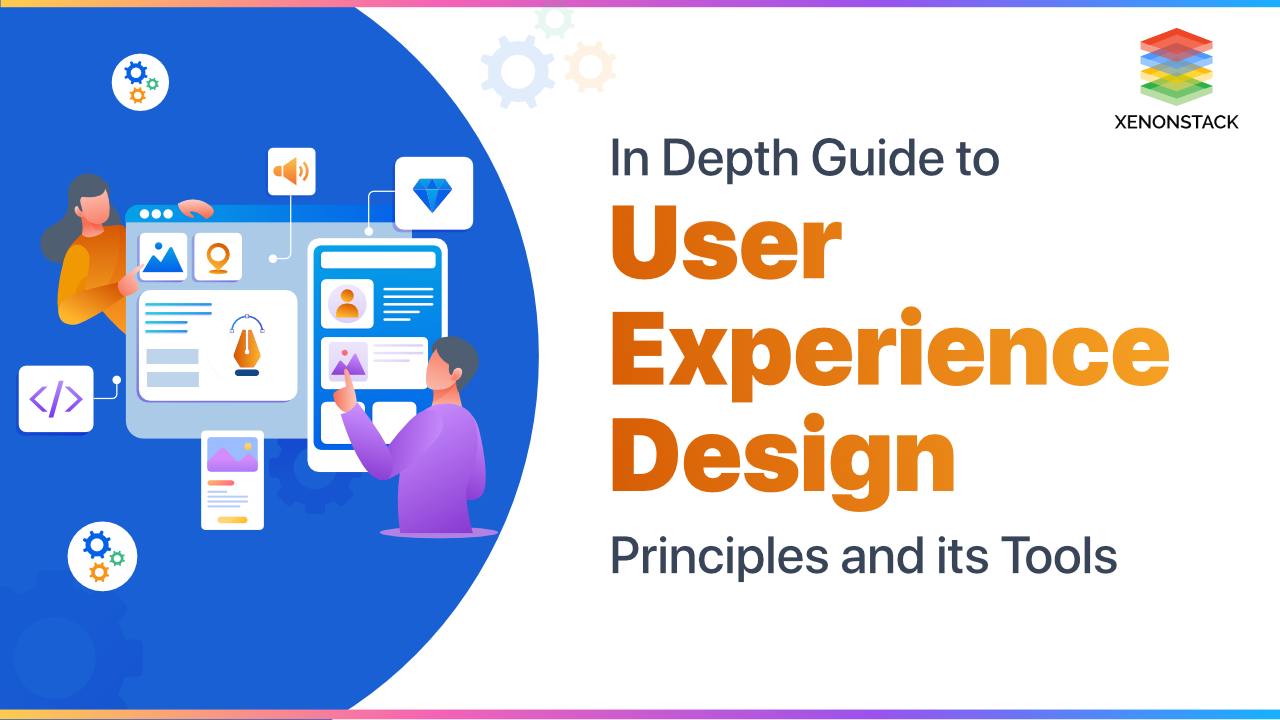
What is User Experience Design (UXD)?
User Experience Design focuses on the user-first way of designing products/services, their requirements, and how satisfactory the product is for the users who will use it. UXD is the process of creating products that provide meaningful and relevant experiences to users and enhancing user satisfaction/ experience with a product by improving the usability and pleasure provided by the interaction with the product. It is a user-product interaction, and it improves the product and user experience by addressing all perspectives of a product by the user's feedback & requirements.
UX is the most important building block in software development. Even its priority is higher than User Interface. Click to explore about, User Experience in Software Product Development
The UXD process involves the design of the entire research process, prototyping, and product integration, including aspects of branding, design, usability, function, and user feedback. The primary purpose of UX Design is to study user behaviour and understand user requirements to design satisfactory products. Developing a better user experience & customer satisfaction product is not a single person or team’s responsibility; it is an organisation's vision.
What are the principles of User Experience Design?
Its principles are described below:
Put the user in the center
This is the foundation of UX design that is mentioned. It's about learning to make design decisions for any product using empathy rather than our personal opinions. Designers have very high standards and always want to give the best; however, this ambition might cause them to choose based on their preferences or what they want. True user-centred design implies putting the user's needs ahead of our preferences. The designer won't use the product. The viewpoint, problems, desires, preferences, and needs of the user are indispensable. It makes sense that design teams spend so much time and energy during the early stages of a project getting to know users.
Understanding the user is the primary emphasis of UX research, laying the foundation for everything that comes afterwards. Another technique to see how consumers react to the design and whether or not their behaviour matches what the design team anticipated is through user testing. The user always has the final say in the UX game. It can be challenging to comprehend what individuals desire or how they think. Because people are complicated, it might be difficult to perceive things from their point of view. The first stage of getting to know the user is crucial since mistakes might be made or things can be misunderstood.
In reality, user-centered design is based on the principle that designers should constantly consider the user's demands. Designers distinguish between creating for the user and designing something everyone can utilize. It is essential to comprehend the needs of that particular demographic and incorporate those needs into product design. Everything is done for the user in this highly focused and subjective effort, and empathy is critical to the UX mix.
A complete picture of how the service is delivered from front to back. Click to explore about our, Service Blueprint Benefits and its Elements
Keep in mind the Accessibility Factor
Accessibility is the concept that determines whether a product can be used by everyone, no matter how they encounter it. Accessibility exists to help people with disabilities, and since product designers design products for a wider audience, the idea is to create products that work for all types of people. The product designer is responsible for web designs that remove barriers to any group of people when using the product temporarily or permanently.
Here are three simple things you can do to improve the accessibility of your digital products and websites:
-
Colour and contrast: Poor colour selection can make finding, reading, and understanding information difficult for many people.
-
Screen readers: Consider how screen readers interpret your design and content when designing.
-
Keyboard accessibility: Many users cannot physically use a mouse. They use the keyboard to navigate a web page.
Ensure a Well-organized Information Architecture
Information architecture is how a website, software, etc., are organized and tagged to ensure ease of use and discoverability so that users can find information and complete tasks effectively. It helps you build a structure that connects your content with the functionality of the web platform. While copying the structure from the existing website seems better, companies tend to avoid rebuilding it as it may require additional effort. Either way, you are missing business.
A great example of overcoming a lead was Amazon's significant UI change. This might seem unremarkable to most people, but it was a big win because the buttons suddenly flattened out.
A well-defined information architecture UX design should incorporate four components:
-
Organizational structure: Define how information is organized, classified, and structured.
-
Website Labeling: This is about the art of presenting information simplistically.
-
Easy navigation: Browse to get the information you need.
-
Improved search system: The improved search system defines how users search for information.
Here are three elements of information architecture that can help you create the best UX design.
-
Users: Includes the audience searching for specific information on the platform. To get started, you can also gain valuable insights by designing your MVP ( Minimum Viable Product).
-
Context: This is limited to the information you provide to your target audience and its relevance. Make sure the message you send to your audience is clear.
-
Content: You need to ensure that each piece of content, such as text, images, icons, and videos, works in a unified way to engage customers at every touchpoint.
Information Architecture UX is at the heart of any digital product that can help you enhance your SEO efforts and create better sitemaps.
The ability to hear, see or become aware of something with the help of the senses. Click to explore about our, Visual Perception in Ux Design
Confirmation and Feedback
It's crucial to remember that every user activity necessitates a response from the system, whether designing a system, an application, or a website. It is crucial to keep the user informed and give them the appropriate feedback at the appropriate moment. Your users must receive confirmation that their task was finished when they utilize and navigate your product. Without this information, a user is left perplexed and uncertain whether to repeat the process, which soon leads to irritation. It would help if you kept in mind how to give your users feedback and confirmation as you build. The Google Material Design "Snackbar" is a fantastic example of how to inform consumers when a task has been done without interfering with their experience.
What is the UX Design Process?
There is no universal workflow to which every UX and product team must adhere—products, users, and internal processes differ. Some teams, for example, adhere to the Lean UX model, which consists of three broad phases:
-
THINK: Teams identify bottlenecks and pain points for their users by using user input, product and usage statistics, competitor analysis, and other research.
-
Make: Developers and designers include modifications or new features in the product.
-
CHECK: To assess whether a change or new feature enhances it and solves the initial problem. Teams employ surveys, A/B or multivariate (MVT) testing, and other tools and approaches.
How it works?
User experience design is a continuous process of iteration that helps you continuously improve and polish your designs and improve it. Just like the communication process, we need the response or feedback from the listener. In the same way, designing a product requires the user's feedback and then re-working the requirement to improve it. UXD Process includes the following vital elements & stages -
-
Research
-
Analysis
-
Visual Design
-
Implementation
-
Launch and Evaluation
Each stage involves relevant stakeholders or organization team members who evaluate your designs and make your products highly efficient and usable.
Research in User Experience Design
To solve a problem and provide a solution, you first need to understand the problem and analyze requirements. This stage includes the process of understanding the problem, finding out the solution for the challenge and gathering the requirements for the solution from different sources, including contextual and individual interviews, Conducting brainstorming sessions with clients, observing the users in the real environment, sharing existing products and idea with the clients to get their feedback. Business Manager is the role in an organization that works directly with clients and gets requirements from them. The design team can work closely with the Business Manager to understand users and their needs.
A well-executed UX Strategy delivers growth to ideas and directions while maintaining the integrity of the entire CX strategy. Click to explore about, Customer Experience vs User Experience
Overview of Analysis Phase
Understanding the problem and finding the best solution for the problem is the primary step to improving the design. “It took me a few seconds to draw it, but it took me 34 years to learn how to draw it in a few seconds” — Paula Scher. As Paula Scher says, researching, understanding the problem, and getting the best solution takes lots of time. But it takes less time to develop a better product. Activities must be kept in mind to gather the information to research & Analyse the problem for the next visual design stage.
-
Meet, talk, observe and understand users in their environment.
-
Analyze requirements to understand and clarify them.
-
Define user personas, User Stories, use cases, and workflow.
-
Study of competitors’ approaches & Research on similar features in the world.
-
Be aware of the latest UI/UX trends, design principles, and guidelines.
Visual Designing in UXD
Visual design is the stage where we finalise, define, and design the product's wireframe, prototype, and workflow. Visual Design comes up with a graphic design, user interface design, communication design, and visual communication, and defines how exactly the user interface will be. The visual design uses visual elements like colours, images, fonts, icons, text, and graphics to convey a message to users and fulfil the product requirements. Visual design is the pre-step of the actual implementation of the product, defines how the product will work and focuses on look and feel. Following are the activities we need to keep in mind with this stage -
-
Generate ideas and work on basic sketches, prototypes, wireframes, etc.
-
Brainstorming sessions with clients and stakeholders to get their feedback from a technical perspective.
-
Re-draw sketches, prototypes, and wireframes and re-test them with stakeholders & users.
An open-source tool provided by google developers so that anyone can check their web page metrics and score of it. Click to explore about, Google Lighthouse for SEO Optimization
How do we adopt it?
This stage refers to the actual implementation of the product and its features, including designing, developing, and testing the products. After finalizing the layout, prototype and flow, the next step is to work on the final design and turn the product prototype and wireframes into great-looking products by applying the theme and styles. The design team and the Development team are also part of this stage. The development team builds back-end functionality and connects it with the UI when they get the design artefacts. Activities to be done with this stage -
-
Design the final product User Interface from the wireframes and prototypes.
-
Define the specs and guidelines required to implement back-end functionality and front interface.
-
Test the product in different phases to fulfil the product requirements.
-
Please share with the stakeholders and users to get their feedback from business and technical perspectives.
-
Launch and Evaluation
When product features are implemented, and UI is integrated with the back-end functionality, the end product is evaluated based on a few factors before launching the final product to market.
-
Is the product usable and fulfils the requirements?
-
Is it easy and efficient for the end user to use?
-
Is it flexible, fast and easy to change and add any new feature?
-
Does it provide the best solution to problems and complete the requirement?
After this last stage, the whole design process may iterate until the desired experience and customer satisfaction are achieved, depending on the changes in the new requirements and actual user feedback.
A designing process which focuses on creating engaging web Interfaces with logical thoughts, behaviors, and actions. Click to explore about, Interaction Design Principles
Why does UX design matter?
With the growing technology trend and competition, businesses focus more on the users and customers who will use their products. The organization now focuses on user satisfaction and how the user works. The organization is more focused on its design as a great user experience that highlights and promotes its product; it has become essential to building and growing customer belief and helping the organization achieve its business goals.
However, the primary features of Web design are user-centred design, usability, uniqueness, compatibility and accessibility. Steve Jobs said the design is not like how it looks; the design is more about how it works and how it increases the usability and user experience. “Design is not just what it looks like and feels like. Design is how it works.” — Steve Jobs. It is not only about designing the product but also about going beyond and understanding user behaviour. This way the problem users face can be tracked down to the core and resolved at the root cause level. It matters in various fields for both organizations and users.
What are the benefits of User Experience Design?
-
Reduce, Re-work, & Reduce maintenance costs.
-
UX helps to differentiate your brand & helps users to recognize your brand quickly.
-
It keeps your audience on your site longer and increases conversion rates.
-
UX brings the team out of the box & reduces company risks.
-
Enhanced customer satisfaction & increase productivity.
An interface design that allows users to interact with either real humans or bots using text and voice/speech. Click to explore about, Conversational User Interface
What are the best practices for UX design?
Understand your target market.
The basic first step in the design process is user research. Unsurprisingly, the audience is one of the most important factors when designing a product. To create a product your customers will love, you must first understand what they want and need. As a result, user research should be an integral part of the UX design process. It is critical to keep your users in mind before beginning to design! This will allow you to provide value to those using your product by focusing on benefits rather than features.
You are not the user
Real-world testing is an essential part of the design process. Designers usually presume that the users interacting with their interfaces are all the same, and as a result, they reflect their actions and reactions onto their customers. Believing that you are your user, on the other hand, is a fallacy. The propensity to think that others share our opinions and would behave similarly in a particular situation is known as the false consensus effect in psychology. People using your product will come from various backgrounds, perspectives, mental models, and goals. In other words, they are not you. False consensus bias is overcome with usability testing. You must emphasize testing if you want to produce goods that users adore. Real-world testing (rather than testing with teammates, friends, or family) teaches designers how to create products and services that will fulfil the needs of the product's audience.
The UX Process isn't set in stone
Adapt your design process to the product you are creating. The UX process is a crucial aspect of UX design. A designer may need a solid UX process to operate in the dark. On the other hand, a clear and concise UX development process allows for the creation of fantastic user experiences. Many designers believe a universal UX process can be used on all projects. Unfortunately, one-size-fits-all UX design does not exist. While individual steps can be defined for each project, a precise UX process should always be chosen based on requirements — each project is unique and has its own needs.
To provide the best possible user experience, a designer must be willing to adapt their design process based on project requirements. For example, if you are designing a new product, you may need more time to conduct user research and clarify requirements. However, if you're redesigning an existing product, you may need to devote more time to design validation (such as conducting usability and A/B testing or working with analytics reports).
Prototype before you build a real product
A prototyping stage should be included in the design phase of digital products. Another common (and dangerous) mistake many design teams make is skipping prototyping and putting all their efforts into building an actual product. When we put a lot of effort into creating something we think is fantastic, it can be very stressful to discover that our solution does not work as expected when we release it into the wild.
Prototyping is the process of creating a model of a product to be tested. You can use prototyping tools to test your hypothesis before spending time with an engineering team building the final product. Designers can employ a variety of design techniques for prototyping. Rapid prototyping is a useful prototyping technique. It's a popular method for rapidly developing and validating the future state of a product, whether it's a website or an app.
Avoid Dramatic Redesigns
Keep in mind Weber's Law of Just Noticeable Differences. According to research, users dislike significant changes to their existing products, even if they benefit them. There is a high likelihood that users will be dissatisfied with a significant redesign. This phenomenon has a scientific name: Weber's Law of Just Noticeable Differences, which states that even the smallest change will not result in a noticeable difference. eBay is one of the companies that discovered the hard way that their customers dislike abrupt changes. They decided to switch the bright yellow background on many of their pages to a white background overnight.
Customers began to complain almost immediately, arguing against the change. A large number of complaints compelled eBay to change the design back. Following that, the team adopted a new strategy. They gradually changed the background colour, one shade of yellow at a time, until all the yellows were gone, leaving only white. This time, only some people noticed the difference. As a result, the best way to approach a redesign is to go slowly, changing little by little. Most users will notice you're redesigning once you've entirely revamped the redesign.
A customer journey map's primary focus is learning more about your end users. Click to explore about our, Service Blueprint vs Journey Map
User Experience Design Tools
The best user experience design tools are listed below:
-
Sketch - Sketch is a design toolkit & vector graphics editor for Apple's macOS to help you create your best work — from your earliest ideas to final artwork.
-
Figma is a collaborative interface design tool based in the browser. It makes it easier for teams to create software.
-
Adobe XD—Adobe XD is an all-in-one UX solution for designing, Prototyping, and wireframing Tools for websites, mobile apps, and more.
-
InVision Studio - InVision Studio is a lightning-fast screen design, Rapid prototyping, animation, built-in design systems, and collaboration tool.
-
Canva - Canva is an amazingly simple graphic-design tool website.
-
Framer X - Framer X is interaction Design and UX design software tool to create interactive designs for any platform.
Key Prototype Tools
-
Marvel App - Marvel App is a collaborative Free mobile & web Wireframe, prototype, and design platform.
-
Avocode - Avocode is an open workspace for all designers and developers to automate your design hand-off workflow.
-
Zeplin - Zeplin is the ultimate collaboration tool between designers and developers.
-
Justinmind - Justinmind is a Free UI prototyping tool to design hi-fi prototypes and wireframes for websites.
-
Flinto - Design your own interactive and animated transition prototypes with Flinto.

In the moving phase of technology and innovation, products and services are all about how the user responds to them. This is why enterprises come to know the users’ motivations for adopting a product, whether they associate it with a task they need to perform with it or the values and views that users correlate with the purchase and use of the product. To know more about UX Design, you are advised to look into below steps:
- Know more about Performance Monitoring
- Learn How to build a Recommendation System
- Get in Touch with us for UI/UX Design Studio
Next Steps in User Experience Design Tools
Talk to our experts about implementing compound AI systems. Discover how industries and departments leverage Decision Intelligence and User Experience Design Tools to become decision-centric. Learn how AI automates and optimizes IT support and operations, enhancing efficiency and responsiveness.
.webp?width=1921&height=622&name=usecase-banner%20(1).webp)


