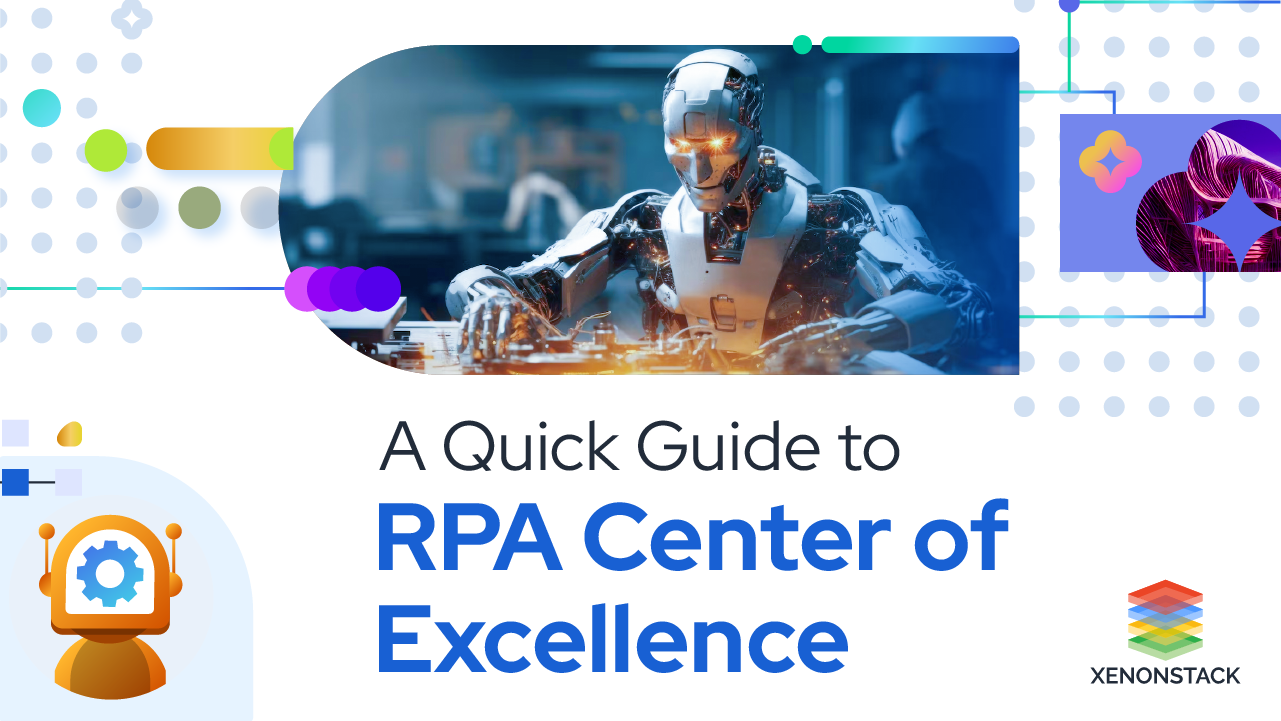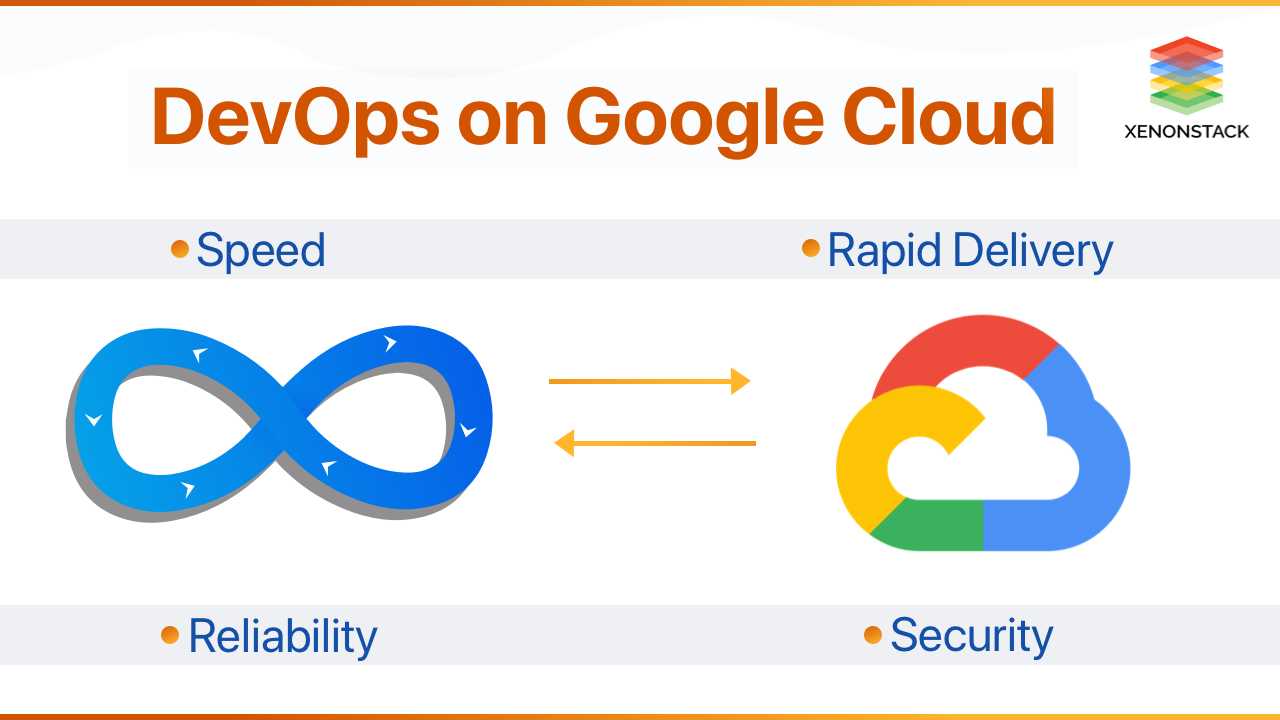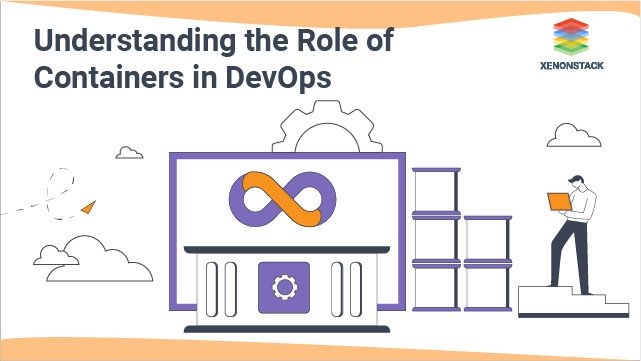
Introduction to Containers in DevOps
Let us start the blog with Role of Containers in DevOps, but basics first.What are Containers?
Containers give a standard approach to package your application's source code, configuration files, libraries, and dependencies in a single object. A single box can be used to run small microservices or large software applications. Containers provide OS-level virtualization that shares an operating system installed on the server (main machine) and runs as isolated resources methods, assuring consistent and reliable deployments without worrying about the environment. When compared to the server or Virtual machine, containers do not carry any operating system images. Because of this, the container becomes more lightweight and portable, with significantly fewer overheads. In terms of deploying more extensive applications, multiple containers are deployed as one or more container clusters. These clusters are being controlled and managed by a container orchestrator such as Kubernetes.Modern software engineering Culture and Practices to develop software where the development and operation teams work hand in hand as one unit. Source: What is DevOps and its Processes?
Why use Containers in DevOps?
Sometimes, a problem occurs when the application is moved from one computing environment to another. (From a developer's laptop to a virtual environment for testing, or from a staging environment to the production environment) Problems like when the required configuration and software environment is not the same on both the environments "Maybe the developer relies on Red Hat but the production is on Debian" this type of thing may happen. These problems during the application deployment are not in limit; it varies from security concerns and policies to storage type and network connectivity (Topologies) which may be different in both environments. To solve this problem, Containers come into the picture. According to the definition of Containers, it consists of the source code of the application, configuration files, libraries, and dependencies that are necessary to run the application. Containers give us OS-level virtualization by which OS distributions and the infrastructure are not the concerns anymore. These Containers give an identical feel to the previous end and can be run smoothly in any environment.How is a container different from a Virtual Machine?
A complete operating system, as well as the application, is included when using virtual machine technology . A physical device running two virtual machines consists of a hypervisor and two separate top layer operating systems. For Docker (Containers) running a single OS, the physical engine runs two containerized programs, and all containers use the same operating system kernel. Share only the read-only part of OS among them, which means that the boxes are very lightweight and use fewer resources than virtual machines. A physical system running two containerized applications with Docker and runs a single operating system, and each container shares the kernel of the operating system with the other. A container can only be tens of megabytes in size, while a virtual machine with its full operating system can be several gigabytes in size. It makes it possible for a single server to host far more containers than virtual machines.DevOps is necessary for processes and automation to improve productivity and collaboration. Source: DevOps Adoption and Implementation
DevOps without Containers
The key to a successful project is not the toolset that we used; it s focused on the individuals, the ideas that we share interaction between team members, and the measurements. Without any new tools, all of this can e achieved. Why is this because with a DevOps practice, when the intense situation comes after a couple of weeks or months of developing a new version of the software and the deadlines are near, one thing you won't require to bother with is the outcomes of deploying our system to production because we'll efficiently be doing it all along. That is why it is known as DevOps practices and not a DevOps method, toolset, or environment. Containers can give additional values to our DevOps practices to maintain the production environment, but they are not necessarily essential. Instead of this, we have to focus on DevOps practices first. Rather than relying on containers for DevOps, focus on these three things:Automation
Automate everything' is the fundamental principle of DevOps. In DevOps, automation starts from the code generation on the Developers' machine until push the code and then build to monitor the application and system at the production stage. Whether it is a mainframe application or a microservice, try to find methods and tools to enable automation as much as possible, reducing manual effort and errors. Also, when automating the processes the number of deliveries rises.Continuous Integration
It is automating the build and testing of code whenever a change is necessary for the developer team in the central repository. Test software modules and services continuously, try not to wait for the time when the development cycle complete, and then integrate and deploy our system on the production environment.Cloud-native application development is an approach to speed up building new applications, optimizing existing ones, and connecting all of them. Source: Why Cloud-Native Applications?
What are the Benefits Containers in DevOps?
Containers are a seamless way of designing, testing, deploying software from a developer's computer to a production environment, as well as the cloud, in different environments.Improved Flexibility
For many different operating systems and hardware platforms, programs running in containers can quickly deploy.The Operation is More Consistent.
DevOps teams know that systems can run the same in containers, no matter where they deploy.More Production
Containers allow faster deployment, patching, or scaling of applications.The Overhead is less.
Containers require fewer system resources than conventional machine environments or virtual machine hardware because they do not include images from the operating system.A CaaS content management system allows businesses to update or upgrade app content dynamically. Source- Container as a Service
Use Cases of Containers in DevOps
Handles the Architecture of Microservices
Distributed applications and Microservices with individual container building blocks can be easier to separate, deploy and scale.When using Platform as a Service
Use containers to build platforms that remove developers' need for infrastructure management and standardize how to deploy and manage your applications.Batch Processing
Batch processing jobs are packed into containers to start jobs and flexibly scale them to meet demand immediately .Supports CI/CD Pipelines in DevOps
Container software supports simplified images from the same container to create, check and deploy. Like refactoring, this approach unlocks the container's full benefits.Conclusion
With containers, DevOps archives faster delivery without sacrificing quality. Come up with a containerized pilot system with appropriate evaluation and preparation. On successful completion, build and finalize enterprise-wide containerization plan and roll-out in phases. Give continuous maintenance and support. This should mean that the software deployment, delivery, and implementation are automatic and reliable.
Cloud monitoring is a method of observing, reviewing, and managing the workflow in a cloud-based infrastructure. Cloud Management and Monitoring Tools