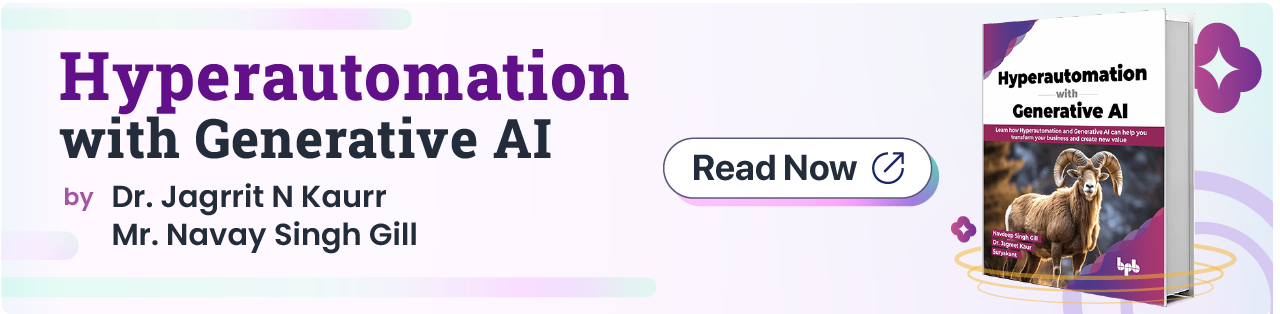Self-Corrective Mechanisms for Continuous Optimization
To encourage continuous optimization in processes, the APA has self-corrective mechanisms of automated improvement that monitor and analyze constant performance data throughout the execution of the process; the system learns with the help of machine learning algorithms from historical actions and their respective outcomes and improves or changes its workflows accordingly.
For instance, when some workflow steps create delays or errors, the system could learn to better adapt those automatically for subsequent executions. This would improve its overall efficiency and require less manual monitoring.
Scalability Without User Management
The APA systems are natively scalable, and the organizations can scale up or down their automation capabilities as needed, but automatically, without the intervention of the users to manually manage these changes. It responds to variable workloads and increased need for automation, changing its resources like computing power or data storage. This means scalability will ensure that organizations can scale up or down their automation solutions depending on their operational needs and at optimum performance.
Intelligent User Interface with Minimal Interaction
While APA runs autonomously most of the time, it typically incorporates an intelligent user interface meant to engage users in minimal intervention activities. The interface allows users to access the system's findings and reports without having to be proactive about workflow management. Complete Guide to Out-of-band Application Security Testing (OAST).
Dashboards will provide them with KPIs, significant event or anomaly alerts, and summaries of completed work. All this is done to have minimal involvement from them. Therefore, such a feature will allow organizations to enjoy visibility into operations by maintaining the "hands-off" automation on one side.
Best Practices for Agentic Process Automation Implementation
Some best practices that must be followed for the successful implementation of APA in cybersecurity are:
- Continuous training and testing: Agents would need to react more responsively to emerging threats, so the AI models continuously need to be trained on newer data. It is a must to test and validate the system on a periodic basis otherwise the system will not perform at its expected or accurate level.
- Strong Data Governance: The data flowing through the APA systems would be fairly well protected because of strict data privacy policies and encryption. Of course, the organizations would ensure that the APA systems are compliant with all the relevant regulations as well as industrial standards.
- Seamless Integration: When APA comes, it will seamlessly integrate with the existing tools of security; thus, avoid integration problems. The use of open source or standardized APIs enable different systems to communicate to realize this.
- Human-AI Collaboration: Even though APA can do all those things, still there is a human involvement required to monitor. Moreover, clear procedures on when, how and when to intervene, as well as preparing security professionals to collaborate with AI agents in their duties is possible.
Agentic Process Automation: The Future of Cybersecurity
Agentic process automation is the change agent in cybersecurity. It provides full decision-making AI agents that can move and execute decisions in real-time with predictive analysis and autonomous response. APA systems ensure quality over security in traditional automation. While APA is not an easy tool to deploy, it has excellent benefits. It leads to higher incident response time, scalability, and better threat detection, making it an essential weapon against cyber threats for organizations.
While the cybersecurity landscape is changing, APA will significantly strengthen an organization's defence capability to protect its assets and, more importantly, promote operational efficiency and resilience. Thus, organizations embracing APA are thereby placed at the top of cybersecurity innovation by being well-prepared for facing today's increasingly digital world.
Read more about Agentic Process Automation in Insurance
Learn Effective Agentic Process Automation Testing
- Discover Agentic Process Automation Governance
.webp?width=1921&height=622&name=usecase-banner%20(1).webp)