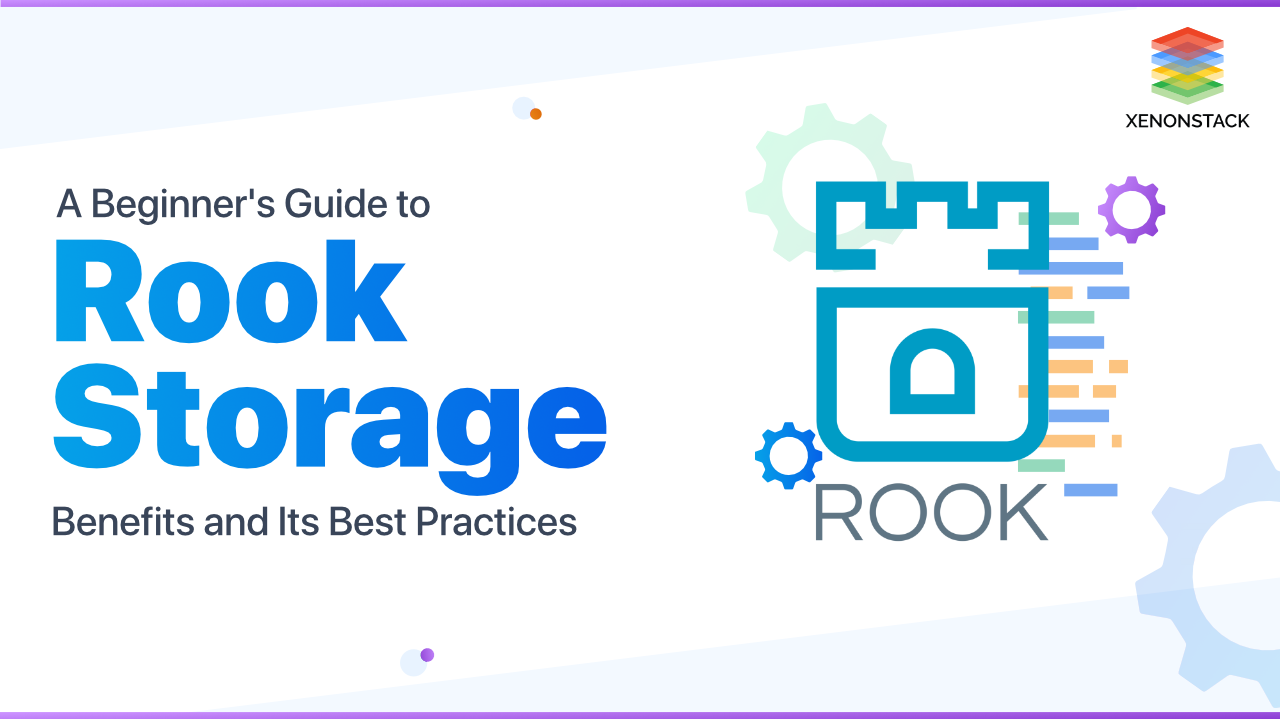
Rook - Cloud Native Storage for Kubernetes
Rook is an open-Source, Cloud-Native Storage for Kubernetes helps developers and enterprises to disconnect or abstract storage resources from the primary hardware resource for more flexibility, efficiency and faster scalability with the help of making storage resources programmable. Through this approach, it enables storage resources to be an integral part of a larger software-designed data center (SDDC) architecture, in which resources are automated and orchestrated easily without residing in siloes. The software-defined storage is also known as the modern way of re-structuring your storage base by parting storage software from storage hardware.
Rook includes:
Storage Operators for Kubernetes
Rook simplifies storage administration by automating deployment, configuration, provisioning, scaling, upgrading, migration, disaster recovery, monitoring, and resource management.
Ceph Storage Provider
Rook automates the management of Ceph storage on Kubernetes, simplifying deployment and management.
An approach to speed up building new applications, optimizing existing ones, and connecting all of them. Click to explore about, Why Cloud Native Applications?
What is Rook?
Rook is software-defined storage designed solely for Kubernetes to provide storage to stateful containers. Rook deploys all ceph services daemon in containers including monitor, manager, RGW, MDS and OSD's. Ceph is a petabyte scale storage which provides data replication and recovery without any human intervention. It gives all three storage service including block storage, object storage and file system making all in one storage solution. Its object storage is compatible with S3 and swift api calls which makes it easier it uses. Rook consumes HDDs and SSDs either separately or collectively while provisioning storage.
Why is Rook Important?
Software Defined Storage - Rook plays a crucial role in the world of software-defined storage, particularly for Kubernetes environments. It serves as a storage orchestrator that integrates seamlessly with Kubernetes, allowing for the provisioning and management of storage resources for stateful containers. Following are the key reasons why Rook is important is its ability to extend the capabilities of Kubernetes.
1. Automate Tasks
By leveraging Rook, Kubernetes gains the ability to automate various storage-related tasks such as deployment, provisioning, scaling, upgrading, migration, and disaster management. This level of automation simplifies the management of storage resources and enables developers and enterprises to focus more on building and optimizing applications, rather than spending time on manual storage administration.
2. Compatibility with Ceph
Rook is compatibe with Ceph, a powerful and scalable storage solution. Rook deploys and manages all the necessary Ceph services, such as the monitor, manager, RGW, MDS, and OSDs, within containers. This integration with Ceph allows Rook to provide a comprehensive storage solution that includes block storage, object storage, and file system capabilities, making it suitable for a wide range of use cases.
3. Flexibility
Furthermore, Rook's open-source nature, hosted by the Cloud Native Foundation, ensures that it remains accessible and customizable for developers and enterprises. It follows the Apache 2.0 license, enabling users to freely use, modify, and distribute the software according to their specific needs.
4. Hyper-Converged Storage Solution
Rook offers a hyper-converged storage solution. This means that it simplifies storage management, improves resource utilization, and offers scalability and flexibility for enterprises seeking a modern and efficient storage solution. Whether it's for block storage, object storage, or file system capabilities, Rook's hyper-converged approach delivers the performance and efficiency required in today's fast-paced digital landscape.
5. Better Utilization of Resources
Rook enables enterprises to make the most efficient use of their storage infrastructure, ensuring that they are allocated and managed in a way that maximizes efficiency, scalability & cost-effectiveness, and enabling organisations can achieve better utilisation of their storage infrastructure, enabling them to meet the demands of their applications and drive business success.
An approach to build and update apps quickly while continuously improving the quality and reducing the risk. Click to explore about, Cloud-Native Network Traffic ManagementHow does Software Defined Storage - Rook Work?
Rook runs the Kubernetes slave nodes and uses the disks as specified in the configuration. SSD's used for journaling of the HDD for more and faster IOPS. It creates separate pools only containing SSD's applications which require more IOPS and speed like databases and uses HDD for web applications or backups. For each disk, a pod runs which manages that disk and for each service like a monitor, a metadata server, Rados gateway and monitor a separate pod created.
Rados gateway is for providing object storage. S3 and swift API's are compatible with the Ceph object storage. RGW integrated with LDAP for user management. Rook deployed either in a hyper-converged manner (running in the same node as other applications) or hyperscale by giving the complete node to Ceph services pods only. The hyper-converged solution provides better utilization of resources and reducing infrastructure cost. When running out of storage add more disks and updated the deployment file. For more compute and storage add a new node in the cluster. It creates a storage class based on the pools. It can create separate storage class for SSD, HDD, and filesystem. Then use the storage class according to requirement while provisioning PVC.
An open-source platform designed for automating deployment, scaling, and management of containerized applications. Click to explore about, Cloud Native Architecture Design and Patterns
Implementing Rook: A Step-by-Step Guide
Here are the steps to set up and configure your software-defined storage solution using Rook:
Step-1: Build a Kubernetes Cluster
Begin by creating a Kubernetes cluster as the foundation for your storage solution. This involves setting up the necessary infrastructure and configuring the cluster to ensure proper communication and resource allocation.
Step-2: Run a Docker Repository
Next, establish a Docker repository to store and manage the container images required for your storage solution. This enables easy deployment and scalability of your storage services through containerization.
Step-3: Build Rook
Once your Kubernetes cluster and Docker repository are ready, proceed to build Rook. Rook is a software-defined storage orchestrator designed specifically for Kubernetes environments. It automates the deployment and management of storage resources, simplifying provisioning, scaling, and upgrading of your storage infrastructure.
Step-4: Build Ceph
Rook seamlessly integrates with Ceph, a powerful and scalable storage solution. To leverage Rook's full capabilities, build and configure Ceph. This involves deploying and managing the necessary Ceph services, such as the monitor, manager, RGW (Rados Gateway), MDS (Metadata Server), and OSDs (Object Storage Devices).
Step-5: Run a Rook Cluster
With Rook and Ceph in place, you can now run a Rook cluster on your Kubernetes environment. This cluster serves as the backbone of your software-defined storage solution, providing essential storage services to stateful containers.
Step-6: Create a Rook Installation
Once the Rook cluster is up and running, create a Rook installation to define the available storage resources for your applications. This involves configuring storage classes that specify the characteristics and capabilities of the provisioned storage volumes.
Step-7: Create Block Storage
Rook offers the advantage of providing block storage to stateful containers. Easily create and manage block storage volumes through Rook, allowing containers to store and retrieve data as needed.
Step-8: Test Block Storage
After creating block storage volumes, it's important to test their functionality to ensure they work as expected. Perform read and write operations on the volumes, verifying the integrity and availability of the data.
Step-9: Create a File System
Rook also supports file system capabilities in addition to block storage. Create file systems that can be mounted by containers, enabling access and manipulation of files stored in the storage cluster.
Step-10: Test File System
Similar to block storage, it's crucial to test the file system to ensure its proper functionality. Perform various file operations such as creating, reading, updating, and deleting files, and validate the results.
Step-11: Utilize Block Storage and Filesystem on Ceph Rook Installation
Once the block storage volumes and file systems are successfully created and tested, start utilizing them in your applications. Containers can leverage the storage resources provided by Rook to efficiently store and retrieve data, enabling them to perform their intended tasks effectively.
Versions used -
- OS : Ubuntu 22.04
- Container Runtime : Docker 20.10.21
- Kubernetes Deployment : rke 1.3.14
- Kubernetes Version : v1.24.4 (kubectl as well)
- helm : v3.11.3
By following these steps, you can successfully deploy and configure a software-defined storage solution using Rook and Ceph on your Kubernetes environment. This will enable you to optimize the storage resources for your applications, simplify storage administration, and improve overall efficiency and scalability
A cloud native storage platform manages data for stateful applications and solves ongoing data storage challenges in Kubernetes or other cloud native infrastructure-based cloud native environments. Click to explore about, Cloud Native Storage Solutions
Best Practices of Software Defined Storage - Rook
To set up a basic Ceph cluster and utilize block, object, and file storage from other pods in a Kubernetes cluster, ensure that you have at least Kubernetes version 1.8 or higher. If you choose to persist Rook data on Kubernetes hosts using the data dirhost path, make sure the host has a minimum of 5GB available. You can easily create a Rook cluster by following these simple steps using the Kubectl commands:
-
- Deploy the Rook Operator
- Create the Rook cluster
By following these best practices for storage, you can achieve optimal results with your Rook and Ceph deployment.
1. Effortlessly Provision Block Storage Volumes
Create block storage volumes that can be easily utilized by pods, ensuring seamless access to storage resources.
2. Configure Objects for Flexible Data Sharing
Configure objects that enable storage accessibility both within and outside the cluster, allowing for efficient data sharing.
3. Establish a Shared File System for Collaboration
Establish a shared file system that can be conveniently shared among multiple pods, promoting collaboration and data consistency.
4. Monitor Cluster Health with Ceph Dashboard
Utilize the Ceph Dashboard to effectively monitor the status of your cluster, ensuring smooth operation and timely troubleshooting.
5. Debug and Troubleshoot with Toolbox Container
Take advantage of the toolbox container, equipped with a comprehensive suite of Ceph clients, for efficient debugging and troubleshooting of the Rook Cluster.
6. Gain Valuable Storage Insights with Prometheus
Leverage the built-in exporters in each Rook Cluster to seamlessly monitor with Prometheus, gaining valuable insights into the performance and health of your storage solution.
7. Test Cluster Reliability with Teardown Option
Use the teardown option to thoroughly test the functionality of your cluster, ensuring its reliability and stability.
By following these steps and implementing best practices, you can optimize your storage solution, effectively manage your Rook and Ceph deployment, and achieve the desired performance and scalability for your applications.
Rook- Transforming Software Defined Storage
Rook is software-defined storage designed solely for Kubernetes to provide storage to stateful containers. Rook deploys all Ceph services Daemon in containers including a monitor, manager, RGW, MDS and OSD's. Ceph is a Petabyte-scale storage which provides data replication and recovery without any human intervention. It provides all three storage service including block storage, object storage and file system making all in one storage solution.
We at Xenonstack helps enterprises with the development and delivery of software-defined storage-based solutions to help enterprises take benefit of this new technology model. Before that, you are advised to take below steps:
- Discover what is Block and Object Storage?
- Know more about Hyper-converged Infrastructure
- Checkout the Comprehensive Guide to Cloud Native DevOps
.webp?width=1921&height=622&name=usecase-banner%20(1).webp)




