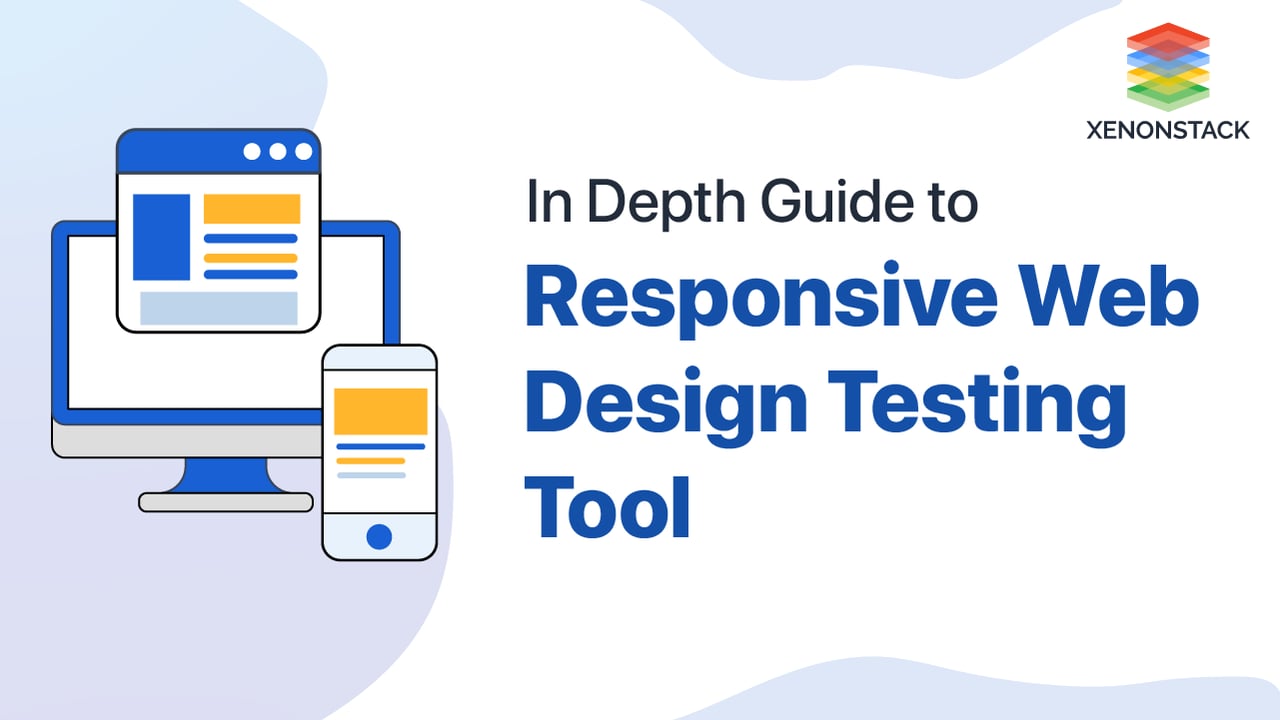
What is Responsive web design?
Currently, almost every user has a mobile phone or another device, So each wants a mobile version of websites. It is an essential part, after all: one design for iPhone, ipad, and kindle, and all screen resolutions must be compatible, too. Responsive web design follows a modern web design approach that lets websites and pages display on all screen sizes by automatically adapting to the screen. Both mobile and tablet view the same site, which consists of a little difference in spaces, and In responsive view, it adopts browser screen size.
Why is testing required?
For a better user experience, the developer and the testing team should test web design to meet the expectation of the client/user. Building responsive websites is different in a complex user environment. Network throttling might be changed. The screen resolution of devices might vary if there is a pop-up or other event that may interrupt the user journey flow. Testing responsive web design will help prevent mentioned above conditions from tarnishing the user experience.
A modern web design approach that creates dynamic changes to the appearance of a website and adjusts the content of websites and webpages. Click to explore about our, Responsive Web Design and Its Working
Responsive vs. Adaptive design
Adaptive design defines the view of graphical user interfaces that change according to screen size. It generally uses multiple fixed layouts. When the system detects the screen size, it selects the appropriate layout.
Adaptive and responsive are similar designs. The main difference is content moves dynamically in responsive design, while in adaptive, it follows a fixed layout size. Adaptive design loads faster because only necessary elements are transferred to each device, while responsive design moves dynamically according to the layout.
The responsive design adopted sites are more seo friendly because mobile-friendly sites stay in high ranks on search engine results pages.
What are the components of Responsive Design?
There are three types of components of responsive design are:
Media Queries
Today's updated browsers support media queries and work accordingly. Media queries work in many ways, for example, about page layout and application content. Media queries are formulas that can only be executed if they are true or false. It matches the browser's screen and is displayed according to the screen size. Media queries are mainly set to portrait mode and landscape mode for tablets, iPads, desktops, 4K, and mobile screens.
Flexible media
Flexible media is an integral part of a website's content responsiveness. Images, videos, and other media formats must be scalable and resized to accommodate the changed viewport size.
Flexible Layout
Flexible layout is a property that maps your site using a flexible grid that can be dynamically resized to any width. Relative units and flexible grids improve the flexible appearance of your layout.
Using the relative units em and rem (root em) as the length of the padding or margin layout helps maintain the vertical design. Like me, you can use the rem value as a unit of length, which is always relative to the root element.
All websites today are designed to be cross-browser-compatible and functional across all platforms. Click to explore about our, CSS Responsive Design Best Practices
Checklist for Responsive Web Design
The checklist for Responsive Web Design described below:
Page content alignment
Content alignment is an essential part of responsive design. This is because loading a website from devices with different screen sizes, such as smartphones, desktops, and tablets, changes the structure of the user interface in response to pre-planned development. These changes relate to the alignment and positioning of spaces between content.
Consistency of color and shading
The more color you use or intensive color usage in your site design, the higher the error will be for color consistency. Two to three colors are generally more than enough to create a site. Confirmation of the perception of quality differentiates your site from competitors. While testing, focus on the margin because the higher the margin of error will be for color consistency.
Padding around the edges
Padding on a page /form should be uniform (left, right, top, bottom) to maintain consistency.
Scroll and displays
When scrolling through the content of a page, you need to be flexible in terms of content placement and visual display. Scrolling one of the pages loads the following content, and processing all data loads responses and updated sections.
Readability of pages regardless of the resolution
Readability on all pages, especially in the main areas where users are more focused. Each content has a peak resolution and can affect the user journey, so users skip them. Fonts and visuals should follow SEO-friendly aspects.
An open source layout and functional testing framework for websites, written in Java, to test the look and feel of responsive websites. Click to explore about our, Responsive Design Testing with Galen Framework
Tools for Responsive Testing
The best tools are described in the following points:
Google DevTools' Device Mode
Google dev tools provide an excellent testing feature for using click F12 or open Chrom's menu > More tools > developer tools. Activating device mode can be opened by clicking on the device icon after the search icon panel. You can select the device from the drop-down menu in this section. Depending on the device type, you can choose landscape or portrait mode after this and check the media queries functionality.
Screenfly
Screenfly is a free tool for testing according to different sizes on different devices. It is similar to chrome dev tools difference is that here you have to put the site url, and it will display it over a different screen where you can test your site and change it to another device format.
Responsinator
Responsinator is a site-based application. It works similarly to screenfly. Here, you must put the site url in your site section. It will search the site and display it in the pre-formatted device section. Here, you can scroll and find approx all standard devices.
Browser Stack
It is a more dynamic approach and user-friendly workspace, Where it works as a simulator. You just have to select the device name, and it will reboot it on that device. From there, you can choose a browser that can be the default, like safari, edge, Android, or another browser. From there, you search your site and perform testing. Another benefit of using Browser stack is that it offers more than 1000 mobile and desktop browsers for testing purposes. Browser stack comes with paid and free plans, and In the free plan, you can select limited devices.
Currently, the trial version only provides tablets and mobile for Samsung Galaxy and Iphone 11 series. Browser stack works as a simulator, so it boots the device from an initial state, and afterward, you can perform any action on it. Another feature of the Browser stack is that it provides a shortcut panel and recording switch during live simulation. Using these features made it easier to use.
Conclusion
There are many online tools, some of which have subscriptions. While testing, you must ensure that your critical information is not being tracked. Making a website responsive provides more traffic, and you don't want any breaks over it. Using the testing process, it claims that your website user journey is safe, and users can switch devices with a smooth experience.
- Discover here about Adaptive Design vs Responsive Design
- Click to know about New Component-Driven Responsive Design
.webp?width=1921&height=622&name=usecase-banner%20(1).webp)


