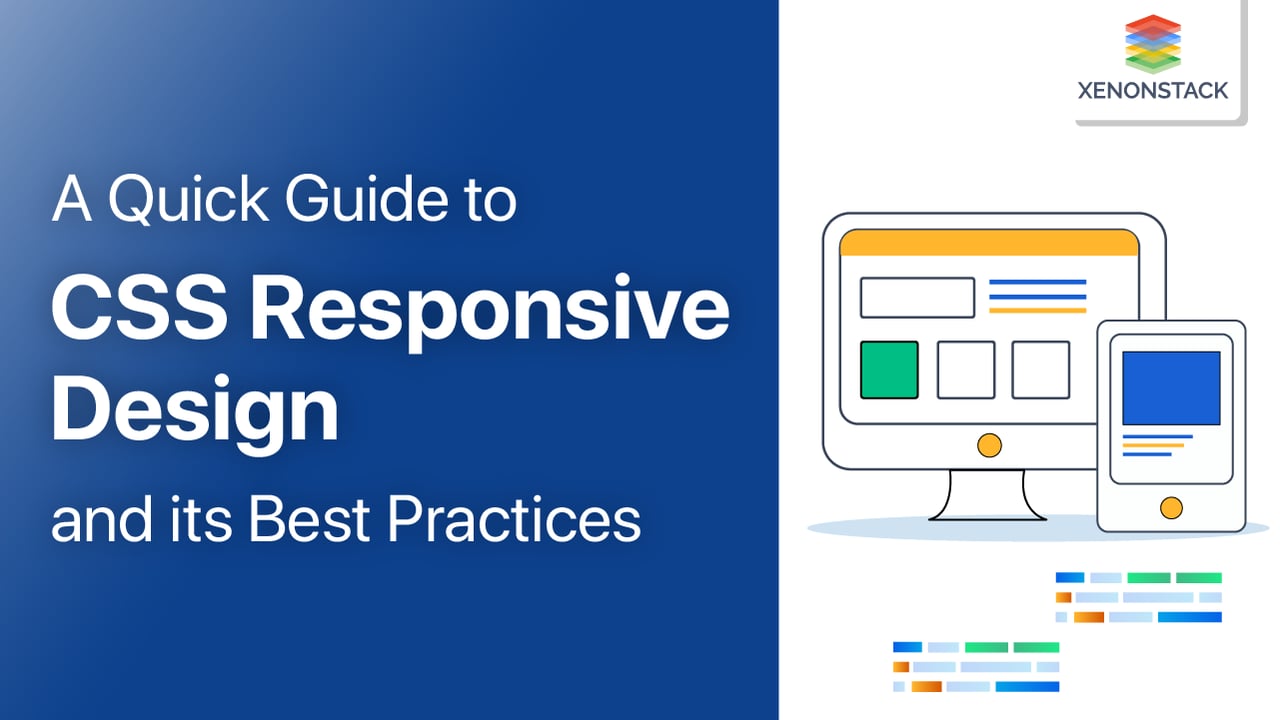
What is Responsive Design?
A certain kind of web design known as responsive design enables your website to adjust to various devices' screen and window sizes. For instance, because desktop screens are large enough to support such a style, your contents may be divided into various columns on those displays. It will be challenging for visitors to read and interact with your material if you divide it into many columns on a mobile device. With it user may send various distinct layouts of your information and design to various devices according to screen size.
An open source layout and functional testing framework for websites, written in Java, to test the look and feel of responsive websites. Click to explore about our, Responsive Design Testing with Galen Framework
What are the CSS Responsive Design best practices?
The responsive design best practices are listed below:
Prioritize Target
All websites today are designed to be cross-browser-compatible and functional across all platforms. Assume for the moment that you will create a prototype for your website. It is now relatively simple to create it for a desktop. You have many options, and you can divide the content into various categories and arrange them, whichever suits you best.
Making mobile-friendly websites is difficult. Since there isn't much space to work with, positioning the items becomes challenging, necessitating hamburger menus, collapsible tabs, etc. Therefore, how can the design process be made simple? Set priorities are the solution!
Obtain a list of the target devices you or your client have. For instance, a purchasing app must be designed with mobile users in mind. However, desktops should be prioritized alongside mobile devices if you're developing apps like Notion or Sheet because customers prefer to use their PCs to access those apps.
After finishing the first stage, sort your elements in priority. Decide what you want to display on your home screen and what to hide, for instance, if you are designing for mobile. Afterward, organize the hamburger, CTA, site logo, and carousel according to your priorities and design.
Pay Attention to Breakpoints
Breakpoints are points in a website's CSS that change how content looks on various screen resolutions. In responsive design, they are typically created using min-width and max-width values, which denote the lowest and maximum width of pixels across a screen or for individual elements.
For most responsive websites to function correctly, at least three or four breakpoints are required. Any website that has been responsively developed can be resized in your browser. You'll observe that the content will change according to the size you scale it to.
The breakpoints are often divided into those for desktop views, tablets, and mobile devices, though you can have more to cover all your bases and offer additional device flexibility.
A modern web design approach that creates dynamic changes to the appearance of a website.Click to explore about our, Responsive Web Design and Its Working
Mobile-First Design Approach
Web design that prioritizes mobile users implies starting with the mobile version of the site and working your way up to it. This strategy succeeds for a variety of reasons.
It is practical and more effective for the primary focus on mobile design because mobile websites have more usability issues (primarily due to the shortage of screen real estate). Scaling up the mobile version is more straightforward than scaling down the desktop version (again, because of the lack of space on mobile websites). Re-evaluating what is visually and functionally required is made more accessible by using mobile-first web design. Because there is less screen real estate to work with when designing a responsive mobile-first website, some crucial questions must be answered.
The queries that must be asked are as follows:
- Is this feature or function truly required?
- How can we create something simple for mobile devices that scales up effectively for desktops later?
- Is the load time for this visual effect on mobile devices worth it?
- What is the main goal, and which graphic components aid users in achieving it?
Use scalable Vector Graphics (SVGs)
It can be challenging to create logos and pictures for your website. Your website should have a high-resolution image that doesn't pixelate, no matter how close a user zooms in. But those pictures have a price. Your website should load in less than 2 seconds for SEO purposes. Although you can use a lower resolution, smaller image, it will pixelate as the user zooms in. What, then, is the answer? Scalable vector graphics, or SVG images as we generally refer to them, are the solution.
They are made up of mathematical equations rather than pixels, where lines and curves produce graphic shapes in XML format. The majority of the major browsers support these scaled images.
No matter how close you get, they never get pixelated. They are simple to alter using Adobe Illustrator or Sketch. Additionally, CSS and JS allow you to change their colors. They are tiny in size. A banner graphic that just uses a few KBs can be made. The finest benefit is that because they are defined in XML, search engines can readily understand the descriptions and keywords, making them SEO friendly.
Component-based design systems produce inherent efficiencies for designers and developers and solve the challenges related to duplication and inconsistency. Click to explore about our, Component-Driven Responsive Design
Standardize Clickable Areas and Buttons
Do not make the buttons smaller on mobile devices. Make the button larger to make it easier to type. This doesn't just apply to small screens. It's good to have a big screen on every device, from touchscreen tablets to desktop PCs.
Large buttons improve usability. In addition to enlarging the buttons, you will also benefit from enlarging the text links. For example, if you have a grid of news headlines with a text link that says "Home," make the entire block of content a link instead of a link so that users can click anywhere. User friendly. A better experience for everyone.
Responsive Design Performance Optimization
Responsive web design performance depends on the architecture and overall design, as well as the implementation approach used at different levels (client/server). It's essential to have a good implementation approach where code optimization is done both on the client and server sides. This guarantees very high performance. When implementing responsive web design, you can decide what content you want your users to see. Content may be modified and changed at specific breakpoints or in flux. Alternatively, you can prevent certain assets from loading on a particular screen size. Care must be taken to ensure that only the assets that the user needs are loaded.
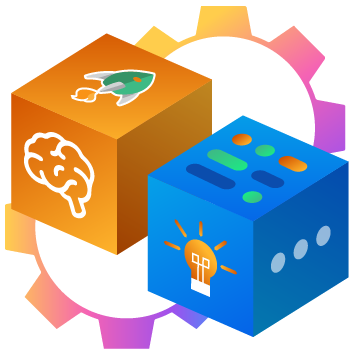
Conclusion
Responsive design is a very versatile design approach. There are many ways to display content, but part of the fun of UX design is understanding how to deliver content in an indistinguishable way based on the device being displayed. It is about the magic within these limits, although it may seem like you're initially stuck with limits.
- Discover more about Adaptive Design vs Responsive Design
- Click to explore the Website Page Structure Types and Best Practices
.webp?width=1921&height=622&name=usecase-banner%20(1).webp)