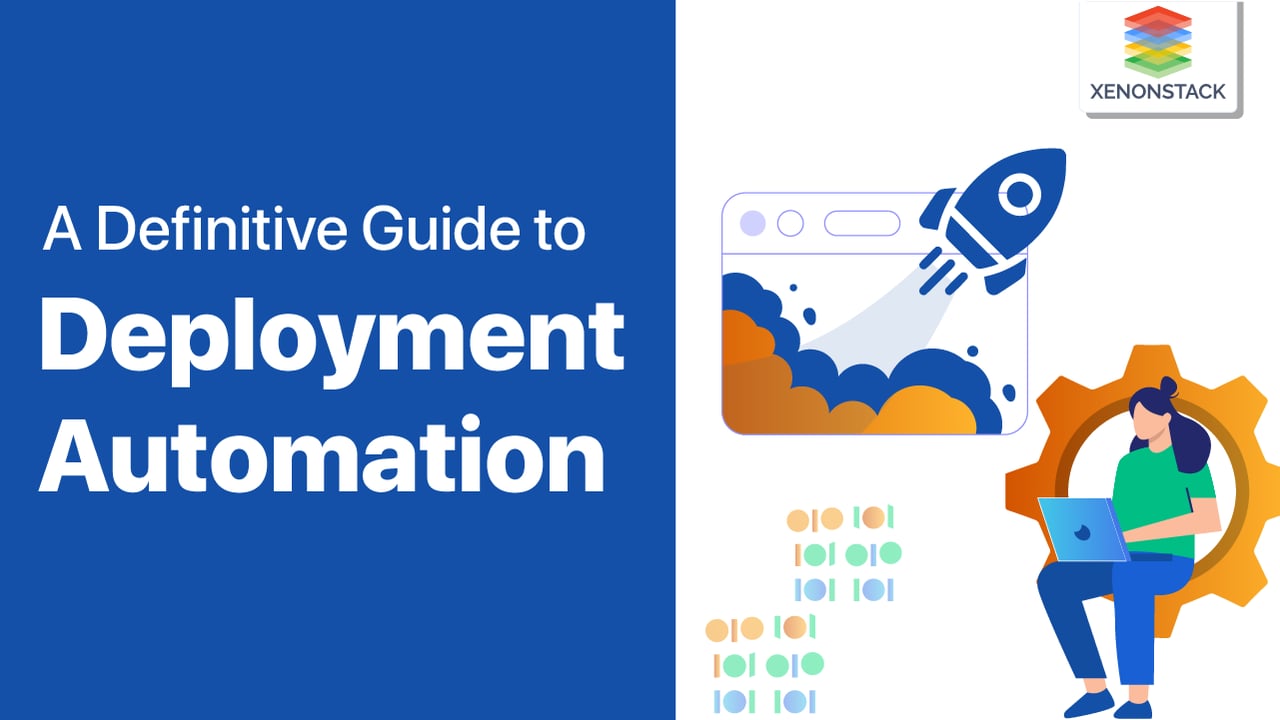
What is Deployment Automation?
Deployment automation allows you to deploy your application to Test and Production environments with a single click. To lower the risk of production deployments, automation is required. Lets you release new features and applications more quickly and frequently while removing the need for human intervention in application deployments.
A way of dealing with problems sensibly and practically, and also, it is a process that removes waste out of the system. Click to explore about our, Pragmatic DevOps Adoption
Why do we need Deployment Automation?
It makes the processes scalable, predictable, and highly consistent. For a case in point, we deploy the new releases manually when working with a single application architecture and production environment. But when the teams handle multiple applications and work in multiple environments, deploying new releases consistently and quickly becomes complicated.
Thanks to the increasing demand for advanced digital solutions, it is the path to the future. Due to the rise in customer demands, binding machines are being replaced with innovative high-tech solutions. With the help of automation, the world is experiencing the emergence of intelligent solutions once again. DevOps automation aims to increase business value by delivering continuous service and product deliveries that satisfy user demands. DevOps automation may increase productivity, enhance security, enhance performance, and help the software development workflow operate efficiently and error-free.
How to implement Deployment Automation?
When we make our design automation deployment process, it's recommended that we go after these best practices:
- You must use the same deployment procedure in every environment, including production, to guarantee that you test it many times before using it in production.
- By allowing anyone with the necessary credentials to deploy the artifact to any scenario on demand, you do not have a fully automated deployment procedure if you must create a ticket and wait for help.
- You must use the same bundles in each environment to follow this rule. This guarantees that the packages you send to production are the same ones you tested.
- It is critical that you can recreate the environment from version control information. When you are in disaster recovery mode, it is critical that you can restore the state of production in a deterministic way.
It is ideal to have a deployment tool that you can utilize independently, one that keeps track of the builds that are currently present in each environment, as well as the results of the deployment process for auditing needs. Such features are present in many CI tools.
Automation tools like Puppet and Ansible to automate the Provisioning, Deployment, and Configuration. Taken From Article, Infrastructure Automation for Kubernetes
What are the benefits of Deployment Automation?
Using it, you can save time on environment setup and manual testing by reducing lead time. You can catch bugs faster, find more complex bugs, and reduce the code feedback loop for developers by catching bugs faster. You can avoid repetitive tasks like setting up testing environments and testing the product without opening a ticket with DevOps, allowing the DevOps team more time for other tasks. Using it, all steps are executed flawlessly.
What are the major challenges of Deployment Automation?
In the IT industry, CI/CD pipelines have replaced waterfall development as the standard method for creating software. Without question, CI/CD pipeline tools have advanced significantly over time. However, there are still several difficulties and barriers that developers, QA engineers, and leaders must overcome to accept and effectively use CI/CD solutions.
Let's now get familiar with some common CI/CD challenges –
Finite environment challenges
Testing teams, especially testers, when resources are limited, may need help testing their code. Because of this, shared testing environments are often preferred. This approach is only sometimes seamless with continuous delivery pipelines. All developers and teams (if the project is too big) may write code for the same continuous delivery environment. This can lead to parallel testing and environment configuration problems. In addition, partly because of poor testing environment configuration, this technique could be more effective, resulting in failed tests and deployments. This is detrimental to the CI/CD approach, which is intended to create faster iterative development.
Ownership-Based CI/CD Challenges
Bugs and code mistakes are ordinarily found late in the DevOps release cycle. Sometimes, the CI/CD pipeline fails or crashes due to these issues. It's normal for pipelines to break down. It's intended only to succeed if all the code integrates or if the code is safeguarded. Achieving this objective requires a well-implemented CI/CD pipeline. Error identification and correction, consequently, are more complex. Code mistakes are often quicker to spot with a well-implemented logging system. It is also necessary to assign owners to each CI/CD pipeline phase. Using failure data, these specialists will identify error causes, pinpoint the teams responsible for fixing ongoing deployment issues, and redirect them as necessary.
To keep the maintenance cost low by using the best design procedures and code coverage of existing functionality. Click to explore about our, Design Patterns in Automation Testing
Implementing CI/CDs For Large Scale Projects
Several large-scale tasks are being developed and maintained in big businesses. In addition, multiple development teams are working on incremental code repository changes. Because it is often hard to pinpoint the source of problems and find their root cause when things go wrong in the compile, build, test, deliver, deploy, and maintenance phases, it is common for issues to be introduced.
Coordination-Based CI/CD Challenges
Teams often implement CI and CD separately, and systems must be compatible with feedback-driven development procedures. Poor communication across business and product teams contributes to delayed release and deployment cycles, in addition to the tools and processes used in continuous iteration. While a CI/CD pipeline improves delivery and deployment times, it could be more effective from a usability standpoint. Large corporations have critical data and software in databases and servers, which are not accessible if builds or test cases fail. However, these challenges can be addressed with proper team coordination and automated processes.
Cost & Resource Management
There are many benefits to CI/CD adoption across the organization, particularly in business agility, product robustness, security, and feature release cycles. The resources, tools, and infrastructure required for CI/CD are significant in the project budget. Everyone has a personal preference for tools and other resources based on their preferences. In addition, adopting CI/CD does not always result in better agility. If developers and executives provide proper guidance and training, processes may continue to grow, and dev productivity may be improved.
What are its best practices?
The best practices for deployment automation are described below:
Continuous Testing
It's imperative to include automated testing in your deployment automation pipeline if you want to deliver software to customers quickly. To receive testing feedback as fast as possible, include automated tests. Furthermore, if tests fail, you may include checks to roll back to a previously working code change.
Configuration management for environments
Using a version control system to store and alter your environments' configurations is crucial for it. An environment-specific configuration repository allows your deployment automation tool to obtain the required configuration for each environment. In addition, versioning your configuration changes enables you to better track how your configuration has evolved, making it easier to audit configuration issues.
Monitoring and Logging
Monitoring and logging tools can teach a lot about an application's health. A monitoring tool allows you to set up alerts to detect problems with your application. You can automate as much as possible with a monitoring tool. It would be more helpful to manually search through your logs to find problems after deploying your application automatically. Set up a monitoring tool alerting you when an application deployment fails.
Brings together process and technology, automating software delivery to provide continuous values to users. Click to explore about our, Azure DevOps Benefits
Deployment Automation and Devops
We now tend to accomplish things that used to take a long time and were liable to human error quickly and efficiently. We refer to deploying a new application into production as 'aggressive automation.' Previously, we would save a large amount of work and deploy it late at night if something went wrong. Now, we can make changes multiple times a day, lowering the likelihood that something will go wrong and lowering the impact should something go wrong.
Once we have this repeatable procedure in place, we see it as a 'pipeline.' Inputs go in, and code that is released to production comes out. We automate everything in between - tests, documentation, merges, deployments, and more tests. For example - People focus on automating rather than adopting a 'pipeline mentality' that drove it. This is how DevOps is different from automation. Management focuses on creating a pipeline rather than automating it.
Conclusion
DevOps has become dependent on automation, so it would be nearly impossible to picture the two existing without each other. Using a high-pressure pump to push products through the software development process is comparable to using automation. It's more efficient and reliable than other approaches, thanks to its higher pressure and flow. Although I have briefly discussed its benefits in this blog, the popularity of deployment automation in DevOps alone should be sufficient to convince anyone interested in competing in the cloud computing market that it has major strategic importance.
- Discover here about Automation Runbook for Site Reliability Engineering
- Click to explore about Cloud for Continuous Delivery on Drupal CMS
- Explore about Automation Anywhere Solutions and Services
.webp?width=1921&height=622&name=usecase-banner%20(1).webp)


