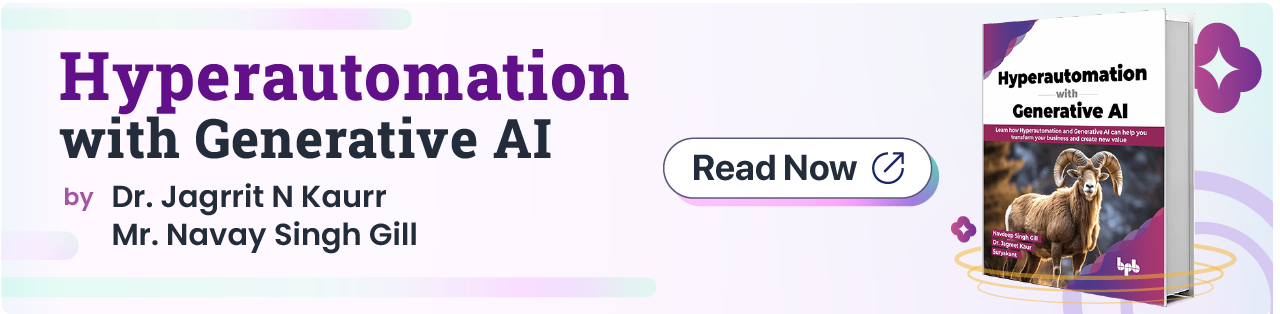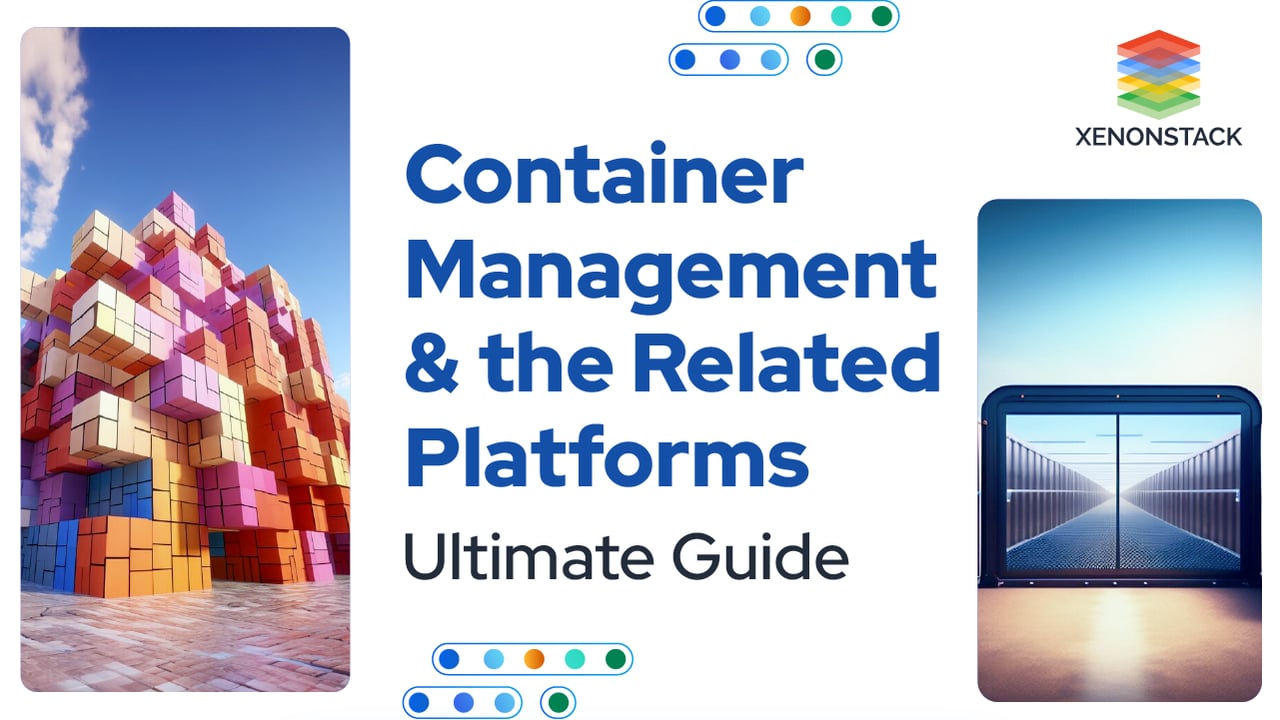
Introduction to Container Management
Container Management is organizing, replacing, and adding software containers. Basically, it is used to manage the containers. It uses software to manage the containers required and deploys or scales them as required. It solves the issue of deploying the containers one by one separately. Using the operating-system-level virtualization, it manages the software containers. It streamlines container delivery and optimizes its efficiency without using complex interdependent structures.
Containers are popular because it enables faster deployment and development of applications. They have all the software, libraries, and files to run the application. It combines the microservices and the libraries into one unit, which can be deployed on the container management software without affecting the host operating system's computer resources.
Why Container Management is important
It is a buzzword nowadays within enterprises willing to establish a proper management procedure for container software. Get to know some of the reasons below:
- Quick deployment of containers
- Quick update of the application
- Provides scheduling
- Application Security
- Storage and Monitoring
- Removes the differences in the environment
- The significant degree of modularity
- Lightweight as compared to a virtual machine

Container Management Platform
Its platform or software consists of a runtime environment that contains the application, its dependencies, all the supporting files, and configuration settings needed to run the application, and they are contained in a single package. Are you willing to learn about a popular container management platform now? Scroll ahead.
What is the Docker Platform?
Docker, a renowned Container Management Platform, supports various applications, OS, infrastructure, and orchestrators. It enables automated and integrated container security policies. Docker provides automated governance and is portable across clouds.
Pros of Docker
-
Works well with CI/CD.
-
Use less storage space.
-
Many docker images are available.
-
Better as compared to virtualization as less downtime.
-
There is no need to worry about different versions of programming languages, libraries, etc.
-
Docker is an open-source project.
-
A lot of plugins are available for Docker.
Cons of Docker
-
It's hard to set up.
-
It takes time to understand the concept and workings of Docker.
-
It takes a lot more time to create persistent storage.
What is the AWS Fargate Platform?
AWS Fargate is a serverless compute engine that works for Amazon Elastic Container Service and Amazon Kubernetes Service. It enables the execution of containers without managing the servers or clusters. This Container Management Platform also enables us to focus on the application rather than address the infrastructure to run them. Fargate manages the infrastructure and scaling for the container on its own.
Pros of Fargate
-
Building a cloud-native application is easy with this tool.
-
Good for horizontal scaling.
-
Easy scale up and scale down of production workloads dynamically.
-
Launching a large number of containers can be done in seconds.
-
Easy integration with the EC-2 instance.
-
Execute containers without thinking about managing servers and clusters.
-
Simple and easy-to-use User Interface.
Cons of Fargate
-
Requires significant effort to learn and implement.
-
Costly as compared to other container services.
-
Its customer support is not strong, as it is a new product.
-
Container storage is limited to the task.
Google Kubernetes Engine
Google Kubernetes Engine (GKE) is a secured and managed Kubernetes service that supports multi-cluster and auto-scaling. This Container Management Platform provides hybrid networking to provide clusters to coexist with the private network through Google Cloud VPN. It supports auto repair when enabled. The GKE initiates the repair for the node that has failed the health check.
Pros of GKE
-
Support Load Balancing.
-
Support Docker images.
-
Allows auto-scaling.
-
GPU Support.
-
Container Optimised OS
-
Intuitive GUI.
-
High SLA of 99.5%.
-
Clusters can be managed through the web interface.
-
Highly secured.
-
Easy setup on Google Cloud.
Cons of GKE
-
Setting up a manual cluster is time-consuming and costly.
-
Time-consuming to detect errors and deploy an automated fix.
-
Logs are difficult to understand.
Amazon Elastic Container Service
Amazon Elastic Container Service (ECS) is a Container Management Platform that supports Docker containers and permits users to easily execute and scale containerized applications on Amazon AWS. This service is highly scalable. It eliminates the requirement to install and manage your container orchestration software.
Pros of ECS
-
Easy integration with other services present in Amazon cloud.
-
Container Auto-recovery.
-
Supports AWS Fargate technology, which handles the availability of containers.
-
It provides a good foundation for the continuous deployment pipeline.
-
Compatible with Windows containers via Amazon Machine Image.
-
Support Elastic Load Balancing.
-
Ability to define a custom scheduler.
-
For monitoring and access control support, Amazon Cloud
Cons of ECS
-
Creating a load balancer service is challenging.
-
There is a problem with capacity while deploying the new version of the Docker image.
Microsoft Azure Platform
Microsoft Azure is a unique platform that offers different container services according to its needs. It has hybrid platform support and is a fully managed container platform. Azure supports most of the programming languages.
| Your Requirement | Use This |
| Scaling and Orchestrating Linux Containers employing Kubernetes | Azure Kubernetes Service |
| Install APIs or web Apps employing Linux containers in a PaaS environment | Azure App Service |
| Elastic Bursting with AKS, Event-driven Apps | Azure Container Instances |
| Batch computing, cloud-scale job scheduling | Azure Batch |
| Microservices development | Azure Service Fabric |
| Store and manage images of all kinds of containers | Azure Container Registry |
Pros of Azure
-
Easy setup.
-
Run on-premise or in the cloud.
-
Very Interactive CLI
-
Works well with CI/CD.
-
Very flexible
-
Highly scalable
-
Application Insights and Log Analytics for a complete view of containers.
-
Run on-premise or in the cloud.
-
Compatible with many Open source client-side tools.
Cons of Azure
-
After deployment, difficult to upgrade Kubernetes nodes.
-
Multiple OS cannot be integrated under a single container.
-
Summing-up
Container Management Platform comes with its merits and demerits, and the main thing in choosing the right platform depends upon the user requirements and the features. No container management platform can fulfill the requirement alone. All the things boil down to the feature, which is more important in the platform, and what are things the user can let go of.
- Discover here about Container Design Patterns for Kubernetes.
- Click to learn about DevOps on AWS.
.webp?width=1921&height=622&name=usecase-banner%20(1).webp)