Overview of Deploying Rocket Chat on Kubernetes
In this Blog, We will Cover How to Build Slack like Online Chat using Rocket Chat and Deploy on Containers using Docker and Kubernetes. Before This, We are Using Rocket Chat application on OpenStack Instances on On-Premises Deployment. So We Migrated our Existing On-Premises Cloud Infrastructure to Containers based on Docker and Kubernetes. As per official Docker Documentation, Docker is an open platform for developers and sysadmins to build, ship, and run distributed applications, whether on laptops, data center VMs, or the cloud. Kubernetes is container orchestration layer on top of container runtime/engine to manage and deploy Containers effectively.An open-source container orchestration engine and also an abstraction layer for managing full-stack operations of hosts and containers. Click to explore about, Kubernetes Architecture and its Components
Requirements for Rocket Chat Deployment on Kubernetes
For Deployment you need- Kubernetes
- Shared Persistent Storage - Option are GlusterFS, Ceph FS, AWS EBS, AzureDisk etc.
- Rocket Chat Application
- Dockerfile
- Container-Registry
- Kubectl
an open-source system, developed by Google, an orchestration engine for managing containerized applications over a cluster of machines. Click to explore about, Kubernetes Deployment Tools and Best Practices
What are the steps for Deploying Rocket Chat on Kubernetes?
The steps for Rocket Chat deployment on Kubernetes are listed below:
Create a Rocket Chat Container Custom Image
Create a file name “Dockerfile” for Rockets Chat Container Image. $ touch Dockerfile Now Add the Following content to the dockerfile of Rocket Chat applicationFROM node: 4 - slim
MAINTAINER XenonStack
COPY bundle / /app/
RUN cd / app / programs / server\ && npm install
ENV PORT = 3000\
ROOT_URL = http: //localhost:3000
EXPOSE 3000
CMD["node", "/app/main.js"]
Build Rocket Chat Docker Custom Image
$ docker build -t rocketchat:v1.0
Create a MongoDB Container Custom Image
Create a file name “Dockerfile” for MongoDB Container Image in new Folder named MongoDB. $ mkdir mongodb && cd mongodb $ touch Dockerfile Now Add the Following content to the dockerfile of Mongo -FROM ubuntu
MAINTAINER XenonStack
RUN apt - key adv--keyserver hkp: //keyserver.ubuntu.com:80 --recv 7F0CEB10 && \
echo "deb http://repo.mongodb.org/apt/ubuntu trusty/mongodb-org/3.0 multiverse" | tee / etc / apt / sources.list.d / mongodb - org - 3.0.list && \
apt - get update && \
apt - get install - y mongodb - org
VOLUME["/data/db"]
WORKDIR / data
EXPOSE 27017
CMD["mongod"]
Building a MongoDB Docker Custom Image
$ docker build -t mongo:v3.0
Adding Container Registry to Docker Daemon
If you are using docker registry other than docker hub to store images then you need to add that container registry to your local docker daemon and kubernetes Docker Nodes also. There are so many ways to add container registry to docker daemon as per different operating systems. So i will explain one of them which i'm using daily basis.$ docker version
Client:
Version: 17.03 .1 - ce
API version: 1.27
Go version: go1 .7 .5
Git commit: c6d412e
Built: Mon Mar 27 17: 14: 09 2017
OS / Arch: linux / amd64(Ubuntu 16.04)
Pushing Custom PostgreSQL Container Image to Container Registry
Let's start to uploading our custom images to container registry like- Private Docker Hub
- AWS ECR
- Docker Store
- Google Container Registry
If you have authentication enabled on container registry then you need to login first then we can upload or download images from container registry. To Login follow below mentioned command $ docker login <name of your container registry> Username : xxxx
Password: xxxxx
For AWS ECR you will get registry url, username and password from respective cloud provider when you launch container registry on cloud. Here is shell script that will add your aws credentials for Amazon ECR.
#!/bin/bash
pip install--upgrade--user awscli
mkdir - p~/.aws && chmod 755 ~/.aws
cat << EOF > ~/.aws/credentials [
default
]
aws_access_key_id = XXXXXX
aws_secret_access_key = XXXXXX
EOF
cat << EOF > ~/.aws/config [
default
]
output = json
region = XXXXX
EOF
chmod 600~/.aws/credentials
ecr - login = $(aws ecr get - login--region XXXXX)
$ecr - login
Continuous delivery concentrates on automating the software delivery process so that teams can quickly and confidently deploy their code to production at any point. Click to explore about, Kotlin Application Deployment with Kubernetes
Create a Storage Volume (Using GlusterFS)
Using below mentioned command we create a volume in GlusterFS cluster for MongoDB. As we are using glusterfs as persistent volume to mongodb container so we need to create volume in GlusterFS. We need to add the IP Address or DNS instead of node1 and node2 as you specified in your installation of glusterfs.$ gluster volume create apt - cacher replica 2 transport tcp k8 - master: /mnt/brick
1 / mongodb - disk k8 - 1: /mnt/brick
1 / mongodb - disk
$ gluster volume start mongodb - disk
$ gluster volume info mongodb - disk
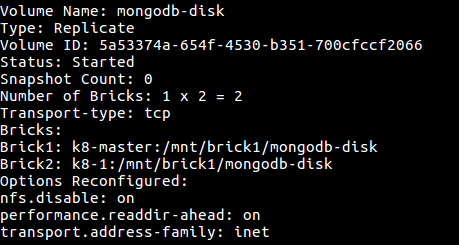 Figure - Information of Gluster Volume
Figure - Information of Gluster Volume
Deploy MongoDB on Kubernetes
Deploying MongoDB Single Node on Kubernetes have following prerequisites -- Docker Image: We have created a Docker Image for MongoDB in Step 4 and pushed to docker hub or private docker registry.
- Persistent Shared Storage Volume: We have created a Persistent Shared Storage Volume of glusterfs in Step 6
- Deployment & Service Files: Next, we will create Deployment & Service Files for Kubernetes.
apiVersion: extensions / v1beta1
kind: Deployment
metadata:
name: mongodb3
namespace: production
spec:
replicas: 1
template:
metadata:
labels:
k8s - app: mongodb3
spec:
containers:
-name: mongodb3
image: dr.xenonstack.com: 5050 / mongo: v3 .0
imagePullPolicy: "IfNotPresent"
ports:
-containerPort: 27017
volumeMounts:
-mountPath: /data/db
name: mongodisk1
volumes:
-name: mongodisk1
glusterfs:
endpoints: glusterfs - cluster
path: mongodb - disk
readOnly: false
apiVersion: v1
kind: Service
Metadata:
labels:
k8s - app: mongodb3
name: mongodb3
namespace: production
spec:
type: NodePort
Ports:
-port: 27017
selector:
k8s - app: mongodb3
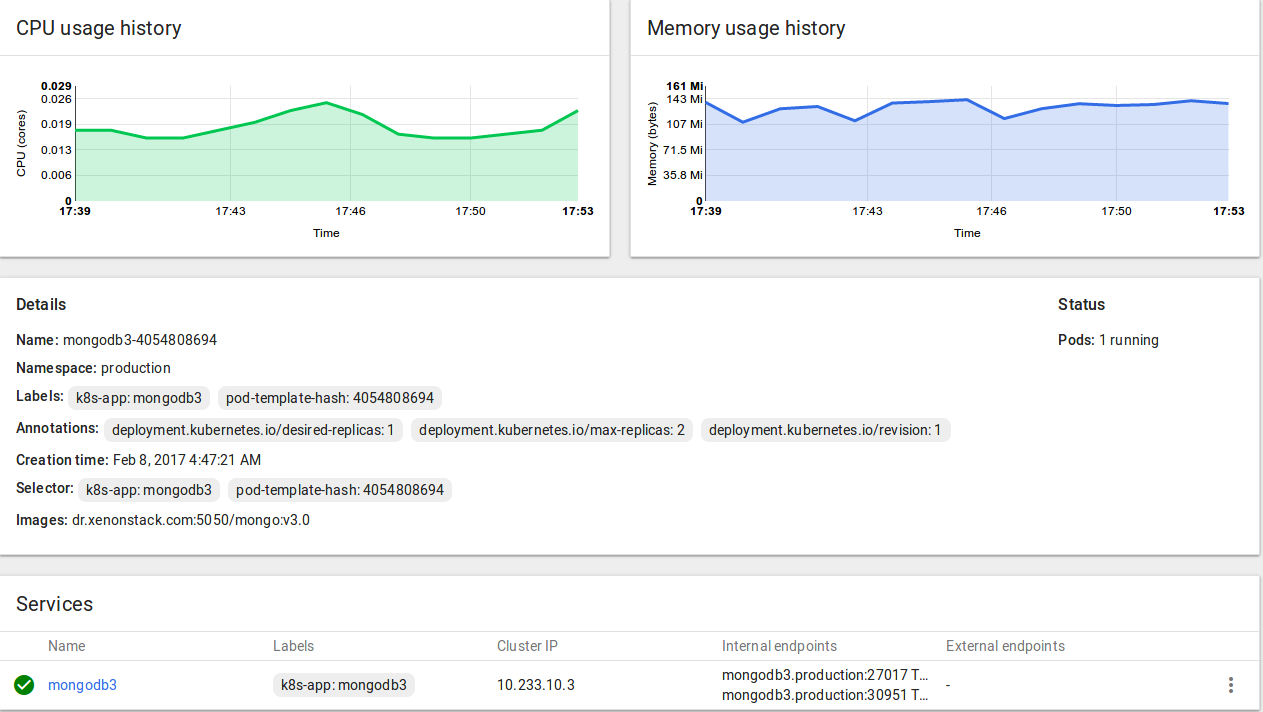 Figure - Kubernetes Dashboard for MongoDB Using Kubectl (CommandLine) $ kubectl get po --namespace=testing | grep mongodb3 $ kubectl get svc --namespace=testing | grep mongodb3
Figure - Kubernetes Dashboard for MongoDB Using Kubectl (CommandLine) $ kubectl get po --namespace=testing | grep mongodb3 $ kubectl get svc --namespace=testing | grep mongodb3
Deploy Rocket Chat on Kubernetes
Deploying Rocket Chat on Kubernetes have following prerequisites -- Docker Image: We have created a Docker Image for Rocket chat in Step 2.
- Deployment & Service Files: In the below mentioned steps, we will create Deployment & Service Files.
apiVersion: extensions / v1beta1
kind: Deployment
metadata:
name: rocketchat
namespace: production
spec:
replicas: 1
template:
metadata:
labels:
k8s - app: rocketchat
spec:
containers:
-name: rocketchat
image: dr.xenonstack.com: 5050 / rocketchat: v1 .0
imagePullPolicy: "IfNotPresent"
ports:
-containerPort: 3000
env:
-name: MONGO_URL
value: "mongodb://mongodb3:27017/rocketchat"
apiVersion: v1
kind: Service
metadata:
labels:
k8s - app: rocketchat
name: rocketchat
namespace: production
spec:
type: NodePort
ports:
-port: 3000
selector:
k8s - app: rocketchat
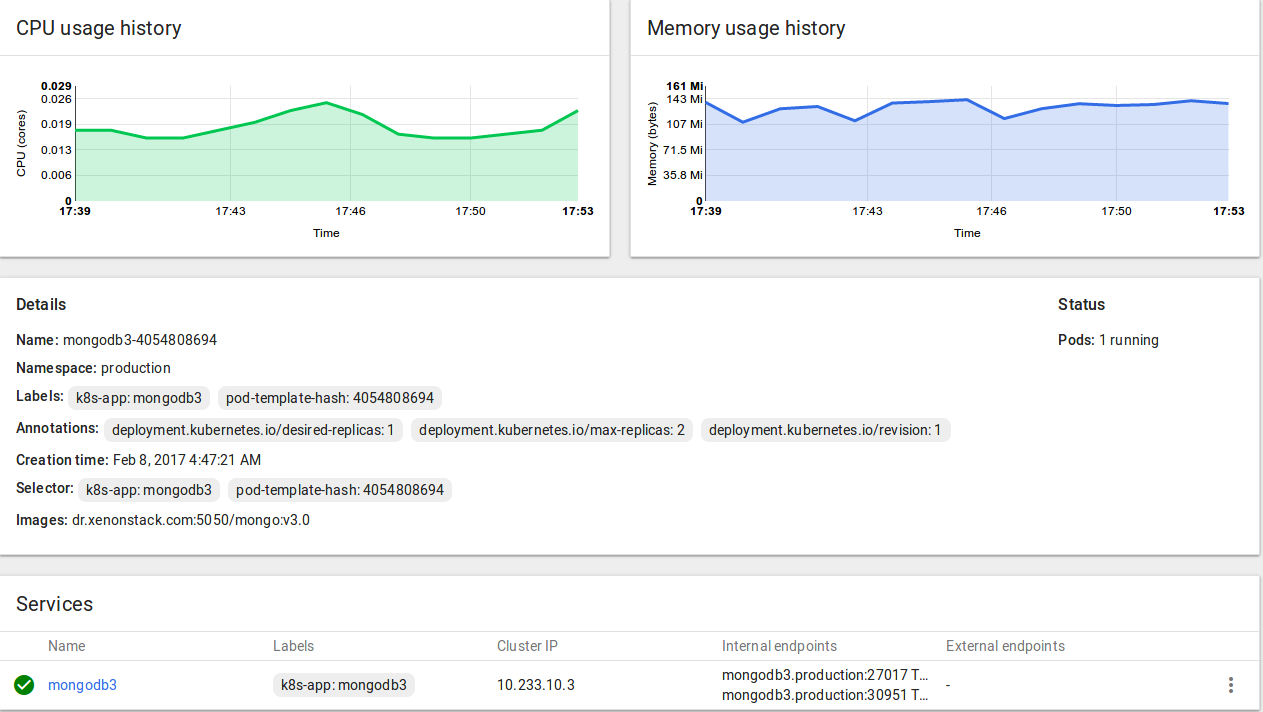 Figure - Kubernetes Dashboard for Rocket Chat Using Kubectl (CommandLine) $ kubectl get po --namespace=testing | grep rocketchat $ kubectl get svc --namespace=testing | grep rocketchat Now you have successfully deployed Rocket Chat on Kubernetes with MongoDB.
Figure - Kubernetes Dashboard for Rocket Chat Using Kubectl (CommandLine) $ kubectl get po --namespace=testing | grep rocketchat $ kubectl get svc --namespace=testing | grep rocketchat Now you have successfully deployed Rocket Chat on Kubernetes with MongoDB.
Test MongoDB Database
Use the below-mentioned command to connect MongoDB database $ mongo --host <cluster ip> --port 27017Test Rocket Chat Application
Open Cluster-IP with 3000 port in your browser to check Rocket Chat is running or not.
Troubleshooting of Rocket Chat Application Container
- Check Logs of Rocket Chat Application and MongoDB Pods.
- Check the NameSpace of both Containers/Pods/Service of MongoDB and RocketChat is in same.
- Try to Connect MongoDB from local Mongo Client using Cluster IP Address.
- Check Network Connectivity from Rocketchat to MongoDB Pods.

Our solutions cater to diverse industries with a focus on serving ever-changing marketing needs. Click here for our Kubernetes Infrastructure Services
Summarizing Rocket Chat Deployment on Kubernetes
With Container Architecture, Midsize and Small Enterprises Build their own On-Premises Cloud Infrastructure using Docker and Kubernetes for Continuous Integration and Delivery pipeline for Application Development environments with Different Programming languages like Java, .NET, Python, Node.js and also Build Testing Environment for Microservices. At XenonStack, We help Enterprises to Plan, Build, Monitor and Manage Continuous Delivery Pipeline using Docker and Kubernetes Solution.Reach Us for Deployment and Consulting on DevOps, Kubernetes and Docker Cloud Solutions. We Provide Consulting and Deployment for DevOps for Big Data and Data Science.A Holistic Strategy
Enterprises across the globe are monitoring and managing continuous delivery pipeline using Docker and Kubernetes solution. There are many service companies that can help enterprises to perform this task. But before that, you are advised to take below steps for better understanding of this deployment concept:- Explore our use case, how to Deploy Cloud-Native Applications in Kubernetes
- Read how we Build Multi-Model Database on Kubernetes
- Get in touch with us for Kuberbetes Security Solutions
.webp?width=1921&height=622&name=usecase-banner%20(1).webp)


