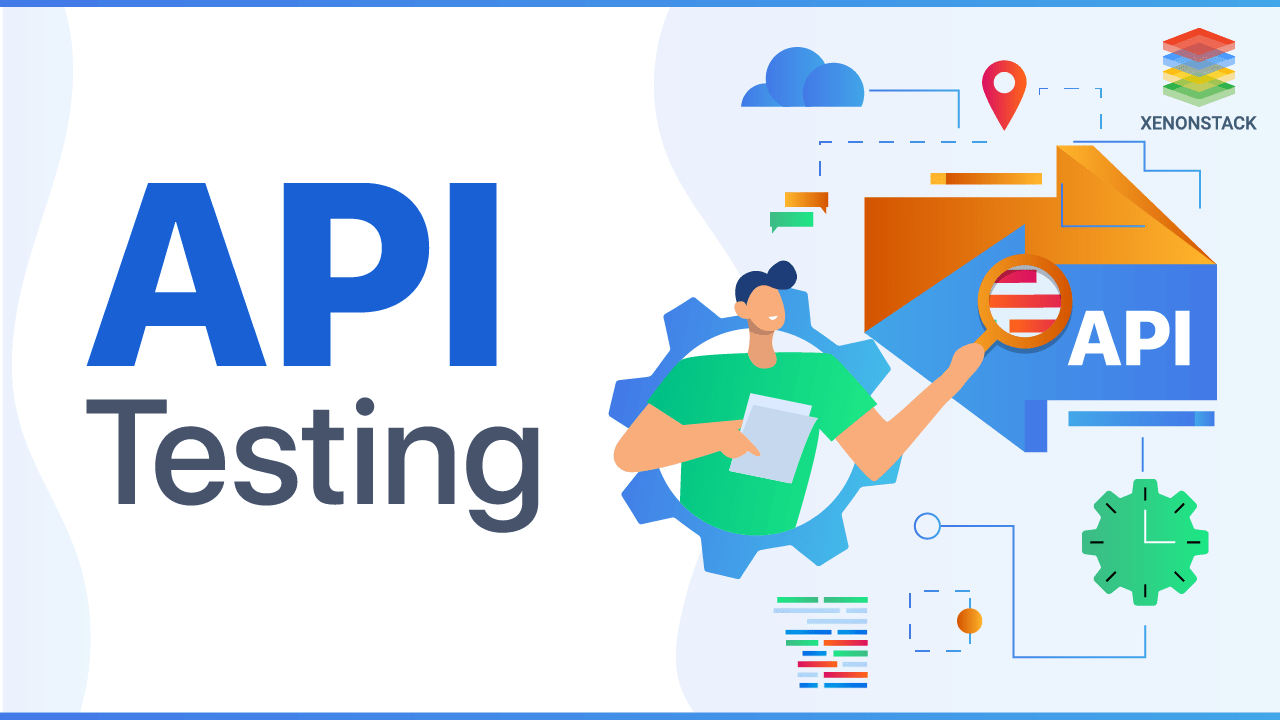
What is API Testing?
An application programming interface testing attempts to connect an application to the web and different APIs. An application made of three primary parts that work and communicates in a segmented to swap out for other -
-
Data Tier - Where data obtained from the database and file system and after that stored.
-
Logic Tier - This is the brain of the application. It processes the data between the layers, organizing the application, processing commands, and making logical decisions.
-
Presentation Tier - The top layer of the app is the UI, which translates tasks into something the user gets. It is the brain of the connected world. It is the set of tools, standards, protocols, and code that attaches digital world.
System testing of software or hardware conducted on an entire, integrated system to assess the system’s compliance with its specified requirements. Source: System Testing Tools and Best Practices
Subsequently, it is testing that its and the integrations they enable work in the ideal manner. This form of testing concentrates on utilizing software to make it calls to get output before observing and logging the response. In particular, this tests that the application programming interface returns a correct response or output under varying conditions. This output is usually one of the following -
-
A Pass or Fail status
-
A call to another API
-
Data or information
However, there could be no output at all, or something entirely unpredicted occurs. It makes the tester’s job essential to the application development process because its are the central focal point of data applications. Data- driven testing for it enables increment test coverage and accuracy.
What are the types of API Testing?
-
Functionality testing- It works and what it’s supposed to do.
-
Reliability testing - It consistently connected to and lead to consistent results
-
Creativity testing - It handles used in different ways.
-
Load testing - It handles a large number of the call.
-
Security testing - It has defined security testing requirements including authentication, permissions, and access controls.
-
Proficiency testing - It increases what developers can do.
-
Documentation testing - also called discovery testing, its documentation easily guides the user.
-
Negative Testing - Checking for every kind of wrong input the user can supply.
-
Send a request with the wrong HTTP verb.
-
Send a request with a body that has missing required fields.
-
Will send a request with a body that has invalid field values.
-
Send a request without the proper authorization.
-
Send a request with the wrong endpoint.
-
Request data for a record that does not exist.
-
Send a request with missing headers.
-
Send a request with the wrong headers.
Continuous Intelligence enables the AI approach, which reduces the burden or even eliminates human intervention on many tasks. Source: Overview of Continuous Intelligence
How does API Testing work?
A REST request composed of the following parts --
An HTTP verb that determines what action to take.
-
A Uniform Resource Locator (URL) that specifies the location of the request.
-
HTTP headers that give data to the server about the request.
-
A request body provides further details for the request (sometimes empty).
-
A POST request adds a new record to a database.
-
A GET request fetches a record from a database.
-
A PUT request replaces a record with a new one.
-
A DELETE request removes a record from a database.
-
A PATCH request replaces part of a record with new information.
The URL used in the request clears up which type of record modified by request. For example, a GET request used utilized with the URL: https://www.example.com/cars/
-
Return record number 1 in the table of cars.
-
The end of the URL determines an endpoint—a data object used in the API. In this example, the endpoints would be /cars.
-
Authorization: credentials of the user making the request.
-
The Host: Includes domain and port number of the user making the request.
-
The Content-Type: the format of the data given in the body of the request.
-
The request body is utilized when making POST, PUT, or PATCH requests.
The body determines precisely what data added to the database. It is generally in JavaScript Object Notation (JSON) or Extensible Markup Language (XML) format. Here is a case of what a JSON request body might look like for making a POST request that adds a customer to a database -
{
“firstName”: “your first name,”
“lastName”: “your last name,”
“emailAddress”: “abc@example.com.”
}
What is REST Request?
Understanding the parts of a REST request helps software testers detail requests for testing purposes. Merely understanding that clicking the “Send” button in a form will send a POST request is not sufficient; to truly test it, a tester should understand how to create and send a request without relying on the UI. It’s also essential to understand what to expect as a response when a test request is sent; otherwise, the tester will have no idea of knowing if it is functioning correctly. The response to the REST request is the data that the server sends back after it has received and processed the request. It will include HTTP headers that define the response, a response code that represents the success or failure, and a response body that incorporates requested or relevant information (this can sometimes be empty). The HTTP headers in the response give information to the requesting party such as -
-
Access-Control headers - Tell the requester what kinds of requests and headers allowed.
-
The Content-Type - Includes the format of the information returned in the response.
-
The Server - That responded to the request.
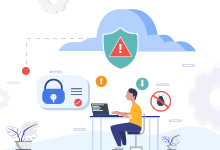
What are the Response codes?
Response codes are three-digit codes used to defines the result of the REST request. The most well-known response codes come in one of these three categories -
-
200-level responses show that the request received, understood, and processed.
-
500-level responses indicate some server error.
-
400-level responses indicate that the request got, but that there was an error from the client.
-
The response body changes by kind of request made and whether there was an error in the request.
A successful GET request will restore a body that has the data requested. An active POST request might return a body that echoes the body sent with the POST, or it may restore an empty body with a 200-level response code. A request that returns an error might have an error message in the body of the result.
What are the benefits of API Testing?
It provides several key advantages to improving the test cycle coverage, conserving resources, and more efficient releases. Based on a project timeline, integration requirements, and desired functionality, It is usually a useful approach when testing applications in-house or with an offshore QA team.
Test for Core Functionality
The first major benefit of it is access to the application without a UI. Testing the core, code-level functionality of the application gives an early estimate of its overall build strength before running GUI tests. This helps uncover the small errors that can faster and become larger issues during GUI testing. This is especially advantageous if performing it with an offshore QA team.
Time Effective
It is far less time to consume than functional GUI testing. In GUI testing, web page elements must be polled, which slows the testing process down immensely. Test automation requires less code and thus provides better, faster test coverage than automated GUI tests. The result of more rapid testing is a reduced overall testing cost.
Language-Independent
In an application programming interface test, data is exchanged using XML or JSON. These transfer modes are completely language-independent, allowing a selection of any core language when pursuing automated testing services for the application.
Easy Integration with GUI
Testing, highly integrable tests are possible. This is especially beneficial if plan to perform functional GUI tests following it. For example, easy integration would allow for creating new users within the application before starting a GUI test.
Technology-Independent
The data is interchanged using XML or JSON and compromised of HTTP requests and responses. These all are technology-independent and used for development. Thus an this test allows selecting any core language when using automated its testing services for the application.
Cost-Effective / Reduces Testing Cost
Test automation requires less code than GUI automated tests thus providing faster test results and better test coverage. The end result of faster testing is a reduction in overall testing costs. Testing the application programming interface level functionality of the application provides an early evaluation of its overall build strength before running GUI tests. Early detection of errors reduces the manual testing cost. Its automation increases the depth and scope of the tests.
What is the workflow to perform API Testing?
The workflow of testing is described below:
Create Testing requirements
Define the testing boundaries and requirements for its testing by answering the below questions:
-
What is the purpose of it, and who is its targeted consumer?
-
How does the application work?
-
What are the features and functions of it?
-
Interaction with other APIs
-
What are the problems we are testing for?
-
What is the desired output from it?
Establishing the test environment
When we are done with the functional scope of it, the next step is setting up a test environment. Which requires the configuration of the servers, database, and every resource that interacts with it.
Write the input parameters
Try and plan all possible input combinations used in test cases, and authenticate the results if it is working as expected.
Create the test case
In the last step. Write the test cases. Execute the test cases and compare the actual results with the expected results.
-
Testing value in response to the input condition: Need to define the input and validate the output, which can be any type of data or status (e.g., Pass or Fail).
-
Checking the behavior of it in the system when there is no return value in response.
-
Track the events or interruptions triggered by the output.
-
verify the effect on the system after a data structure update.
What are the major challenges of API Testing?
It is the most challenging part of the entire chain of software testing and QA testing because it works to ensure that digital lives run in an increasingly seamless and effective manner. While developers tend to test just the functionalities they are working on; testers are in charge of testing both individual functionalities and an arrangement or chain of functionalities, discovering how they work together from end to end.
Many web-based platforms and Software as a Service (SaaS) organizations have made distinctive it to enable customers to cooperate with and consume data from the stage on their terms. Application programming interface typically allow the machine to machine communication utilizing industry-standard languages or file formats. Its free end users from the bounds of using a default interface and allow controls and outputs integrated into their dashboards and custom applications and automating common functions and procedures.
Continuous Testing is a procedure of testing early, testing regularly, test everywhere, and undisrupted testing on a continuous basis. Source: Best Practices of Continuous Testing
Why is API Testing Important?
Application programming interface testing matters because of the following reasons:Pushing it To the Limit
What are the breaking points of the its tolerances, and what does it do when pushed through breaking points? Test it to discover how it handles illogically large amounts of data (coming or going), including extremely long strings and numbers. How can it handle non-ASCII characters, double-byte fonts, or data of a type that would not expect it to recognize? If it includes Real-Time input or output, how does it handle extremely high (or low) streams of data? What does it do when sending it a request with out-of-bounds, inappropriate, or badly-formed data in the parameters?
Handling Trouble
One of the essential items that should be tested for is how to handles issues when they come up. Firstly, does it crash, or does it handle the issue? If it does crash, how bad is the crash? Under ordinary circumstances, never dispatch anything that’s capable of blue-screening the operating system — yet it happens. Likewise with any other kind of software, if an application programming interface fails, it should fail easily, closing itself down, showing the appropriate system messages, and letting go of any processes. It shouldn’t just disappear without warning, and it shouldn’t hang any applications.
Fail, or Catch the Problem?
Ideally, it should take any issues and handle them, rather than failing. It should recognize bad or out-of-bounds input or output and filter it, deny it, or otherwise prevent it from doing damage. Application programming interface sends the appropriate error message to the calling program, providing that program with the correct problem Error messages provide the calling application with enough information to understand and correct the problem, if possible. It manipulates all overflow conditions without providing an actual buffer overflow, particularly since buffer overflows are a popular point for unauthorized entry into a system.
How to Adopt API Testing?
Steps to adpot it are described below:
Manual testing - Postman
Download Postman. It’s free, and it works on Mac, Windows, and Linux machines. Its documentation for the application handy. Documentation should include -
- Method (POST/PUT/GET/DELETE/etc)
- URI
- Headers
- Body
Select header in Postman, and automatically add the appropriate Header. Once selected the option, Postman enters name/value pairs for grant type, username, and password (login example). Make the first call to the login endpoint to get the token (later pass the token to subsequent calls, application programming interface knows login). Looking at the login documentation, I see this is a POST request. If it were a GET, pass username and password through a URL. To assure everything runs smoothly, make sure of the following settings -
- URL - http://your.URL/xyz/
- Method - Post
Click on the Body tab. Set the request to x-www-form-urlencoded (these are simply different standard ways to pass data in the HTTP request body) – and clicking the radio button sets an HTTP header field. Content-Type to be application/x-www-form-urlencoded. Now set 3 names/value in the Body -
- grant_type - password
- username - your username
- password - your password
Save it into a Postman Collection to reuse it later. To make a new Postman Collection, tap the plus(+) folder symbol in the panel. Once created the collection, save the call by clicking the “Save” button on the top right of the screen (Standard OS shortcut works as well).
Automated Testing: Robot framework
When a complete suite of positive and negative tests made, automation set up. REST library relies on Robot Framework language-agnostic, natural language syntax for its tests. The REST instance library elementary to use. When open RIDE/ Pycharm (IDE that Robot Framework commonly uses) and create a new test suite to import the REST instance library in the settings section. Use the request library also. First, need a product to test via a REST API, and pick one that returns a JSON. For example, a GET on http://your.URL/xyz/ should return -
{"api": "rest",
"framework": "robot-framework"}
Here is how we checked the response of that endpoint in requests library:
Library Collections
Library requests
simpleRequest
${result} = get http://your.URL/xyz/
Should Be Equal ${result.status_code} ${200}
${json} = Set Variable ${result.json()}
${framework} = Get From Dictionary ${json} framework
Should Be Equal ${framework} robot-framework
${api} = Get From Dictionary ${json} api
Should Be Equal ${api} rest
What are the API Testing best practices?
Best practices that make the testing process quicker, smoother, and more collaborative - Create a client for SUT (System Under Test) before adding tests. You want to avoid repeating code, but many tests require addressing the same components or address similar actions. In these cases, create a common library or resource file to wrap test requests, making the usage shorter and more straightforward.
Clarity in Testing
Write clear tests that easily empower debugging. While tests run effectively, they require no attention or time. When tests start failing, resources need to be allocated to find the cause of failure. This process might be time-consuming during the development and go as far as pushing deadlines or cutting new features from the product.
Why do tests fail?
-
Unstable test (race condition in the test)
-
Environment failure or limitation
-
Flawed automated test
-
Unstable functionality (race condition in the product)
-
Flawed functionality
-
Changes to the product without change to test.
-
To save resources and optimize the process, reviewing should be made a priority when creating the test.
-
Each component tested independently for every available configuration.
-
The failure state of the test should appear in the response or report.
-
If possible, the results of the failure saved and available in the system so that data tracked back.
-
All the additional information is included in the report.
gRPC is an open-source universal RPC framework that enables the server and client applications to communicate transparently and build connected systems. Source: gRPC Adoption and Working Architecture
Mapping and Execution of testing
Design the tests to run under different configuration options. This test should be, so the system does not restrict that. It should be configurable to keep running in any working environment under different configurations and give a clear picture for each with a split report. The more adaptable the tests are, the less effort required when the version part, based on different customer demands or a significant change in the product behavior under different configurations/conditions.
Prerequisites and Cleanup
To concentrate on the components right now under test, split the test into three sections -
-
Prepare (Setup) Setup generates all the conditions and resources required for testing the segment under test. Failures in setup should not show the test as failed but as “Not Executed” because that implies that the failure encountered is in a different component and not currently under test.
-
Execution (Test) Execute the test that utilizes/relies on the prepared components. Verify/assert the result matches the expected result.
-
CleanUp (Teardown) The teardown is the post-test stage in which deletes or resets system resources that were made or modified as a test component. The exception to the data required for the debugging process in case of a test failure.
What are the Open Source API Testing Tools?
The best open source API Testing tools include -Manual Testing tool - Postman
A postman is an excellent tool for prototyping application programming interface, and it furthermore has some great testing features. Postman is a Google Chrome application for interacting with HTTP APIs. It presents a friendly GUI for constructing requests and reading responses. It allows for repeatable, reliable tests automated and used in a variety of environments and includes useful tools for persisting data and simulating how a user might be interacting with the system.
Automated Testing tool - Robot Framework
Robot Framework is a test automation framework used for acceptance Test-Driven Development (ATDD) and Acceptance testing. It has simple-to-use tabular test data syntax and uses the keyword-driven testing approach. Its testing abilities extended or reached out by test libraries executed either with Python or Java. Users make new higher-level keywords from existing ones using the similar syntax used for creating test cases. Robot Framework hosted on GitHub to find further documentation, source code, and issue tracker. You can also learn more about GraphQL in this content.
What are the best tools for API Testing?
The best tools to perform API testing:
Postman
With Postman, you can monitor the application programming interface, create automated tests, perform debugging, and run applications. Postman has the following features:
-
Postman interface allows users to extract its web data.
-
Postman allows you to write Boolean tests and is not based on the command line.
-
Includes built-in tools, collections, and workspaces.
-
It supports various formats, including RAML and Swagger.
Rest Assured
Rest Assured is a tool that makes it easy to test REST services. An open-source tool and domain-specific Java language designed to simplify REST testing. The latest version also fixes issues with OSGi support. It also provides additional support when using Apache Johnson.
Rest Assured has the following features:
-
Built-in functionality eliminates the need for users to generate code from scratch.
-
Users do not need extensive HTTP information.
-
One platform can have a combination of REST and UI testing.
-
Provides various verification methods
SoapUI
SoapUI allows you to test the REST and SOAP APIs of web services. It is a headless functional testing tool that offers free and fixed packages.
The free package gives users access to the complete source code, while the fixed package allows more its testing. So let's look at the features of the two packages separately.
- It is efficient in performing the role of both client and service.
- Can provide transportation with Web services data.
- It can be used to spread a message.
- Independent forum and language.
- It is an XML method of defining what information is sent and how.
- Allows client applications to connect to remote services and request remote methods quickly
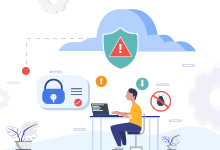
Final Thoughts
In today's world, for an API to be able to trade, it needs to work on a web-scale. This means supporting millions of users at the highest levels of service. Also, as the Internet of Things grows, eventually becoming the leading consumer of online application programming interface services, the performance standards it will need to support go beyond modern trends.
Using the default its testing strategy that fits all CI / CD pipelines in Software Development Lifecycle, using the best tools available is not good. It is essential. The company's APIs are only as good as the test it does. The company cannot test the effectiveness of it, but if it does not test, it will not know it exists.
Next Steps Into API Testing Workflow Tools
Talk to our experts about optimizing your API testing workflow. Learn how industries and teams leverage automated API testing tools to enhance reliability, performance, and security. Discover how AI-powered workflows streamline testing, reduce errors, and improve efficiency in software development. Take the next step toward seamless API integration and robust testing strategies today
.webp?width=1921&height=622&name=usecase-banner%20(1).webp)


