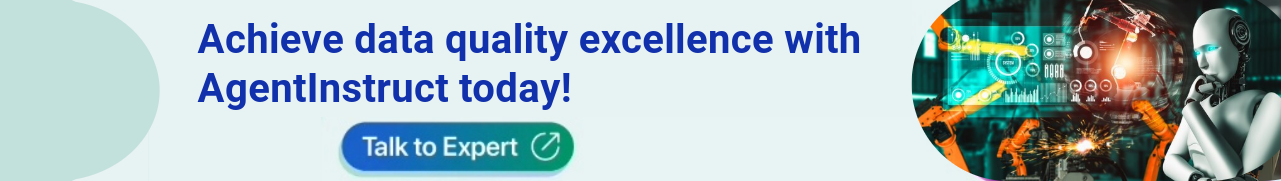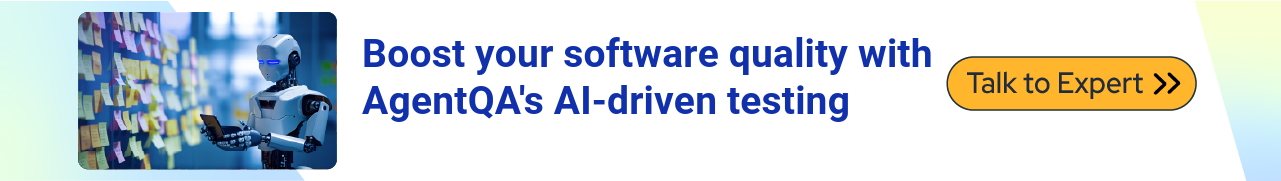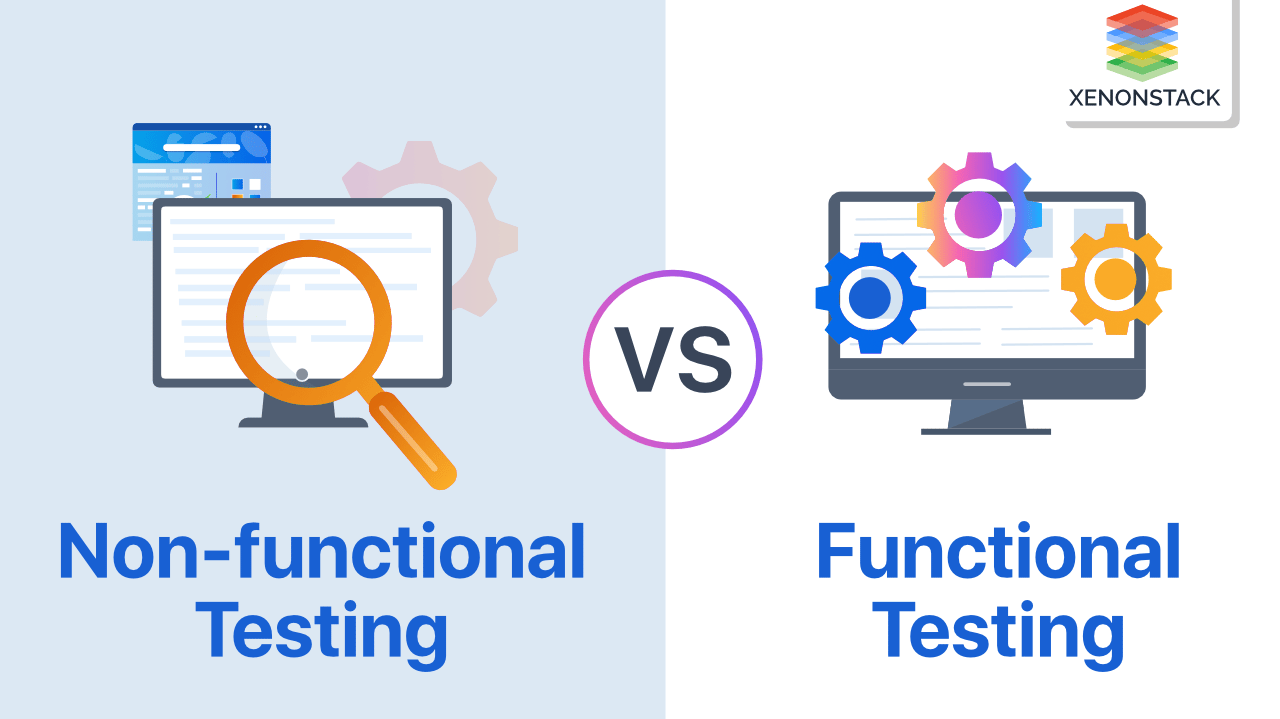
Types of Functional Testing
The common types of Functional testing are defined below:
Unit Testing
Unit testing should start at the very beginning to ensure that each block of code/unit performs its intended manipulation of inputs into desired outputs for the next module. Tests an individual unit/component of the software to validate that each unit performs as designed.
Integration Testing
Takes multiple individual units/components of the software and tests them as a group to ensure that the unit modules connect as expected and convey data and commands throughout the system per the specifications built.
Smoke Testing
Smoke testing is a subset of test cases that tests software's major/critical functionalities in a non-comprehensive manner to ensure the software works well enough to move on to additional tests. Execute before any detailed functional or regression tests are performed on the software build.
Sanity Testing
After receiving a software build, verify that minor changes and fixes applied to the code body do not have unexpected side effects in separate parts of the system and confirm that the bugs have been fixed. If sanity tests fail, the build will be rejected to save the time and costs of more rigorous testing.
Regression Testing
Verify that the later feature additions and bug fixes(due to which code changes) do not adversely affect existing features. Regression Testing is the complete or partial selection of already executed test cases that are re-executed to ensure existing functionalities work fine.
User Acceptance Testing
This is the last step before software goes live; user acceptance tests ensure it can handle required tasks in real-world scenarios according to specifications. End users typically perform these tests during the Beta testing period.
A vital role in the life cycle of software and Test Driven Development. Click to explore about, Test Driven Development
Benefits of using Functional Testing and Non-Functional Testing
Functional Testing has the following Benefits -
-
It ensures that the customer or end-user is satisfied.
-
It produces a defect-free product/software.
-
It ensures that all the requirements should be met.
-
It ensures the proper working of all the functionalities of an application/software/product.
-
It ensures that the software/product works as expected.
-
It ensures security and safety.
-
It improves the quality of the product.
-
The risks and losses associated with the product/software are reduced.
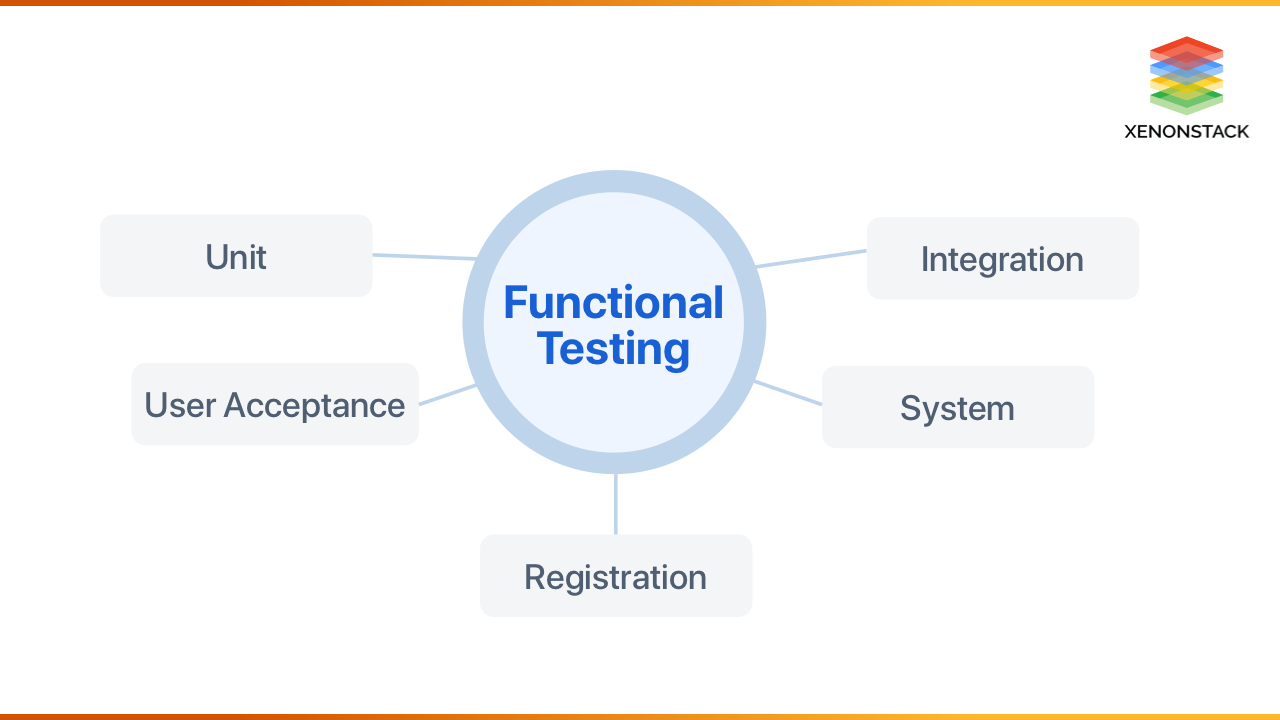
How does it work?
When conducting functional tests, you should typically need to follow a process that looks something like this -
-
Use test data to identify the inputs.
-
Determine the expected outcome based on those inputs.
-
Test cases with the proper inputs.
-
Compare actual results with expected results.
If the actual and expected results match, then conclude that the software functions correctly and that the test has passed. If they do not match, the software has an issue.
Two Perspectives -
-
Requirements-focused testing, prioritizing requirements based on risk criteria first to evaluate the most critical and essential features and functions.
-
Business-process-focused testing relies on the knowledge of end-user business requirements to evaluate application performance in the context of use cases.
Functional Testing vs. Non-Functional Testing
Software testing can be broadly categorized into two complementary approaches: functional and non-functional. Together, they ensure that software works correctly and performs well under various conditions.
Functional Testing
Functional testing evaluates whether a system operates according to its specified requirements by focusing on the "what" of a system—its behaviour, features, and functions. This type of testing treats the application as a black box, examining inputs and outputs without concern for internal operations.
When conducting functional testing, testers ask questions like:
- Does the login function accept valid credentials and reject invalid ones?
- Can users successfully complete a purchase transaction?
- Does the search feature return appropriate results?
Functional testing encompasses several specific testing types:
- Unit Testing examines individual components in isolation, such as a single function or method. For example, testing whether a tax calculation function returns the correct amount for different income levels.
- Integration Testing verifies that different components work together correctly. This might involve ensuring that the login system properly connects with the user database and authentication service.
- System Testing evaluates the complete application against the specified requirements. This comprehensive approach tests entire workflows like a complete checkout process.
- Acceptance Testing determines if the software meets business requirements and is ready for delivery to end users. This often involves stakeholders validating that the software satisfies their needs.
- Regression Testing ensures that new code changes don't adversely affect existing functionality. After adding a new payment method, regression testing would verify that all previously existing payment options still work correctly.
Non-Functional Testing
Non-functional testing focuses on the "how well" aspects of a system—its operational qualities rather than specific behaviors. While functional testing verifies that a feature works, non-functional testing evaluates how well it performs under various conditions.
Non-functional testing examines qualities such as:
- Performance Testing evaluates how the system performs under particular workloads. For instance, how quickly does the checkout page load when 1,000 users are simultaneously active?
- Load Testing assesses the system's behavior under normal and peak load conditions. Can the server handle 10,000 concurrent users without slowing down?
- Stress Testing pushes the system beyond normal operational capacity to identify breaking points. What happens when database connections exceed the configured maximum?
- Scalability Testing determines how effectively the application can scale up or down based on changing demands. Does adding more server resources proportionally improve performance?
- Security Testing identifies vulnerabilities that could lead to unauthorized access or data breaches. Can a malicious user inject SQL code through input fields?
- Usability Testing evaluates how easily users can learn and operate the system. Can new users intuitively navigate through the application?
- Compatibility Testing verifies that the application works correctly across different environments, browsers, and devices. Does the website function properly on both Chrome and Safari?
- Reliability Testing ensures the application functions consistently without failure over time. Can the system run for weeks without memory leaks or degradation?
| Aspect | Functional Testing | Non-Functional Testing |
|---|---|---|
| Definition | Verifies that the system works according to specified functional requirements | Evaluates the operational qualities and performance characteristics of the system |
| Focus | What the system does (features and functions) | How well the system performs (quality attributes) |
| Testing Perspective | Black-box testing (focuses on inputs and outputs) | Both black-box and white-box testing approaches |
| Requirements Based On | Functional specifications, user stories, use cases | Performance metrics, quality attributes, user experience goals |
| Key Question | "Does this feature work correctly?" | "Does this feature work well enough?" |
| Test Output | Binary result (pass/fail) | Measured on a scale (e.g., response time in milliseconds) |
| Testing Time | Earlier in the development lifecycle | Often later in the development lifecycle |
| Primary User Concern | Feature completeness and correctness | User experience and satisfaction |
| Primary Types | Unit testing, integration testing, system testing, acceptance testing, regression testing | Performance testing, load testing, stress testing, security testing, usability testing, compatibility testing, reliability testing |
| Example Test Cases | Verify login with valid credentials<br> Confirm order submission processes correctly<be> Check that the search returns relevant results. |
Measure page load time with 1,000 concurrent users<br>• Test application behaviour when server resources are exhausted<br>• Evaluate if new users can complete tasks without training |
| Tools Often Used | Selenium, JUnit, TestNG, Cucumber | JMeter, LoadRunner, Gatling, OWASP ZAP, BrowserStack |
| Success Criteria | Functions work precisely as specified | The system meets performance benchmarks and quality standards |
| Business Impact of Failure | Critical-core functionality doesn't work | Variable - from minor inconvenience to significant issues depending on severity |
| Automation Complexity | Often easier to automate (clear inputs/outputs) | It can be more complex to automate (requires specialized tools) |
| Documentation | Test cases with specific steps, inputs, and expected outputs | Benchmark requirements, performance metrics, and acceptable thresholds |
Best Practices for Functional and Non-Functional Testing
Any functionality is tested by providing inputs, observing its output, and comparing the actual results with the familiar ones. Here are some effective procedures or best practices that may come in handy while you perform functional testing -
-
Reusable test cases
Developing test cases may take time, so the more reusable you can prepare test cases, the better. While writing reusable test cases, write in a simple language that is easy to understand and the test steps short and easy to execute. Then, help reuse test cases when appropriate rather than reinventing the wheel each time. Stay organized by managing those test cases in a single source of truth, like a test case management tool.
-
Test data and configurations drive design tests
Relying on test data and configurations to develop test steps will ensure you have everything you need to complete the tests and fully understand the results. For example, the proper login credentials are required to access all of the functionality to test and ensure correct input data because it will impact whether a test will pass or fail. Pay close attention to testing the data and configurations at each step. These details are essential when informing developers and product owners about and understanding the causes of those issues.
-
Prioritize high-risk and complex test cases
When it comes to manual testing, prioritize complex risk and high test cases, as these are the ones that most need a human at the steering wheel.
-
Consider opportunities for automation.
Although you won't automate all of the testing, look for opportunities to embrace automation to save time and make it easier to run specific tests more often. Remember to take an automated first approach when considering which tests are best to execute manually and which tests are more suitable for automation. Keep complexity at the forefront of your mind. -
Don’t overlook the importance of documentation
Documentation is a critical piece of manual testing, especially when it comes to tracking the issues through reports. A good report is essential to help others on the team (testers and developers alike) understand what problems exist and how to find these issues. To make a strong report, an ordered list of steps to recreate the problems that are much easier to understand and follow, details on the basis of severity and priority of the issue, and insight on what should happen if the issue is resolved.
Tools for Functional Non-Functional Testing
In the era of automation, applications are developed specifically to allow work to be done quickly and efficiently. Highly dependent on minimizing work efforts with the help of various tools.
There are varieties of tools available for testing. Just type "test tool, and find a wide range of answers, from open source to best of the breed—based on many different assumptions. Various types of Functional Testing Tools are -
-
Selenium
-
UFT(Unified Functional Testing )
-
TestComplete
.webp?width=1921&height=622&name=usecase-banner%20(1).webp)