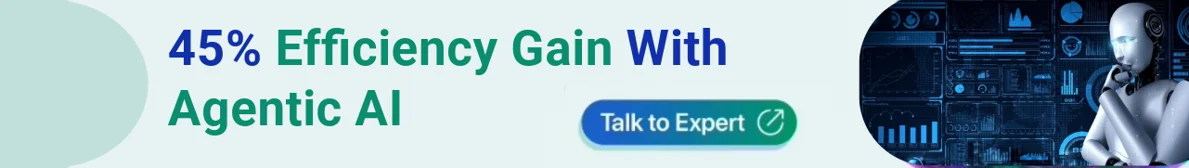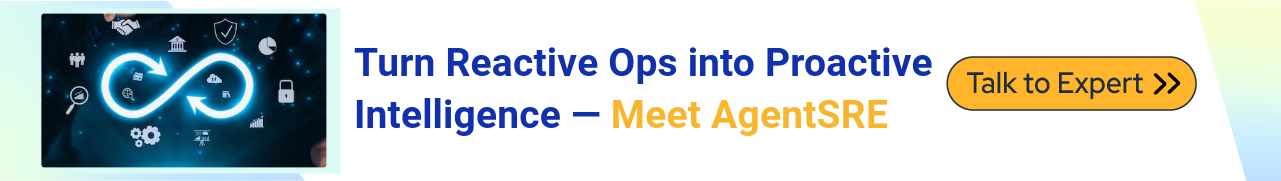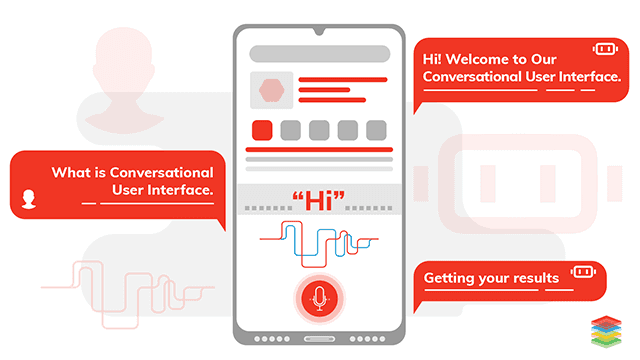
Introduction to Conversational User Interface
The idea behind the Conversational Interface is to make communication between humans and computers easier & foster a personal connection between services and their users. Different big IT Companies like Google, Apple, Facebook & Amazon, see conversation as the future of development. Understanding Conversational User Interfaces (CUIS) is essential to understanding the future of technological development. Bots soon might get replaced with apps, enabling users to interact with their favourite digital services directly.
Conversational user interfaces are the user interfaces that help humans to interact with computers using Voice or text. Click to explore about, Principles of Conversational User Interfaces
What is a Conversational User Interface?
Conversational User Interface (CUI) is an interface design that allows users to interact with either real humans or bots using text and voice/speech through web, mobile and desktop applications like Amazon’s Alexa for speech, Facebook’s Messenger for the chatbot. Conversational interfaces (CUI) are platforms that give the privilege of interacting with the computer in human language and provide the opportunity for the user to communicate with the computer in their natural language, just like talking to another human, rather than in syntax-specific commands or clicking icons.
Interactions with a different conversational interface, such as a chatbot or voice assistant like Siri, Alexa, or Google Assistant, to do shopping or to interact with your smartphone to perform some task like calling a friend, searching for a product on a website, buying a ticket, ordering food, and many more.
What is Rasa User Interface?
Rasa is an open-source machine learning AI framework for developers and product teams to build contextual AI assistants. Rasa is a conversational AI framework not tied to a pre-built model or use case. It’s customised according to use case and requirement. Rasa is not a rule-based framework, and no need to worry about putting data in someone else’s Cloud, as in others like Dialogue Flow, Microsoft LUIS or Amazon Lex. Rasa has two main components:
- Rasa NLU
- Rasa Core
NLU handles unstructured inputs and converts them into a structured form that a machine can understand and acts. NLU helps in Sentiment Analysis and Conversational searches, allowing a line of questioning to continue, with the context carried throughout the conversation, while Core handles dialogues and fulfilment. The goal of Rasa Core is to generate the reply message for the Chatbot.
Interaction design is a designing process which focuses on creating engaging web Interfaces with logical thoughts, behaviors, and actions. Click to explore about, Data Visualization Is The Future
How does a Conversational User Interface work?
Conversational UI works just like we talk with a real human to access the different service. Interact with the system, Bot or Human using text and voice, then system responds based on queries and requirement. To cover the basics, Conversational AI occurs in two formats —- Chatbots (Slackbot, Facebook Messenger, Magic, and kik).
- Voice assistants or voice user interfaces (Apple — Siri, Amazon — Alexa, and Samsung — Bixby)
What are Chatbots?
Chatbots are web or mobile interfaces that allow the user to ask questions and retrieve information from a computer system. Many organisations use chatbots to converse with their users. However, with the growth of technologies like Artificial Intelligence (AI), Machine Learning (ML), and Natural Language Processing (NLP), Chatbots prominently affect UI / UX, providing a complete conversational experience to the user.
What are Voice User Interfaces (VUIS)?
VUI makes human interaction with computers possible through a voice/speech platform to initiate an automated service or process. Apple with Siri, Samsung with Bixby, Microsoft with Cortana, Google with OK Google, and Amazon with Alexa have already made VUIS familiar. In the future, websites powered by their VUIS will integrate with existing technologies. This will make way for more conversational website content. Conversational UI uses -
-
Natural Language Processing(NLP).
-
Natural Language Understanding(NLU).
NLP to allow systems to understand, analyse and create meaning from structure to human language data and work together to handle end-to-end interactions between machines and humans in the preferred language of the human. The unstructured format of human language makes it difficult for a machine to always correctly interpret the user’s data/request and shift towards Natural Language Understanding (NLU). NLU handle unstructured inputs and converts them into a structured form that a machine can understand and act on. NLU helps in sentiment analysis and conversational searches, allowing a line of questioning to continue, with the context throughout the conversation.
For example, a user could first ask about India's population. Then, you can ask, “Who is the president?” The search will carry forward the context of India and provide the appropriate response. The stack required to develop a modern and interactive conversational UI application includes -
- Speech recognition
- NLU
- Conversational level
- Dictionary/samples
- Context
- Business logic
The UI Editor uses the concept of a canvas as an invisible backdrop for your game user interface elements. Click to explore about, Working with UI Canvases
What are the benefits of Conversational UI?
-
Better engagement/trust building with end-users through proper interaction.
-
Better user experience/convenience & decision support as filling out a time-consuming form & adjusting questions based on the user’s answers.
-
Cross-platform integration & Compatibility.
-
Allows personalisation.
Why is a Conversational User Interface important?
-
Provides a realistic feel while interacting with the bot & system.
-
Conversation UI use words in the natural communication form for people, making VUI more exciting.
-
Increased user attention - targeted questions with a clear Call to Action for each interaction for different users.
What are the best practices for Conversational User Interface?
Building & Designing a genuinely helpful and attractive conversational User Interface is still a challenge from a UX standpoint. GUI does not work in the same way as Conversational UI. Conversational UI Design focuses more on designing the conversation flow as naturally and efficiently as possible and focuses more on words and the user than the visual design. To build an attractive CUI, one needs to follow the best practices to design a CUI Platform, focus on the target audience and their problems, and answer the following questions before actual implementation.
-
What is the user trying to do with the system?
-
Is it solving the user/customer problem efficiently?
-
Is it minimizing the user’s effort to communicate with the system?
-
How beneficial is this for the target audience?
Conversational user interface technology is fundamentally shifting how technology providers build and how people use software and applications. Click to explore about, Conversational UI for Software Product Innovation
How to adopt a Conversational User Interface?
The steps to adopt a conversational User Interface are listed below:Guide to Clear Flow
To design a Conversational Interface, don’t try to develop a system to do everything simultaneously; focus on only one problem/purpose. Define the user's problem, the solution, the goal & expectations, and the design flow should cover these points -
-
Define the purpose of the system.
-
Set clear expectations on what a system can do and cannot.
-
Improve discoverability by providing hints.
-
Simplify data entry.
-
Offer shortcuts.
-
Avoid asking open-ended and rhetorical questions.
Understanding User Control
The User should have control and freedom to use the system and need to feel in control of it rather than being controlled by it.
-
Don’t leave the user waiting without providing any feedback.
-
Allow the user to reset the conversation at any time during the interaction.
-
Allow user interruptions & re-engage with the app after they leave.
-
Confirm by asking, not stating.
-
Easy error handling and error messages.
-
Provide help, assistance, and suggestions when the user feels lost.
-
Provide the feature to undo, redo and cancel.
Humanize conversation
Conversion between the user and system should make the user feel like talking with other humans, as people know that a digital system doesn’t have feelings, and prefer warm and humanised responses, rather than cold and robotic. Be sure to design a system whose vocabulary and tone resonate with the target audience.
Prioritised information & Avoid jargon
Words are a significant part of Conversational Interfaces. Make sentences simple, concise, and clear. Use clear language and behave like you're conversing with real people, and according to the target audience. Don’t use ambiguous language, technical terms, abbreviations, or acronyms. Only show what the user wants and prioritise information according to that.
Best tools and framework for a conversational user interface
-
RASA UI: Open source tools to build contextual AI assistants.
-
Dialog flow: Build natural and rich conversational experiences.
-
Wit.ai: Platform to build applications and devices that you can talk or text.
-
Pandorabots: Platform for building and deploying chatbots.
-
Careerbot.ai: CareerBot helps enterprises find the best talent connected to existing employees.
-
Meekan: The world’s smartest AI scheduling assistant, matches everyone’s calendars in seconds.
-
Manybot: A Platform to create a Telegram bot without coding.
-
Amazon Lex: Conversational interfaces for applications powered by the same Deep Learning technologies as Alexa.
-
IBM Watson: Go beyond Artificial Intelligence with Watson. Watson works with businesses, scientists, researchers, and governments to outthink the biggest challenges.
-
Microsoft Cognitive Services
-
(Luis) : Language Understanding. Add conversational intelligence to your apps.
-
BotMock: BotMock has everything you need to create fantastic chatbot prototypes, and it comes with the power of a drag-and-drop editor.
-
Microsoft Bot Framework: Build, connect, deploy, and manage intelligent bots to interact with your users on a website naturally, app, Cortana, Microsoft Teams, Skype, Slack, Facebook Messenger, and more.
-
Motion AI: A robust platform for enterprises to build and deploy chatbots for a range of mediums, including Facebook Messenger, Slack, E-mail, Web and SMS.
-
Dexter: Dexter is the platform for businesses, brands, and people to create meaningful automated conversations.
-
SuperScript: Dialog system and bot engine for Conversational UI.
-
Bootkit: The leading developer tool for building chatbots, apps and custom integrations for major messaging platforms.
-
Reply AI: The platform to build & manage your Conversational strategy.
-
Dashbot, Botsociety, Layer, Statsbot, BotMetrics, ChatterBot, Massively and many more.
A well-completed UI Strategy gives growth to ideas and directions while keeping the probity of the perfect Customer Experience strategy. To know more about Conversational UI strategy, we recommend taking the following steps:
Next Steps with Conversational User Interface
Talk to our experts about implementing compound AI system, How Industries and different departments use Agentic Workflows and Decision Intelligence to Become Decision Centric. Utilizes AI to automate and optimize IT support and operations, improving efficiency and responsiveness.
.webp?width=1921&height=622&name=usecase-banner%20(1).webp)