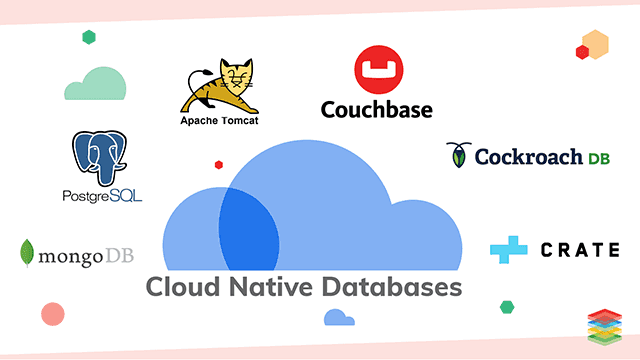
What is Cloud-Native Database?
A Cloud-Native database is a sort of database service which is used to build, deployed and delivered through cloud platforms. It is mostly a Cloud platform as a service which provides models that allow the organization, end-user and their respective applications to store and manage and retrieve data from the cloud. Cloud Database which delivers a scalable, reliable database solution. Clients have a service level for their cloud environment. It is deployed across a non-virtualized environment, giving the databases accessible to the full capacity of the underlying hardware.Database changes are certainly a tedious process and therefore it deserves to be expressed in the DevOps implementation. Click to explore about, DevOps for Databases
Why is Cloud-Native Databases Important?
Cloud-native databases have become increasingly important in today's digital landscape. As businesses continue to embrace cloud computing, the need for databases that are specifically designed for the cloud environment has become evident. These databases offer a range of benefits that traditional databases cannot match.
1. Enhanced Security
Cloud-native database may seem like a very distant and intangible place to store valuable information. It is more secure than a User think. With the help of proper anti-virus and firewalls and some rules, we can secure our data. Also, staying with the latest software technology guarantees that cloud computing can provide higher quality data protection for business handling sensitive information.
2. Increased Storage Capacity
It is one of the most useful aspects of the cloud that it can store a large amount of data without the need for multiple USB drives.
3. Effective Collaboration
In this service, we can access our information from anywhere. It creates the perfect tool for collaboration, especially with colleagues all over the country. This aspect makes it easy for all team members to collaborate without the danger of lost or duplicate work.
4. Cost Effective
It is cost effective because a one-time payment for unlimited storage in the cloud is a lot more cost effective than having to buy or repair multiple hard drives continually. If we purchase relatively cheap Hard drives, they are easily lost or damaged, thus, making them expensive to maintain in the long-term. So to over this Cloud Storage allows buying as much as a little storage you require relative for workflow.
5. Redundancy
Cloud computing provides duplicate copies and systems that can be used in the case of a failure. These duplicate copies are made accessible through having data replicated on multiple computers within the same database. These service helps users that their information always available to them even when things take an unexpected turn.
A cloud computing managed service offering model that enables users to set up, operate, manage and scale with some form of access to a Database without the need for setting it up on physical hardware. Click to explore about, Database-as-a-Service
Cloud Native vs Traditional Databases
As microservices and containerized applications gain more popularity, there arises a demand for a database that aligns seamlessly with these applications to fully leverage their advantages.
While traditional databases like MySQL and MongoDB have their merits, they come with limitations in terms of scalability, security, and accessibility. Although these databases can be integrated with the cloud, using them in a cloud environment restricts the ability of applications to fully harness the benefits of cloud technology.
Cloud native databases have several advantageous characteristics that distinguish them from traditional databases.
1. Reduced Cost
The pay-as-you-go model of cloud computing, coupled with the elasticity of cloud native databases, allows organizations to optimize costs by only paying for the resources they actually use. This leads to significant cost savings.
2. Resiliency
A cloud native database must be able to withstand system failures without compromising data integrity. In the event of a system failure, cloud native databases can seamlessly transfer data to another pod and automatically recover, ensuring uninterrupted access to data.
3. Advanced Scalability
One of the defining features of a cloud native database is its exceptional scalability. A cloud native database can effortlessly scale with workloads, allowing organizations to run their applications without being hindered by storage limitations.
4. Automation
Deploying and managing cloud native databases becomes a breeze when running them in Kubernetes. Automation allows for the entire process to be codified, making database operations more efficient and streamlined.
5. Easy Database Management
The automation and scalability features of cloud native databases make managing and updating them a hassle-free experience. With streamlined processes and the ability to easily scale resources, database management becomes more efficient and less time-consuming.
6. Accessibility
Unlike traditional databases that are limited to deployment systems, cloud native databases utilize distributed database technology, making them easily accessible from anywhere. This enables seamless collaboration and data sharing among teams and locations.
7. Elasticity
Scaling up and down is equally important for a cloud native database. It should have the ability to increase or decrease its capacity based on workload demands. This ensures that users only pay for the resources they actually need, which is a significant advantage of cloud technology.
How to adopt Cloud Native Databases?
There are many different cloud database providers are working which provide database as a service, which is further divided into three major categories, there are Relational, Non-Relational and Running Virtual Machine Loaded with local database software like SQL.There are lots of companies offering database as a service like Amazon RDS, Microsoft SQL Azure, Google App Engine Data store, and Amazon SimpleDB. Each Service Provider is different from others depending on the quality and sort of services being provided. Specific parameters can be used to select the best service that will suit the company.Step-1: Choosing best DBaaS
By the selecting of DBaaS which is depends not only on the services which are provided by the company. But it also depends on the requirement of the company as well. Specific parameters can be taken as a guide to choosing the best DBaaS.Step-2: Data Sizing
In each DBaaS provider has a different capacity of storing data on the database. The data sizing is critical that will go sure about the sizes of data that it will be stored in the database.E.g - Amazon RDS which allows the user to stored up to 1TB of data in the one database, on the other hand, SQL Azure allows only 50GB of data for one database.Step-3: Transaction Capabilities
The transaction capabilities are the dominant feature of the cloud database as the completion of the transaction is essential for the user. The user must be aware that the deal has been successful or not.Step-4: Configuration
Many databases can become easily configurable by the user as most of the configuration is done by the service provider. In this way, there are decidedly fewer options available left to the administrator of the databases, and admin can efficiently manage the database without more efforts.Step-5: Data Integrity, Security and Storage Location
Security has been the major threats to the data which is stored in the cloud storage. The guard also depends on the encryption methods used and the storage locations of the data. The data is stored in different areas in data centers.An approach to speed up building new applications, optimizing existing ones, and connecting all of them. Click to explore about, Why Cloud Native Applications?
Cloud Native Databases Best Practices
Cloud native databases have revolutionized the way organizations store, manage, and access their data. To fully leverage the benefits of these databases, it is important to follow best practices that ensure optimal performance, scalability, and security. Here are some key best practices to consider:
1. Auto-Provisioning
Streamline the provisioning process by automating the setup of different environments using version control systems like Git. This ensures consistency and saves time.
2. Auto-Redundancy
Cloud-native applications are designed to be highly resilient, automatically transferring operations to another server or virtual machine in the event of a failure. This seamless transition ensures uninterrupted service.
3. Auto-Scaling
To handle spikes in traffic, cloud-native databases should have the ability to dynamically adjust resource allocation. By utilizing microservices in application design, scalability becomes effortless.
4. API Exposure
Expose APIs using industry-standard protocols like REST or GRPC. This allows for easy integration with other systems and enables efficient communication between applications.
5. Enabled Testing
Implement comprehensive testing strategies to ensure the reliability and performance of the cloud-native database. This includes functional, integration, and performance testing to identify and address any issues.
6. Enable Farewell and Services Mesh
Farewell and services mesh provide enhanced visibility, control, and security for cloud-native applications. By implementing these tools, administrators can effectively manage and monitor the database environment.
7. Utilize Multi-Cloud Deployment
Avoid vendor lock-in and maximize flexibility by deploying the cloud-native database across multiple cloud platforms. This ensures redundancy and mitigates the risk of service interruptions.
8. Setup Continuous Integration/Continuous Delivery
Implement automated CI/CD pipelines to streamline the deployment and delivery of updates to the cloud-native database. This helps maintain a rapid and efficient development process.
9. Ensure Safe Data in Transit
Encrypt data when transmitting it between different components of the cloud-native database. This ensures the security and privacy of sensitive information.
10. Data Access Control
Implement robust access controls to protect the database from unauthorized access. This includes authentication mechanisms, role-based access control, and encryption of stored data.
11. Keep Data in Multiple Regions and Zones
Distribute data across multiple regions and availability zones to ensure high availability and disaster recovery. This reduces the risk of data loss and improves overall resilience.
Top Cloud Native Database Tools
Here are some of the top cloud-native databases currently available in the market:1. Couchbase Capella
Couchbase is a user-friendly, distributed NoSQL database. Its fully managed database-as-a-service, Couchbase Capella, offers automatic scalability and data distribution across cloud zones for improved availability and resilience. Couchbase recently went public after a merger ten years ago.
2. Yugabyte
Yugabyte is an open-source database that offers compatibility with both PostgreSQL (a SQL database) and Apache Cassandra (a NoSQL database). This versatility allows developers to leverage the unique features of both database environments. Yugabyte is available as a self-managed or fully managed cloud service and supports real-time transactions, microservices, IoT, and geographically distributed workloads.
3. SingleStore
SingleStore is a relational database that excels in handling different data types and workloads in a single store. This reduces the problem of database sprawl and enables efficient management of relational, semi-structured, geospatial, full-text, and time series data. SingleStore can be deployed on-premises, in hybrid environments, or as a fully managed service on major public clouds.
4. DataStax Astra DB
DataStax Astra DB is built on the open-source Cassandra database and offers additional capabilities such as serverless architecture, developer-friendly APIs, message streaming, and multi-region deployment. It runs on major cloud platforms like AWS, Google Cloud, and Microsoft Azure. DataStax Astra DB also supports running queries across relational and NoSQL databases through its GraphQL API.
5. Cockroach Labs
Cockroach Labs provides a distributed SQL database with various deployment options, including on-premises download, self-hosted, dedicated clusters as a cloud service, and a recently introduced serverless option. Cockroach Labs emphasizes the reliability of its database, giving users peace of mind when it comes to the dependability of their data.
6. Redis Enterprise Cloud
Redis is an in-memory database designed for real-time data processing. Redis Enterprise Cloud, based on the open-source Redis database, is a fully managed, serverless database service available on major cloud platforms like AWS, Google Cloud, and Microsoft Azure. Its in-memory design enables sub-millisecond response times for efficient data processing.
These databases offer a range of features and capabilities to meet the needs of modern cloud-native applications.
Do Cloud Native Databases need Kubernetes?
The advent of cloud computing has brought about a paradigm shift in data management practices. As organizations increasingly migrate their database workloads to the cloud, they face the challenge of effectively managing stateful data in this dynamic environment. Data gravity poses a significant hurdle, as regulatory and legal constraints often make data migration complex and costly. This underscores the growing emphasis on maintaining a close proximity between applications and their associated data.
The introduction of containerized applications powered by Kubernetes further complicates the data management landscape. While Kubernetes was initially designed to orchestrate stateless workloads, the demand for its support in managing databases has grown exponentially. This shift towards running databases on Kubernetes stems from the desire to streamline development and operational efficiency by consolidating the entire infrastructure stack onto a single platform. However, this integration introduces additional requirements that cloud-native databases must fulfill to operate seamlessly within the Kubernetes ecosystem.
1. Containerisation
First and foremost, it is crucial to understand that running a database in containers requires a certain level of effort. It may not be as straightforward as it initially appears. Certain steps, such as externalizing storage, optimizing memory and other computing resources, and ensuring accessibility of application logs and metrics for monitoring and log aggregation, are all vital in this process.
2. Storage
Furthermore, it is essential to align the storage requirements of the database with the constructs provided by Kubernetes. Each database node should initiate a persistent volume claim to allow Kubernetes to allocate a storage volume that meets the necessary capacity and I/O characteristics. Typically, databases are deployed using Kubernetes Stateful Sets, which effectively manage the mapping of storage volumes to pods and maintain a consistent and predictable identity.
3. Automated Operations
Lastly, it is essential to have the necessary tools to efficiently manage and automate database operations, including installation and maintenance. This is commonly achieved through the utilization of the Kubernetes operator pattern. Operators act as control loops that monitor the state of Kubernetes resources and take appropriate actions to ensure the desired state is achieved. They are similar to Kubernetes built-in controllers but with the added advantage of understanding domain-specific state, allowing them to assist Kubernetes in making more informed decisions.
Unleash Efficiency with Cloud Native Databases
- Learn more about Cloud Native Applications Benefits and Practices
- Explore more about Cloud Native Application Design
- Read our insight based on Cloud Native Architecture Patterns and Design
- Checkout the Ultimate Guide to Rook Storage
.webp?width=1921&height=622&name=usecase-banner%20(1).webp)




