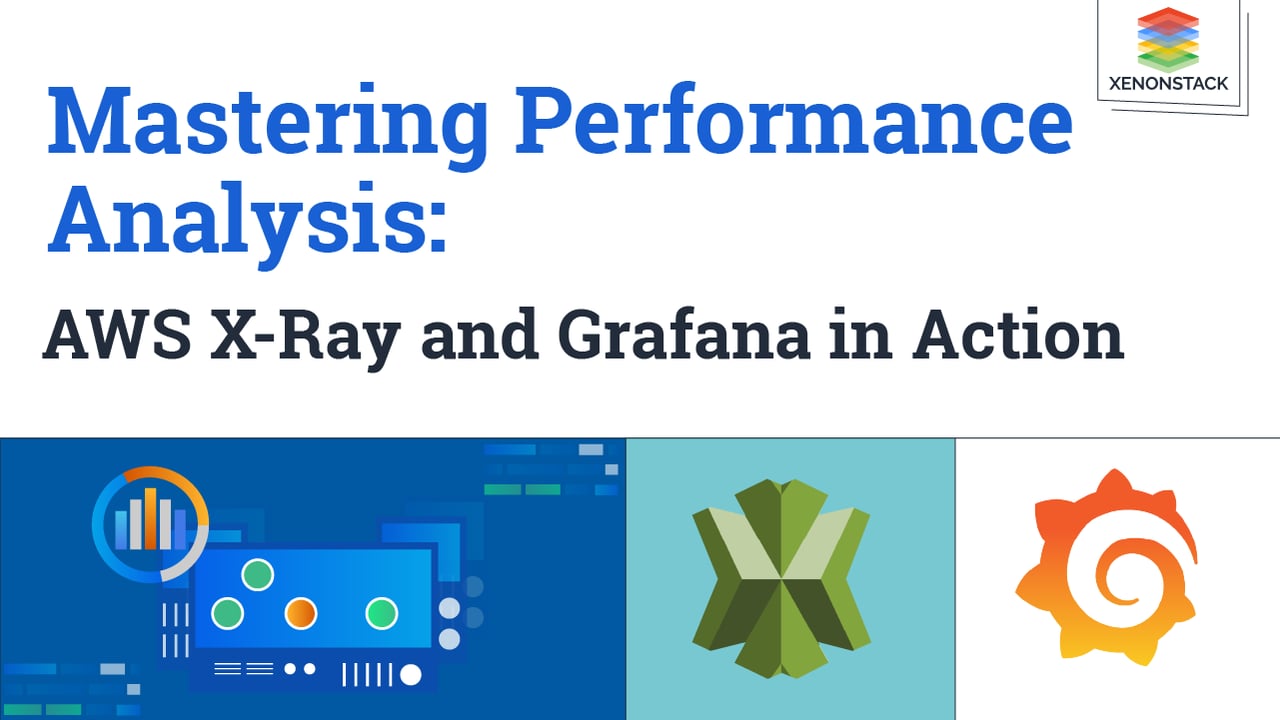
Introduction to Building Distributed Applications
Currently, for building and running distributed applications in a project delivery context, one must depend on a per-service or per-resource process to follow application requests as they travel across various application components. This concern is further problematized by the varying log formats and storage mediums across services and resources your application operates on or uses. This makes it challenging to connect the various data components and create an end-to-end picture of a request from when it originates at the end user or service to when your application returns a response.
In this scenario, X-Ray comes into the picture. It provides a user-centric model, instead of a service-centric or resource-centric model, for gathering data associated with requests made to your application. This model enables the creation of a user-centric picture of requests as they travel across services and resources. By correlating and aggregating data on the user's behalf, X-Ray enables you to concentrate on enhancing the end application.
X-Ray capability is further expanded by using its metrics as a data source for Grafana. This leads to streaming the health and monitoring the application status using Custom Dashboards and gaining valuable insights for the project.
Using AWS X-Ray as a data source for Grafana
In order to address this issue of tracking requests on a service/resource basis, X-ray can be implemented as a data source for Grafana. AWS X-Ray provides an end-to-end, cross-service view of requests made to your application. It gives you an application-centric perspective of requests flowing through your application by aggregating the data gathered from individual services into a single unit called a trace. Grafana can utilize this trace for delivering insights with the application of dashboards.
Solution Components:
When using AWS X-Ray as a data source for Grafana, the solution consists of several vital components that work together to provide real-time monitoring and visualization of your application's performance data. Here are the primary solution components:
- AWS X-Ray: AWS X-Ray is a distributed tracing service that collects data about requests made to your application and provides insights into how different application components interact. It captures trace data and performance metrics.
- AWS CloudWatch Logs or Lambda Export's: X-Ray allows you to export trace data to either Amazon CloudWatch Logs or an AWS Lambda function. This export is a critical step because it makes the trace data accessible to Grafana.
- Grafana: Grafana is an open-source monitoring and visualization platform that allows you to create custom dashboards and panels to visualize various data sources, including AWS X-Ray trace data. Dashboards in Grafana are the visual representations of the application's performance data. Grafana provides a query editor that allows building queries to retrieve trace data from the AWS X-Ray data source.
- Grafana AWS X-Ray Data Source Plugin: This Grafana plugin is responsible for connecting to the AWS X-Ray data source, retrieving trace data, and making it available for visualization within Grafana.
AWS spending can escalate quickly without proper monitoring and control, leading to unexpected bills and budget overruns. AWS provides a powerful budgeting tool that allows users to set spending limits for their cloud resources and services. Click to explore about the Ensuring Financial Efficiency
Implementation Workflow
To implement AWS X-Ray as a data source for Grafana and visualize X-Ray traces using a Grafana dashboard, follow these steps and workflow:
Step 1: Set Up AWS X-Ray
- Log in to the AWS Management Console and open the AWS X-Ray service.
- Ensure that X-Ray tracing is enabled for your AWS resources, such as EC2 instances, Lambda functions, or ECS (Elastic Container Service) containers.
Step 2: Configure Grafana
- On the Grafana dashboard, Navigate to the Data Sources section.
- Click on "Add data source" and select "AWS X-Ray" as the data source type.
- Configure the AWS X-Ray data source by providing the necessary AWS access and secret keys, AWS region, and other relevant information.
Step 3: Create a Grafana Dashboard
- In the Grafana dashboard, navigate to the "Create" section.
- Select "Dashboard" to create a new dashboard.
- Add a new panel to the dashboard by clicking the "Add new panel" button.
- Choose "X-Ray" as the data source for the panel.
- Define the query to fetch X-Ray traces. Queries can be filtered based on specific criteria such as service name, error status, or time range.
Step 4: Visualize X-Ray Traces
- Customize the panel settings to display the X-Ray traces in a meaningful way. You can configure options like time intervals, aggregation, and graph types.
- Create visualizations, such as line charts, histograms, or heatmaps, to represent the X-Ray trace data.
- Add labels, legends, and tooltips to make the visualizations informative.
Step 5: Configure Alerts
- Set up alerts in Grafana to notify you when specific X-Ray trace patterns or thresholds are met.
- Define alert conditions, thresholds, and notification channels.
Step 6: Monitor and Analyze
- Regularly monitor the Grafana dashboard to gain insights into your application's performance and troubleshoot issues using X-Ray traces.
- Analyze X-Ray trace data to identify bottlenecks, errors, or areas for optimization within your AWS resources.
Step 7: Maintain and Iterate
- Continuously update the Grafana dashboard and X-Ray trace queries as your application evolves.
- Iterate on the dashboard to refine visualizations and alerts based on changing requirements and priorities.
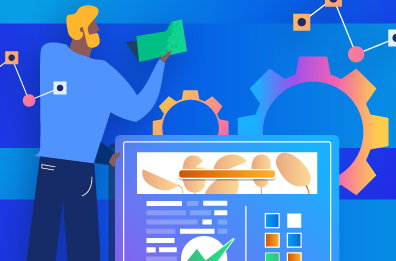
Monitoring and Visualization Use Cases
Using AWS X-Ray as a data source for Grafana provides various valuable use cases and applications for monitoring and visualizing the performance of your applications and microservices in AWS. Here are some critical scenarios:
- Application Performance Monitoring (APM): Grafana with AWS X-Ray integration allows the creation of comprehensive APM dashboards, which can be utilized for monitoring the latency, error rates, and throughput of services. This is particularly useful for identifying performance bottlenecks and optimizing resource utilization.
- Distributed Tracing Visualization: AWS X-Ray provides distributed tracing capabilities, allowing you to trace requests as they traverse multiple AWS services and components. Grafana can visualize these traces user-friendly, helping you understand the flow of requests and pinpoint issues in complex architectures.
- Service Dependency Analysis: With X-Ray and Grafana, you can create dependency diagrams and visualize the relationships between your microservices. This helps in understanding how different services interact and which services might be causing issues in the overall application.
- Error Analysis and Alerting: Grafana dashboards powered by AWS X-Ray can display error rates and exceptions, making it easier to detect and respond to errors in real-time. You can set up alerts in Grafana to notify you when error rates exceed a certain threshold, ensuring timely troubleshooting.
- Resource Utilization Monitoring: In addition to tracing requests, AWS X-Ray can capture information about the resources used by your services. By integrating this data into Grafana, you can create dashboards that show CPU usage, memory consumption, and other resource metrics, aiding in capacity planning and optimization.
- Cost Optimization: Understanding the performance characteristics of your AWS resources can help you optimize your infrastructure costs. By visualizing X-Ray data in Grafana, you can make informed decisions about resource provisioning and scaling.
- Customized Dashboards: Grafana allows you to create highly customizable dashboards. You can tailor the visualization of X-Ray data to meet the specific needs of your organization, including selecting the time range, granularity, and aggregation of data.
- Performance Testing and Benchmarking: When conducting performance testing or benchmarking exercises, you can use Grafana and AWS X-Ray to compare the performance of different configurations and releases, making it easier to identify regressions or improvements.
- Capacity Planning: By visualizing the historical performance data collected by X-Ray, you can make informed decisions about capacity planning and scaling strategies, ensuring that your infrastructure can handle increasing workloads.
Customer value addition
Indeed, let's delve deeper into each of the customer value additions provided by integrating AWS X-Ray with Grafana:
- Enhanced Observability: The integration offers a comprehensive view of application performance and behaviour. It enables customers to trace requests as they traverse complex, distributed systems. By visualizing these traces, customers can gain insights into the health and efficiency of their applications, facilitating proactive performance management.
- Efficient Troubleshooting: AWS X-Ray captures detailed trace data, allowing customers to troubleshoot issues efficiently. They can examine the complete request lifecycle, from initiation to response, identifying bottlenecks or errors. This visibility reduces the mean time to resolution (MTTR) and minimizes disruptions.
- Performance Optimization: Grafana dashboards provide real-time metrics, empowering customers to monitor key performance indicators (KPIs) continually. By analyzing performance trends and setting baselines, organizations can optimize resource allocation and identify cost-saving opportunities without compromising on service quality.
- Cost Control: The integration aids in cost control by revealing resource-intensive operations and areas of inefficiency. By addressing these concerns, customers can make data-driven decisions to optimize their AWS resource utilization, aligning expenditure with actual requirements.
- Data-Driven Decision-Making: The wealth of data provided by X-Ray and Grafana enables informed decision-making. Organizations can leverage historical performance data to plan capacity, prioritize development efforts, and allocate resources effectively.
- Security and Compliance: Trace data captured by X-Ray can serve security and compliance purposes. Customers can use this data to perform security audits, identify potential threats, and ensure compliance with industry-specific regulations and internal policies.
- DevOps Collaboration: Collaboration between development and operations teams is crucial for maintaining a healthy production environment. Developers can analyze traces and gain insights into the real-world behaviour of their applications, facilitating faster debugging and more efficient troubleshooting.
- Customized Dashboards: Grafana's flexibility allows customers to create customized dashboards tailored to their unique requirements. This ensures monitoring and visualization align precisely with the organization's objectives and priorities.
- Scalability: As applications and workloads scale, AWS X-Ray and Grafana scale with them. This scalability ensures that customers can continuously monitor and access performance insights, even as their infrastructure evolves.
- Real-time Alerts: Grafana's alerting capabilities enable customers to set thresholds and receive real-time notifications when performance metrics deviate from acceptable levels. This proactive approach enables rapid responses to issues as they arise.
- Third-Party Integrations: Grafana's flexibility extends to its support for various data sources and visualization plugins. Customers can consolidate all their monitoring data within a single platform, enhancing visibility and simplifying management.
Conclusion
In summary, using AWS X-Ray as a data source for Grafana empowers organizations to gain deep insights into the performance and reliability of their AWS-hosted applications. It enables proactive monitoring, troubleshooting, and optimization, improving user experiences and cost-effective operations.
Implementing AWS X-Ray as a data source with Grafana offers a powerful solution for monitoring and visualizing the performance of AWS-hosted applications and microservices. This integration provides a spectrum of advantages, including.
- Comprehensive Monitoring: AWS X-Ray captures detailed data about requests, dependencies, errors, and resource utilization, allowing for comprehensive performance monitoring.
- Distributed Tracing: Visualizing distributed traces in Grafana helps understand the flow of requests across various AWS services and components, making it easier to identify bottlenecks and troubleshoot issues.
- Customizable Dashboards: Grafana's flexibility allows organizations to create tailored dashboards that meet specific monitoring and visualization requirements, enabling teams to focus on the metrics that matter most.
- Real-time Alerting: Grafana can be configured to provide real-time alerts based on predefined thresholds, ensuring prompt responses to performance anomalies and errors.
- Resource Optimization: By analysing X-Ray data in Grafana, organizations can optimize resource utilization, improve cost efficiency, and enhance the overall user experience.
- Error Analysis: The combination of X-Ray and Grafana enables in-depth error analysis, making it easier to identify and rectify issues that affect application reliability.
- Enhanced DevOps Practices: This integration supports DevOps and SRE practices by providing the visibility and data needed to maintain essential levels of application availability and performance.
Overall, AWS X-Ray as a data source for Grafana empowers monitoring, analysing, and optimizing AWS-hosted applications, leading to improved customer satisfaction, cost savings, and efficient resource allocation. It enables teams to proactively manage performance and ensure that their applications meet the demands of both users and business objectives.
- Learn more about Leading AWS DevOps Tools
- Understand more about AWS Cloud Management and Governance Solutions
.webp?width=1921&height=622&name=usecase-banner%20(1).webp)


