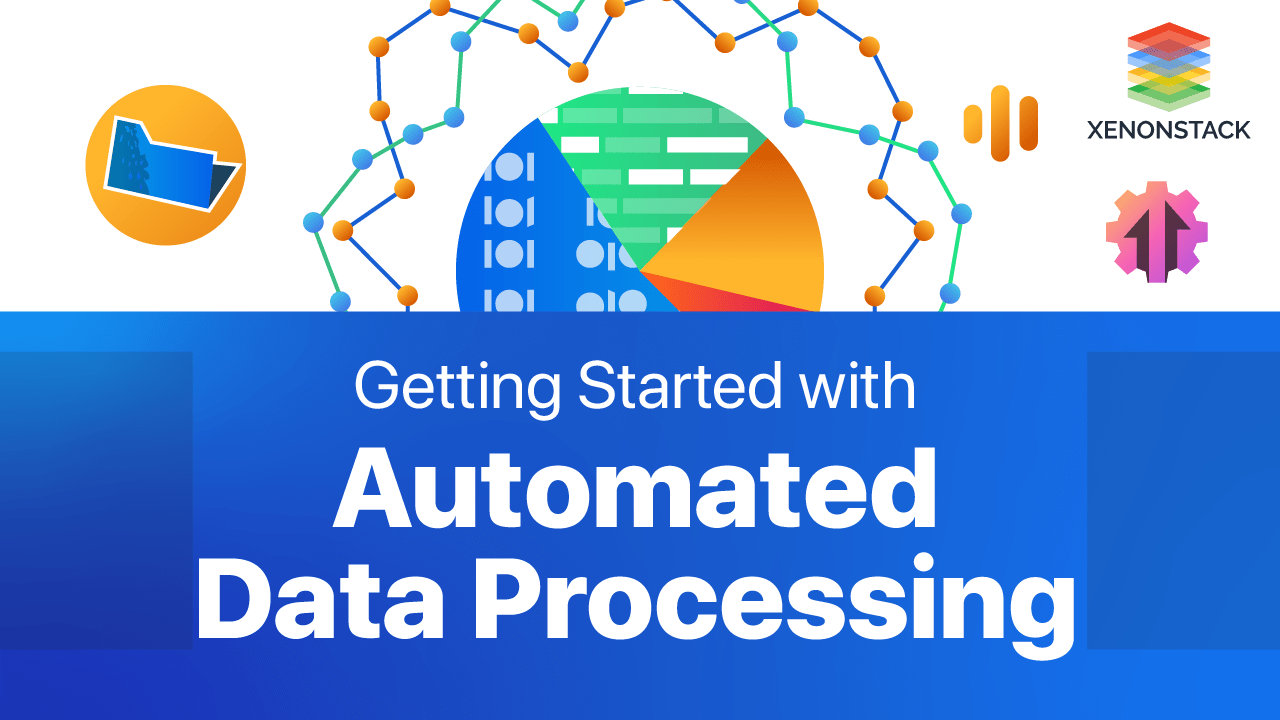
Introduction to Automated Data Processing
Assess what it might have been like to own a business in 1850. You would have had to hand-write every interaction with every customer who stepped through your doors. Then, you'd have to balance the company books every week, month, and year to ensure everything added up correctly.
Fortunately for businesses everywhere, technology has helped us to leave this type of manual data entry in the past.
This is due to the implementation of a new, more straightforward method. It's known as "automated data processing," which modern businesses should take seriously if they want to grow more quickly and effectively.
Read more about Composable Data Processing with a Case study
What is Automated Data Processing?
When you use automated data processing, you rely on a tool or software to organize, structure and move your data. As a result, your automation tool will be doing the heavy work for you instead of manually recording each transaction with your company.
Automated data processing is the creation and application of technology that automatically processes the data. This technology includes computers and other communication systems that can assemble, store, manipulate, prepare, and distribute data. Automated data processing aims to efficiently process significant amounts of information with minimal human interaction and share it with a selected audience.
- Organic traffic
- Time on page
- Bounce rates
- Conversions from organic traffic
This is one of the most basic forms of automated data processing. As you can see, this content manager would save hours each week and have more reliable data that isn't prone to costly human errors.
What are the advantages of Automated Data Processing?
All your forms and documents can be processed quickly and efficiently using automated data processing software. The software runs by recognizing the required characters from the form and converting them to a digital file format. The precision of automated data processing ensures that data is extracted correctly and entered into the appropriate fields. Because the data is now in file format, it can be easily concealed and shared from one computer to another, eliminating the need for paper. Employees can now devote more time to more productive and enjoyable tasks. Forms processing costs decrease as fewer employees and less time are required to handle it. You will have more oversight and faster reaction times at every stage.
ADP (automated data processing) systems can be used for various tasks. The most common reasons involve large-scale data migration, integration, transformation, and data warehousing projects. That being said, regardless of how you use an ADP tool, doing so always provides you with a few significant advantages over manually processing your data. Here are three advantages of utilizing an automated data processing system.
Automated Data Compliance
Data compliance laws are constantly changing, making it difficult for small businesses to stay current. Consider creating your sales funnels in 2017, before the European Union's GDPR laws tightened in 2018. (EU). To comply with the new regulations, you'd have to rebuild entire funnels if you were manually collecting and storing data. Automated data compliance eliminates this concern and ensures that data is collected and stored ethically and legally.
Furthermore, most modern data processing tools allow you to collect data with minimal effort. This means you won't have to worry about managing complex business processes on your website's backend. On the other hand, working with a tool like a Segment helps you stay GDPR compliant and respect international data privacy laws.
This is especially important because Google will phase out third-party cookies in 2022. These changes will require automated data processing software to verify a user's region and organize how data is structured/stored.
Simplify Omnichannel Processing
Online businesses now have access to more apps and tools than ever before. The key to getting the most out of these tools is ensuring they all work together. However, this can be one of the most difficult challenges for businesses looking to expand into new software and technologies. Data silos can form as your organization adopts new tools, leading to inefficient data storage, organization, and implementation.
Automated data processing combines your apps and marketing tools to create a single cohesive and dependable dataset that your entire organization can access. In short, these tools act as a translator between your datasets, ensuring they can communicate effectively from source to destination.
Assume your marketing team collects dates in the format MM/DD/YYYY for their email service provider (ESP). On the other hand, your sales team uses customer relationship management (CRM) software that records dates as YYYY/MM/DD. Once at the destination, the right data processing tool would flawlessly combine the two lists and restructure the dates in a synchronized way.
Reduce Costly Human Error
Data integrity is preserved far more effectively by automated data processing than by manual processing. The benefits of depending on automated processes are highly beneficial to the growth of your business. This is because wholly automated systems never:
- Get tired
- Get distracted
- Take sick days
- Make mistakes they weren't programmed to make
Choosing the right ADP tool is akin to hiring the world's most dependable team member. While the software will not make mistakes that were not programmed into it, it is still subject to human error during the installation and configuration. That is why it is critical to manually verify and validate small volumes of data to ensure that your ADP software is functioning correctly. Most tools, such as Segment, have detection methods for quick verification.
Top 5 Automated Data Processing techniques with explanation
There are five main techniques for automated data processing that can be used based on the task and the size of the data you're working with.
Batch Processing
Data is processed in big batches, typically on a regular or recurring basis (daily, weekly, or monthly). An excellent illustration of this is a company's payroll. When payroll is processed each month, all employees' payroll data can be processed in a large batch simultaneously. This is an example of batch processing in action.
Real-time Processing
Smaller volumes of data are analyzed as soon as they are entered. This can be considered a reason model: you start a new bit of data or event and then refer immediately after. Consider the last time you went to the ATM. You inserted your card, entered the amount you wanted to withdraw, and the machine immediately produced your cash. All that data is processed in real time by the ATM, so you don't have to wait for your withdrawal.
Distributed Processing
Large datasets will be distributed across multiple servers using distributed processing. This distributes the bandwidth of each server, allowing it to process and efficiently move data. Furthermore, if some networks fail, the work can be dispersed among the remaining servers.
Another advantage of distributed processing is that it significantly cuts the price for businesses that no longer have to make complicated in-house server farms.
Multiprocessing
Multiprocessing is a broad term that can refer to various things. Multiprocessing is when two or more computer processors work with the same dataset simultaneously under the same internal system. This helps solve problems quickly as long as the problem can be broken down into small tasks that can be worked on concurrently. Furthermore, multiprocessing is a more dependable way to manage your data. Because if one of your servers fails, the overall speed of your data processing will suffer, but the system will not crash.
Time-Sharing
Multiple users share a single processor at the same time. The server then processes all tasks in "time slices" or slots. Each task is prioritized and assigned a state: waiting, ready, or active.
Typically, "active" tasks are completed in split seconds before the next task (in the "ready" state) becomes active. If a task is not completed in time, it will be re-queued behind the other tasks. Because there is no task prioritization and all users share the same server, a time-sharing processing system is best for projects that are not time-sensitive and must be cost-effective.
What are the solutions for Automated Data Processing?
In today’s world, there are several everyday examples of automating data, such as:
- Team member analytics
- Scheduling meetings
- Desk support
- Customer support
- Purchase order automation
What are examples of Automated Data Processing?
Examples of automated data processing applications in the modern world include:
- Campus security updates
- Emergency broadcast signals
- Emergency weather advisories
Conclusion
The most important consideration for any business is focusing on what is best for the customer, which does not change in the era of automation. In today's world, where data security needs are at an all-time high, it is crucial to automate as many workflows as possible to avoid costly human errors. Automating your processes can help you stay compliant while avoiding error-prone decisions and expensive overrides. Automated data processing is an integral part of the future of data processing. This is because it has many benefits, such as being more efficient and cost-effective than manual data processing and used in various industries. It has also provided a list of advantages that an organization can get if they use. It has automated data processing. We discussed the five types of data processing and the differences between them. It has also looked at what is needed for each type of processing and how it can be done.
To conclude, Automated Data Processing is the future of data engineering. With more and more people relying on the internet for their information, data is the new currency.
- Read more about the Top 9 Challenges of Big Data Architecture
- Discover more about Data Catalog with Data Discovery
.webp?width=1921&height=622&name=usecase-banner%20(1).webp)


