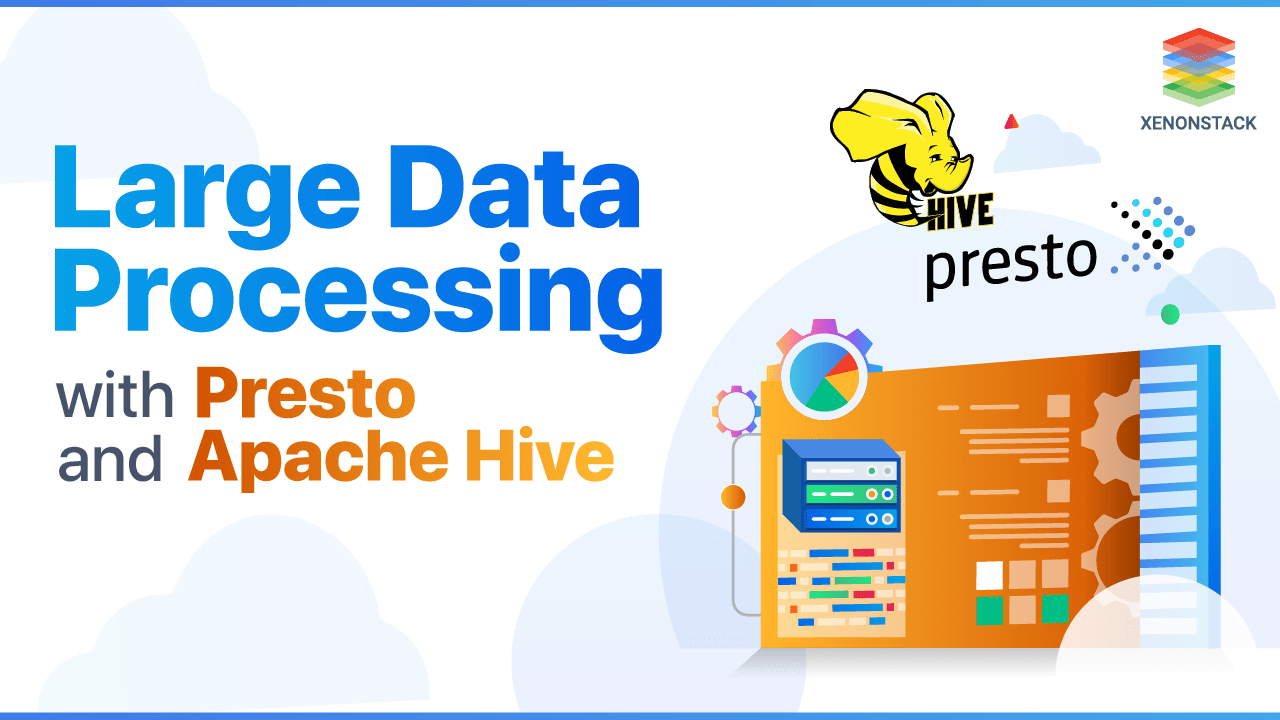Introduction to StreamSets Architecture
StreamSets implementation for Data Ingestion and CDC for Real-Time Tweets from Twitter APIs and Data Migration from MySQL to Data Pipeline using Kafka and Amazon Redshift.
StreamSet Working Framework
-
It is a powerful platform for constructing, executing, and overseeing Batch and Streaming data flows.
-
StreamSet Data Collector simplifies the process by providing easy-to-use connectors for Batch and Streaming sources through a Drag-and-Drop interface.
-
It acts as the ultimate destination for Data Ingestion, allowing for seamless monitoring of the Data Pipeline and efficient error detection.
-
With its cutting-edge Change Data Capture (CDC) capabilities, it enables real-time data ingested and processed, facilitating extraction, transformation, and loading in ETL applications.
Business Challenge for Building the Data Pipeline
1. To create a Real-Time Twitter Stream into Amazon Redshift Cluster.2. Build a Data Pipeline for MySQL to migrate its data to MySQL.
3. Implement a Change Data Capture Mechanism to capture changes in any data source.
4. Build a Data Pipeline to fetch Google Analytics Data and send the stream to Amazon Redshift.
Solution Offered for Building the Ingestion Platform
-
StreamSet Data collector enables seamless Real-Time data ingestion, providing a robust solution for Data Ingestion.
-
When it comes to streaming data to Amazon Redshift, there are two exciting paths to choose from:
-
Using Connection Pool - Use JDBC producer as the destination and the connection strings of Redshift for connecting to Redshift.
-
Using Kinesis Firehose Stream - Utilize the power of Kinesis Firehose by configuring a stream that seamlessly leverages an Amazon S3 bucket as an intermediary, employing a copy command to transfer data to the Amazon Redshift Cluster smoothly.
Building Data Flow Pipeline
StreamSets Data Collector contains connectors to many systems acting as origins or destinations, including not only traditional methods such as relational databases and files, but Kafka, HDFS, and cloud tools also. Moreover, it allows a graphical interface for building pipeline bifurcated into :
-
Data Acquisition
-
Data Transformation
-
Data Storage
-
Data Flow Triggers
Steps to Build Data Flow Pipeline using StreamSets
-
StreamSet Data Collector Installation
-
Creation of Java DataBase Connectivity
-
Create a Data Flow Pipeline
-
Discard Useless Fields from the Pipeline
-
Modification of fields through Expression Evaluator
-
Stream Selector to pass data to streams
-
View Data Pipeline States and Statistics
-
Automate through Data Collector Logs and Pipeline History
Supremacy of StreamSets
-
Efficient Pipeline Development
-
Pipeline ingestion
-
Change Data Capture
-
Continuous Data Integration
-
Timely Data Delivery
-
Detection of Anomalies at every stage throughout the pipeline
.webp?width=1921&height=622&name=usecase-banner%20(1).webp)