Serverless Microservices in Python?
Serverless Microservices in Python is a step-by-step manual for building serverless microservices from scratch in Python for programmers, DevOps, and architects.
Serverless computing helps users to write and deploy without worrying about the underlying infrastructure."Serverless” denotes a special kind of software architecture in which application logic is executed in an environment without visible processes, operating systems, servers, or virtual machines. It’s worth mentioning that such an environment is actually running on the top of an operating system and use physical servers or virtual machines, but the responsibility for provisioning and managing the infrastructure entirely belongs to the service provider. Therefore, a software developer can focus more on writing code.
Serverless Computing is Exploding
As we move to the different models of production, distribution, and management when it comes to applications, it only makes sense that abstracting out the behind-the-scenes processes should be handled by third parties in a move towards further decentralization. And that’s exactly what serverless computing does – and startups and big companies are adopting this new way of running applications. In this post, we will discuss: What Serverless Microservice computing is all about and how does serverless computing affects the way people write and deploy application code?What is Python Microservices?
Python Microservices enables rapid application code writing, boilerplate function insertion, and program testing prior to script conversion. Python is also a strongly typed language, which means that it enforces data types to ensure uniform consistency and reduce errors.
What is Serverless Architecture?
There are some problems with the maturity of the FaaS technologies at this point. There is no organizational framework for FaaS. This means that your company may write hundreds or even thousands of these functions and after a while, nobody may know what functionality was included in what function and what functions are still used or if the code is replicated.
- Serverless is not efficient for long-running applications. In certain cases, using long tasks can be much more expensive than, for example, running a workload on a dedicated server or virtual machine.
- Vendor lock-in: Since the application completely depends on a third-party provider, so we don’t have full control of your application. Also, we are dependent on platform availability, and the platform’s API and costs can change.
- Serverless (and microservice) architectures introduce additional overhead for function/microservice calls. There are no “local” operations; you cannot assume that two communicating functions are located on the same server.
- Cold Start: A platform needs to initialize internal resources ( needs to start a container). The platform may also release such resources (such as stopping the container) if there have been no requests to your function for a long time.
One option to avoid the cold start is to make sure your function remains in an active state by sending periodic requests to your function.
- Some FaaS implementations—such as AWS Lambda—do not provide out-of-the-box tools to test functions locally (assuming that a developer will use the same cloud for testing). This is not an ideal decision, especially considering that you will pay for each function invocation. As a result, several third-party solutions are trying to fill this gap, enabling you to test functions locally.
Our solutions cater to diverse industries with a focus on serving ever-changing marketing needs. Click here for our Serverless Services and Solutions
How does Serverless Computing improve the process of building applications?
Serverless computing will change the way we develop applications. Traditionally a lot of business rules, boundary conditions, and complex Integrations are built into applications, and this prolongs the completion of the system as well as introduces a lot of defects in effect, we are hard-wiring the system for a certain set of functional requirements. The serverless Microservice application concept moves us away from dealing with complex system requirements and evolves the application with time. It is also easy to deploy these serverless Microservices without intruding on the system. The below figure shows how the way of application development changed with time. Monolith- A monolith application puts all its functionality into a single process and scale by replicating the monolith on multiple servers. Microservice- A Serverless Microservice architecture puts each functionality into a separate service and scale by distributing these services across servers, replicating as needed. FaaS- Distributing Serverless Microservices further into functions that are triggered based on events. Explore more about Microservices Architecture in this insight.Monolith => Microservice => FaaS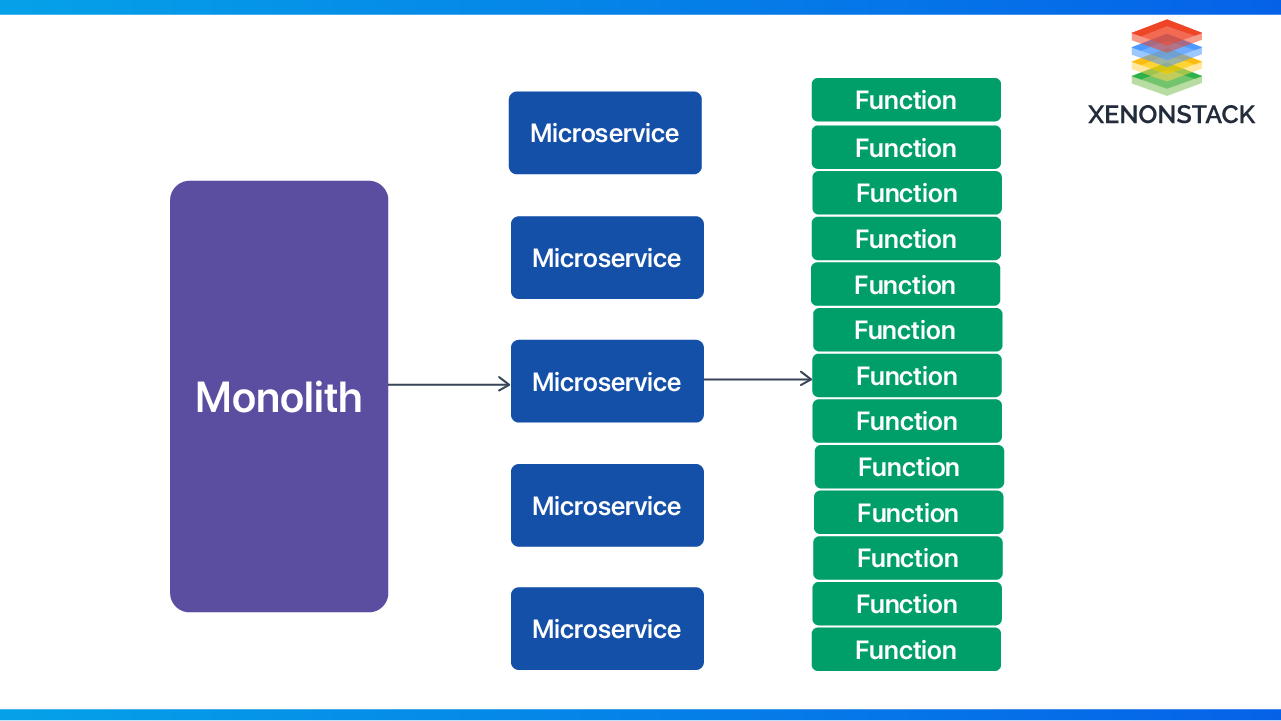
To create a function, you first package your code and dependencies in a deployment package. Then, you upload the deployment package to our environment to create your function.
- Creating a Deployment Package
- Uploading a Deployment Package
You May also Like: Building Serverless Microservices With Java
Database integration for application
- Install MongoDB and configure it to get started.
- Create Database Employee DB
- Create table Employee
- Insert some records into the table for the demo.
- Write a file “config.py” to set up configuration on the Serverless architecture as shown below.
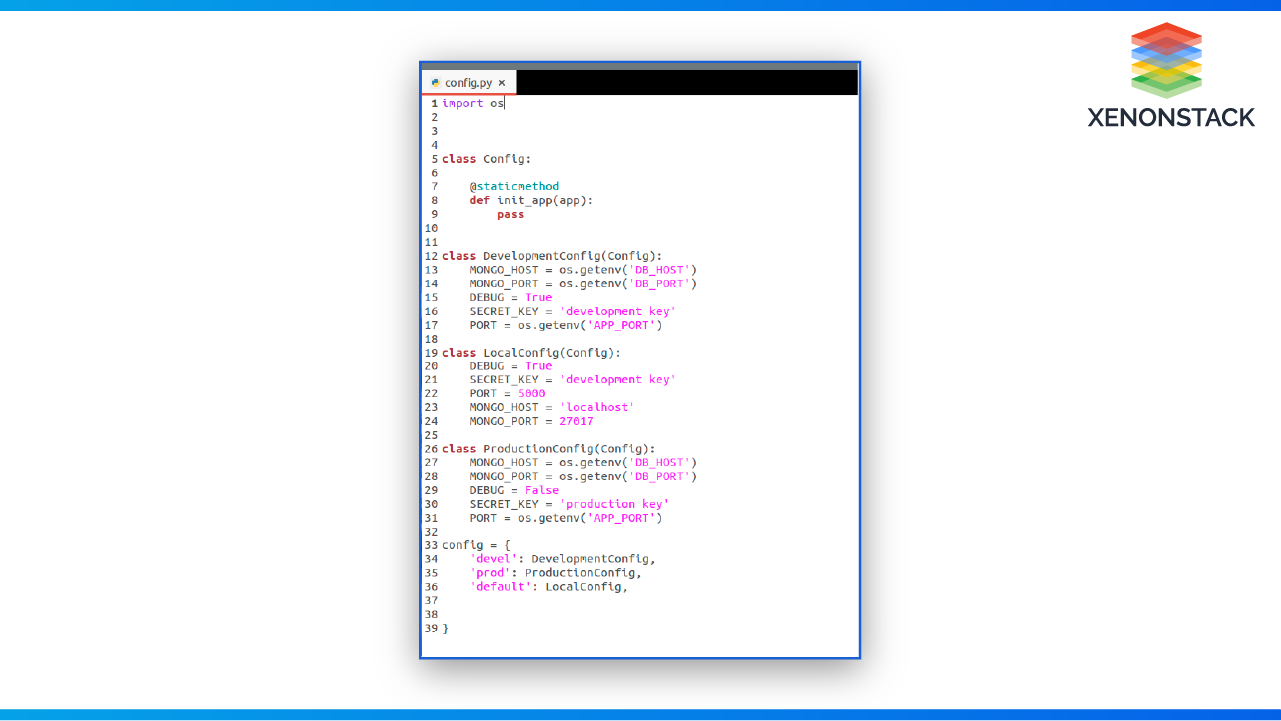 How to create Deployment Package – Organizing Code and Dependencies?
How to create Deployment Package – Organizing Code and Dependencies?
To create a function, you first create a function deployment package, a .zip file consisting of your code and any dependencies.
- Create a directory, for example, project-dir.
- Save all of your Python source files (the .py files) at the root level of this directory. The folder named “app” serves this purpose in the demo.
- List any of the extra libraries used in a file “requirements.txt”
- Zip the content of the project-dir directory, which is your deployment package.
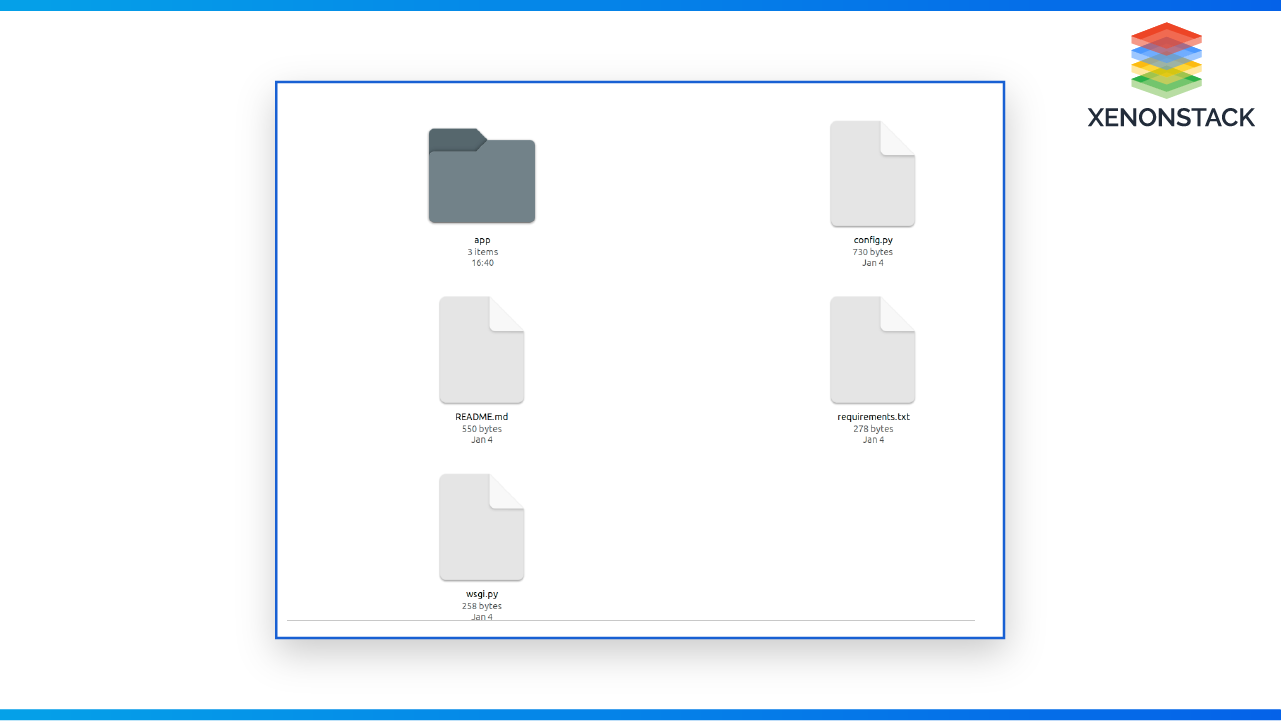
Creating function
- Fill in the entries as shown below pic to upload a function.
- The port number field must be filled with the port number on which you want your service to run.
Testing
- Once we are finished uploading the function, the Service is active to test.
- Click on "Test," and your service is up in a few seconds on the port number specified in the previous step.
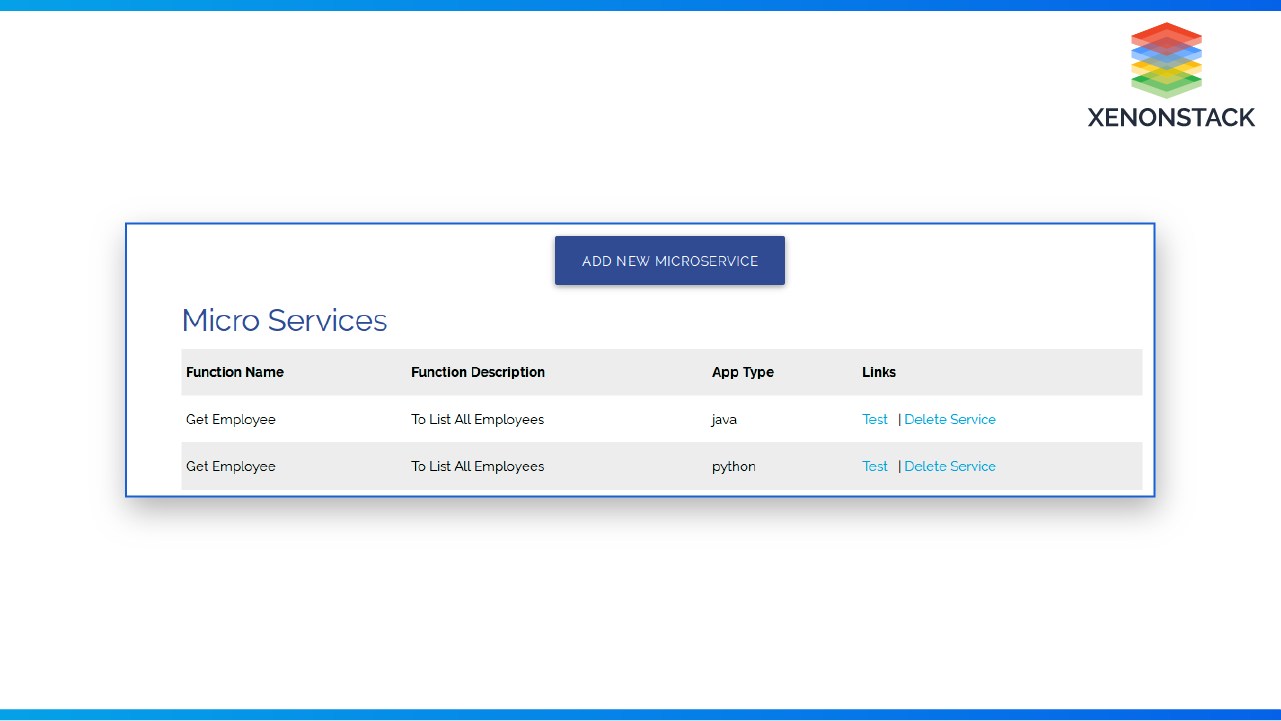
Compressive Approach
Serverless computing is changing the way enterprises develop applications. Earlier, there were many complex integrations and functions that were very hard to manage. But now, easy to deploy these serverless Microservices without intruding on the system. To learn more about this, kindly go through the learning material mentioned below:- Learn more about Serverless Computing
- Explore what is Serverless Framework
- Get a use case for AIOps Monitoring for Kubernetes and Serverless
.webp?width=1921&height=622&name=usecase-banner%20(1).webp)


