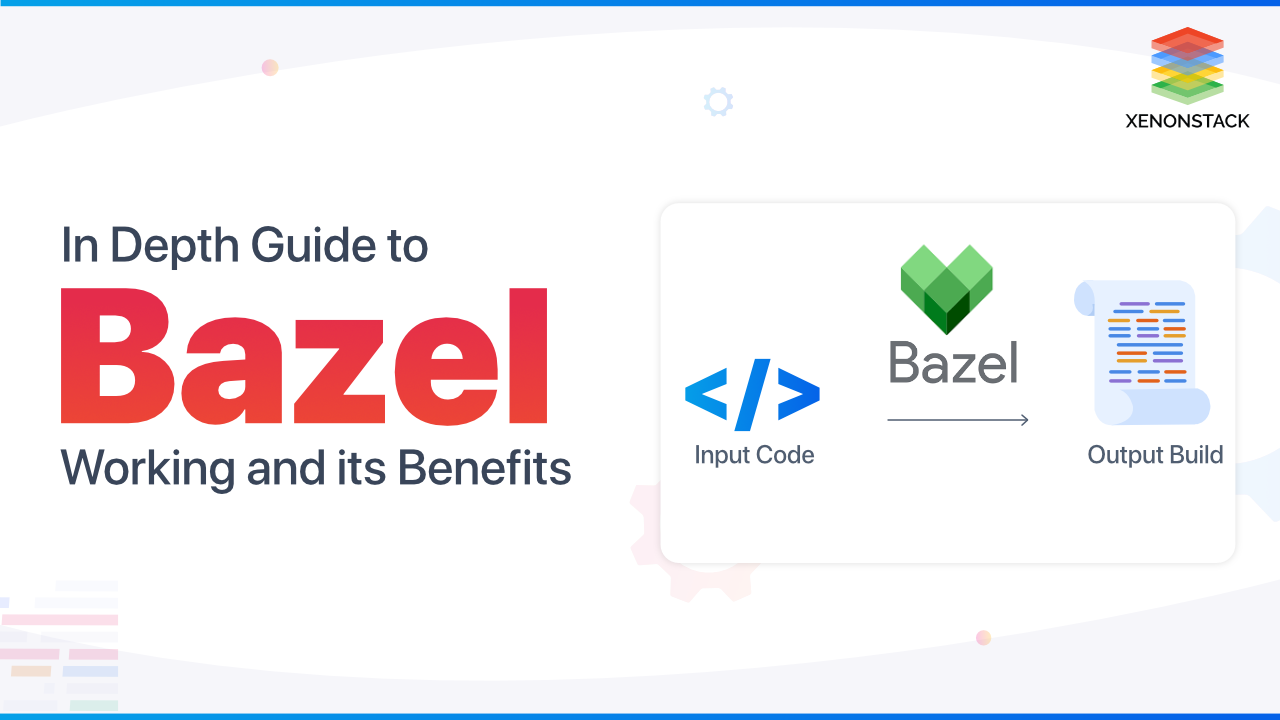
Overview of Bazel
Bazel is Google's build tool. It has built-in assistance for developing both client and server software. It also provides an extensible framework that helm in developing its own build rules.It is an open-source build and test tool for compiling large projects with multi-language dependencies, its similar to other tools like Make, Maven, and Gradle. It is the sub-part of Google's build system Blaze.An open source automation server helps to automate the software development process, with Continuous Integration and by facilitating technical aspects of continuous delivery. Click to explore about, Deploy Continuous Delivery Pipeline with Jenkins
What are the advantages of Bazel?
Bazel is fast, reliable, support human-readable languages, and have lots of other benefits too -
- High-level build language - It uses human-readable language to describe the build properties of someone's project. It operates on the concepts of binaries, libraries, data sets, and scripts.
- Bazel is fast and builds correctly - It can cache build results and only rebuild what it needs to, which make it fast.
- Its platform independent - It can run on Linux, macOS, Windows.
- Bazel scales - It can handle large source files easily. It works with various repositories and user bases in the tens of thousands.
- Bazel is flexible - Build and test C/C++, Objective-C, Java, Python, and Bourne Shell scripts and a wide variety of other language platforms.
Compare to other tools like Gradle, and it's configuration files are more structured and allow Brazel to understand each action clearly, which result in better reproducibility. It has many built-in commands which make it fast and easy to use, such as command like "mobile-install," which allows for agile and iterative development of Android apps.
How Bazel works?
Whenever we run build or test we perform following the things -
- Loads - Load the relevant build file respective to target.
- Analyzes - Examine the inputs and their dependencies, and then perform the specified build rules, and produces an action graph.
- Executes - Run the build actions until final build outputs are provided. It mainly looks for two essential files BUILD and WORKSPACE.
- BUILD - Files which tell Bazel how to build various parts of the project which is defined by rules, and these rules are called targets.
- WORKSPACE - File, and similar to BUILD files, there can only be one WORKSPACE in a package. It keeps track of the external dependencies of the project, and some rule adds each external dependency.
A data warehouse system in an open Hadoop platform that is used for data analysis, summarization, and querying of the large data systems. Click to explore about, Apache Hive Security with Kerberos Authentication
How to build and Test Projects?
To begin building or testing your projects, someone typically needs to do the following things -- Download and setup Bazel
- Now set up the workspace (which holds your project source files and build output)
- Write a Build file, and define rules that instruct Bazel how to build your project.
- Now finally run It from the command line.
What are the best tools of Bazel?
As we said, Bazel is rich in languages supports, platform supports, and have some fantastic tools; some are mentioned below -- bazel-watcher - Automatically run commands when source files change.
- dazel - For running Bazel inside the Docker container.
- Spotify/bazel-tools - Tools for dealing with substantial Bazel-managed repo.

Our solutions cater to diverse industries with a focus on serving ever-changing marketing needs. Click here to talk to our Talk to Technology Specialists
A Comprehensive Approach
So Bazel is an open-source tool, it's one of the advance build tools with lots of advantages over other devices. It's mainly for those projects which are written in multiple languages, have a large shared codebase, which supports multi-platforms. It provides a structured system, having a functional foundation, and not the object-oriented interface like Gradle, which is suitable for large and growing projects. If you need some pretty good pre-build commands along with above features which make you build and test smoothly then go for Bazel.To know more about build process we recommend taking the following steps -- Learn more about building Continuous Delivery Pipeline with Jenkins
- Read More about Continuous Monitoring and Alerting in DevOps
- Click to read about Software Testing Best Practices
.webp?width=1921&height=622&name=usecase-banner%20(1).webp)


