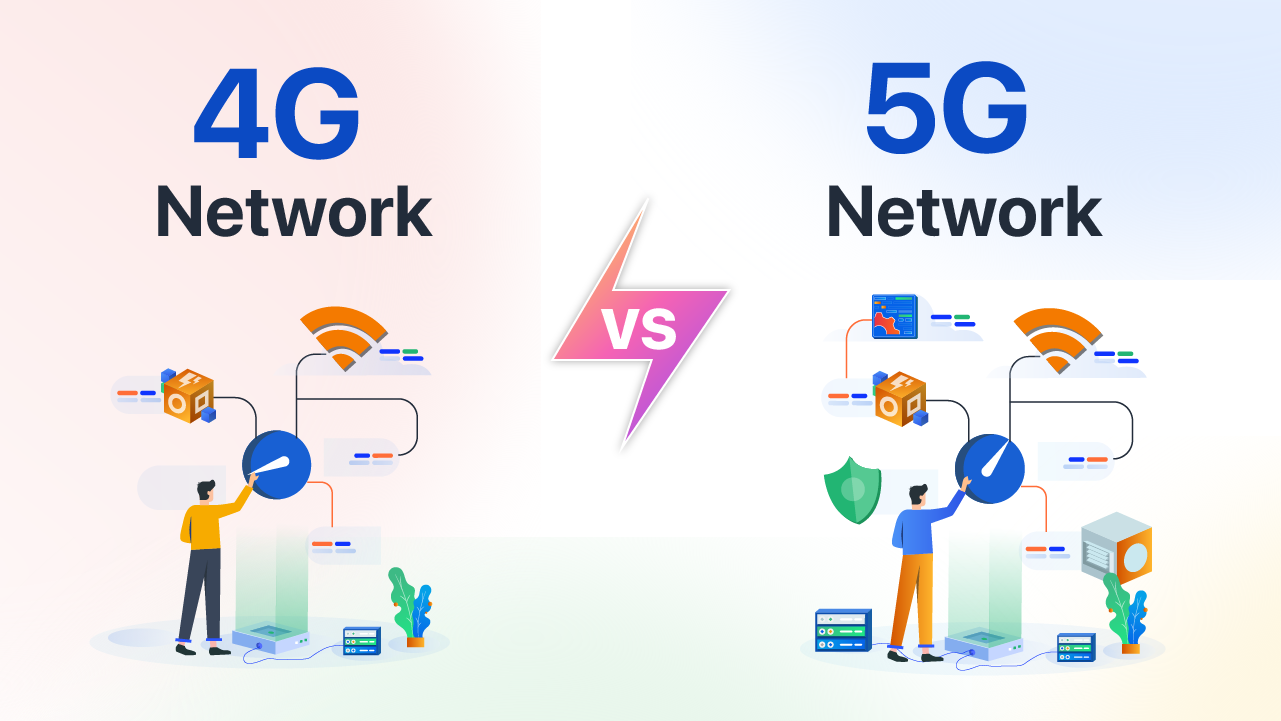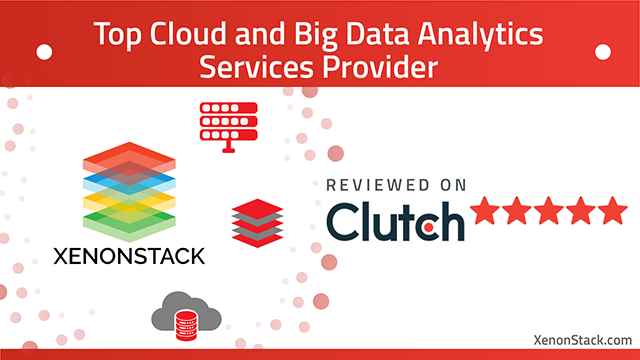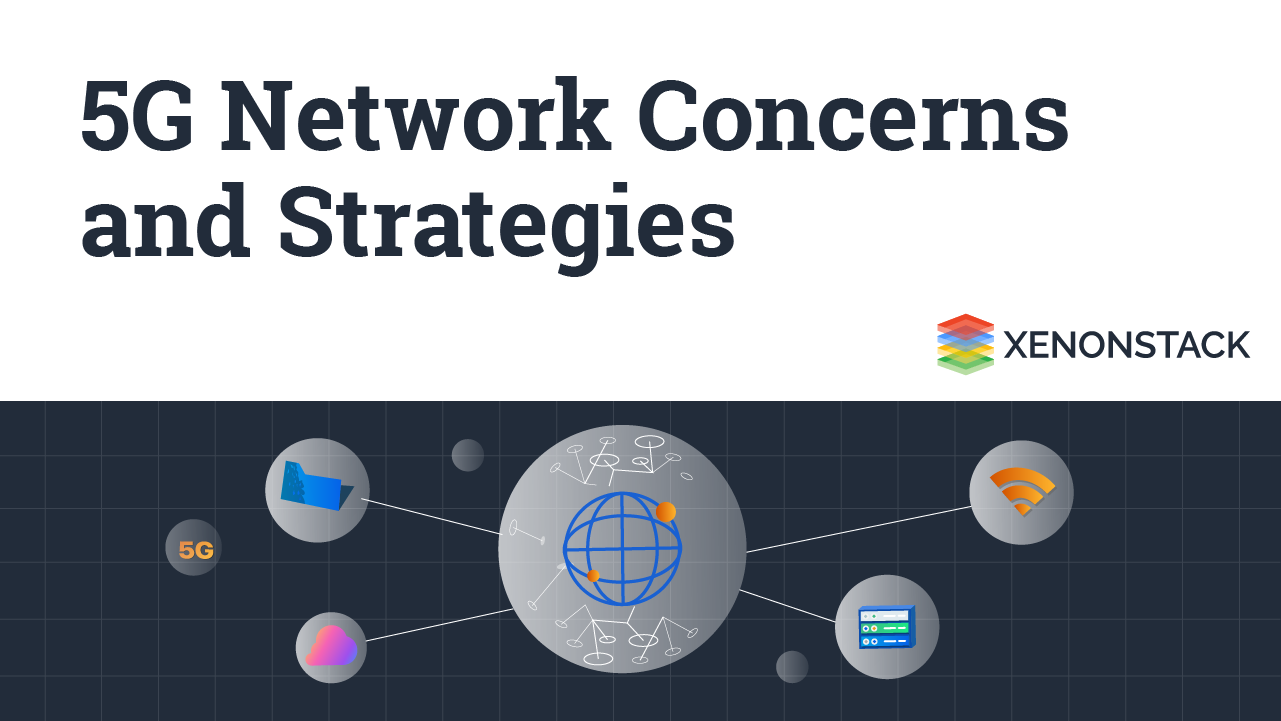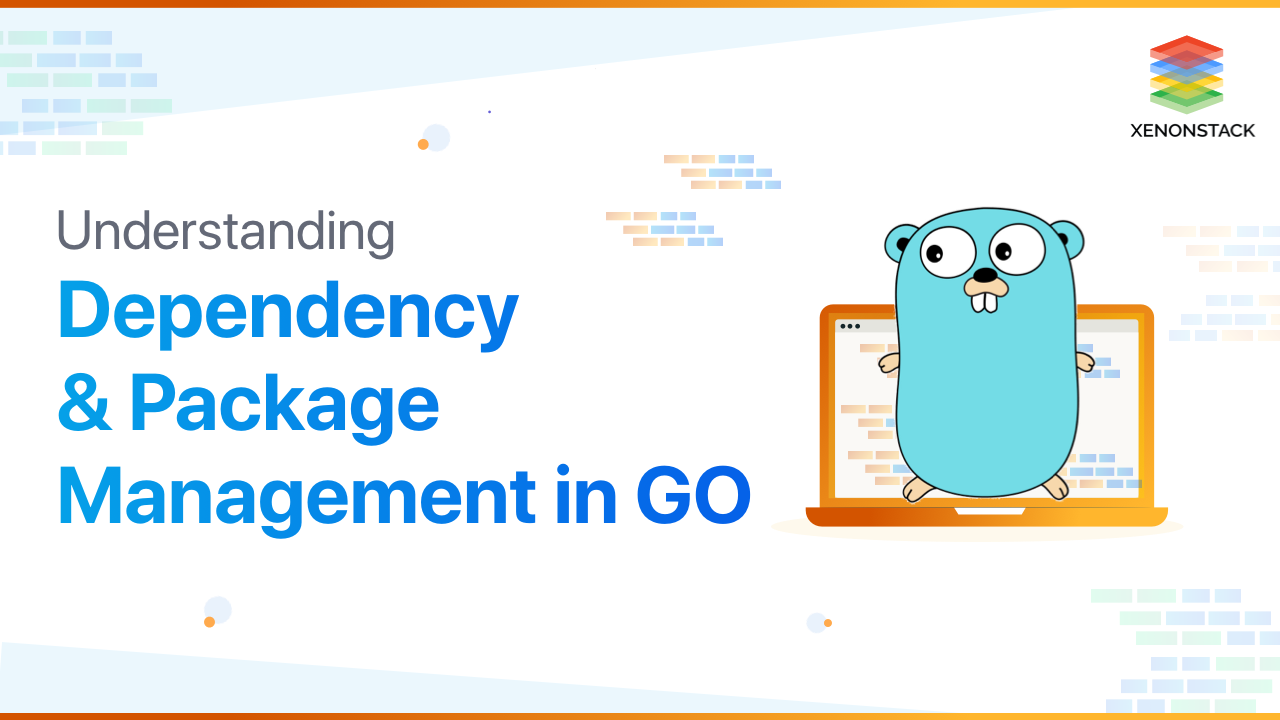
Introduction to Golang
Golang is a new language and thanks to Golang community, it has grown rapidly since the release of GO 1.0. yet, keeping its most fundamental principle of simplicity intact. Like other programming languages, Golang has the approach for dependency management like npm in Node.js, the pip in Python. Golang user and developer have been using go get all the while. And there were many tools like godep, glide etc. available to compensate the little shortcomings of go get tool. One of the tool is glide and we will see how to use glide for package management. But in future Golang community might see a better dependency tool currently under development. Here I will walk through how we use different tools for managing packages in Golang.
Setting up Workspace for Golang
When we set up Golang, we have a single directory where $GOPATH is referencing to. This directory is our workspace, where all the thing about go begins. And the workspace structure looks like.
-Work
|
-- bin/
|
-- pkg/
|
-- src/
|
-- project1/
|
-- project2/
- bin - It contains executable commands.
- pkg - It contains package objects.
- src - It contains source files.
$GOPATH
It is an environment variable which specifies the location of our workspace. Inside the directory $GOPATH/src we create a new directory for each project we start to work on. This $GOPATH exists because:- All the import declaration in GO code references to a package through import path, and directories inside $GOPATH/src where go tool can compute all the imported packages.
- To store the dependencies retrieved by go get.
Simplicity of GO GET
go get is the official GO tool to fetch GO code from a repository and store it in $GOPATH/src. It provides isolation of packages with different import paths. And in our source code, we just have to specify our compiler where it should go to get latest sources.
import (“fmt”“ github.com / gorilla / mux”)
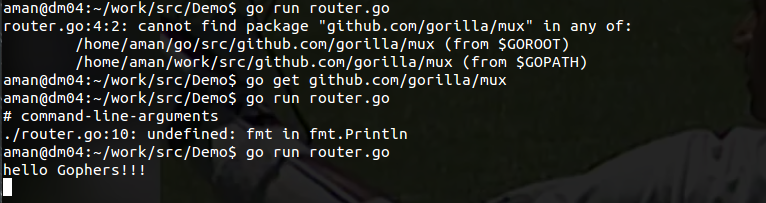 And it will install the latest commit from the master branch of GitHub repository, these packages are not limited to GitHub. For example golang.org/x/mobile - libraries and build tools for GO on Android. go get always fetches the latest code for any package which is not already on the disk.
And it will install the latest commit from the master branch of GitHub repository, these packages are not limited to GitHub. For example golang.org/x/mobile - libraries and build tools for GO on Android. go get always fetches the latest code for any package which is not already on the disk.
GO GET Flags
go get also uses flag instruction such as [-u, -insecure, -d, -f, -t, -fix, -v.] The -u flag instructs get to use the network to update the named packages and their dependencies. go get -u github.com/gorilla/mux The -insecure flag permits fetching from repositories and resolving custom domains using insecure schemes such as HTTP. go get -insecure github.com/name/repo The -d flag instructs get to stop after downloading the packages; that is, it instructs get not to install the packages. The -f flag, valid only when -u is set, forces get -u not to verify that each package has been checked out from the source control repository implied by its import path. This can be useful if the source is a local fork of the original. The -fix flag instructs the get to run the fix tool on the downloaded packages before resolving dependencies or building the codes. The -t flag instructs get to also download the packages required to build the tests for the specified packages.Shortcomings in Golang GET
We see that the way GO saves all its dependencies, there are some problems in this approach of dependency management like:- We won't be able to determine which version of package we need unless it is hosted in complete different repository as go get always fetches from the latest version of a package. This leads to problem when working as team we might end up fetching different version of a package.
- And since go get installs package at $GOPATH/src directory so we will have to use the same version of a package for different projects as all our projects are under a single directory. So each of the projects will not have different versions of dependencies with them.
Go is the open-source programming language developed by Google developers and other contributors' combined effort. Click to explore about, Golang Best Practices and it's Benefits
Package Management Using Glide
Now that we have seen how GO handles imports and manage packages and we also saw some of the difficulties a developer faces when handling dependencies. Let us tell you how to solve them. There are many tools available to handle packages which have been used by GO developers like godep, glide etc. and we are going to explain the one we are using : GLIDE.What is Glide Package?
Glide is a package management tool for GO language. It downloads dependencies from different sources and then locks the versions so that each team member gets an exact same version to download and updates the dependencies which do not break the project.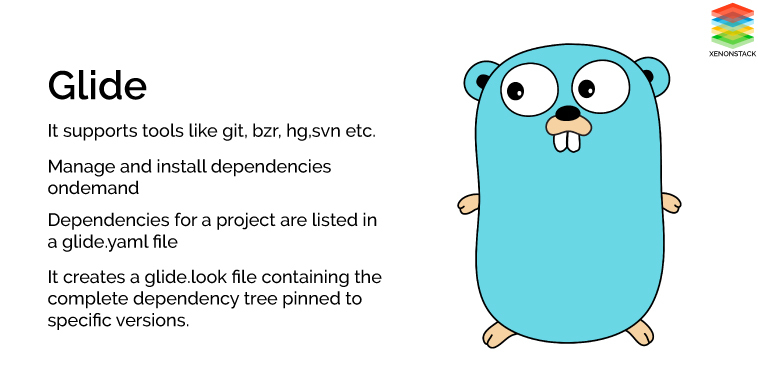
Installing Glide
- At first, we will install glide, using shell script curl https://glide.sh/get | sh
- You can also install the latest release on Mac OS X using:
- And on Ubuntu Precise (12.04), Trusty (14.04), Wily (15.10) or Xenial (16.04) you can install using PPA:
Using Glide Initializing Dependency
Once we have installed Glide, we can go to our project folder and generate a glide.yaml file using:
package: nexdash - backend - go
import:
-package: github.com / gorilla / mux
version: ^ 1.4 .0 - package: github.com / jinzhu / gorm
version: ^ 1.0 .0
subpackages:
-dialects / postgres
- It names the current package.
- It declares external dependencies.
Updating Dependency
We can fetch dependency for our project and set them to specified versions in the glide.yaml file using: $ glide up This will install the latest dependency in the project directory matching the version information. Glide will then create a lock file glide.lock, which contains all the dependency tree locked to specific commit ids. Here, the dependency tree means all the dependency including sub-dependencies of dependencies. A glide.lock file:
hash: e444b77a1ddd14f0737181e0f2dc1d4468f88db77b2e36cddde6c67547c39948
updated: 2017 - 06 - 14 T13: 56: 26.916785921 + 5: 30
imports:
-name: github.com / gorilla / context
version: 08 b5f424b9271eedf6f9f0ce86cb9396ed337a42 - name: github.com / gorilla / mux
version: bcd8bc72b08df0f70df986b97f95590779502d31 - name: github.com / gorilla / gorm
version: 5174 cc5c242a728b435ea2be8a2f7f998e15429b
subpackages:
-dialects / postgres - name: github.com / jinzhu / inflection
version: 1 c35d901db3da928c72a72d8458480cc9ade058f - name: github.com / lib / pq
version: 8837942 c3e09574accbc5f150e2c5e057189cace
subpackages:
-hstore - oid
testImports: []
Installing Dependency in GO
Now we have a glide.lock file with all the specified dependency and versions, we use $ glide install to install versions specified in the lock file. If we do not have glide.lock file then an update is performed before installing it. Glide commands and their use: $ glide init - It will initialize a new workspace and create a glide.yaml file $ glide up - It will download or update all the libraries listed in glide.yaml file. A glide.lock file will be created with dependencies locked to specific versions.$ glide install - It will install a specific version of dependencies listed in glide.lock file.
$ glide list - It will list all the packages that the project imports.
$ glide version - It will generate the glide version you are using.