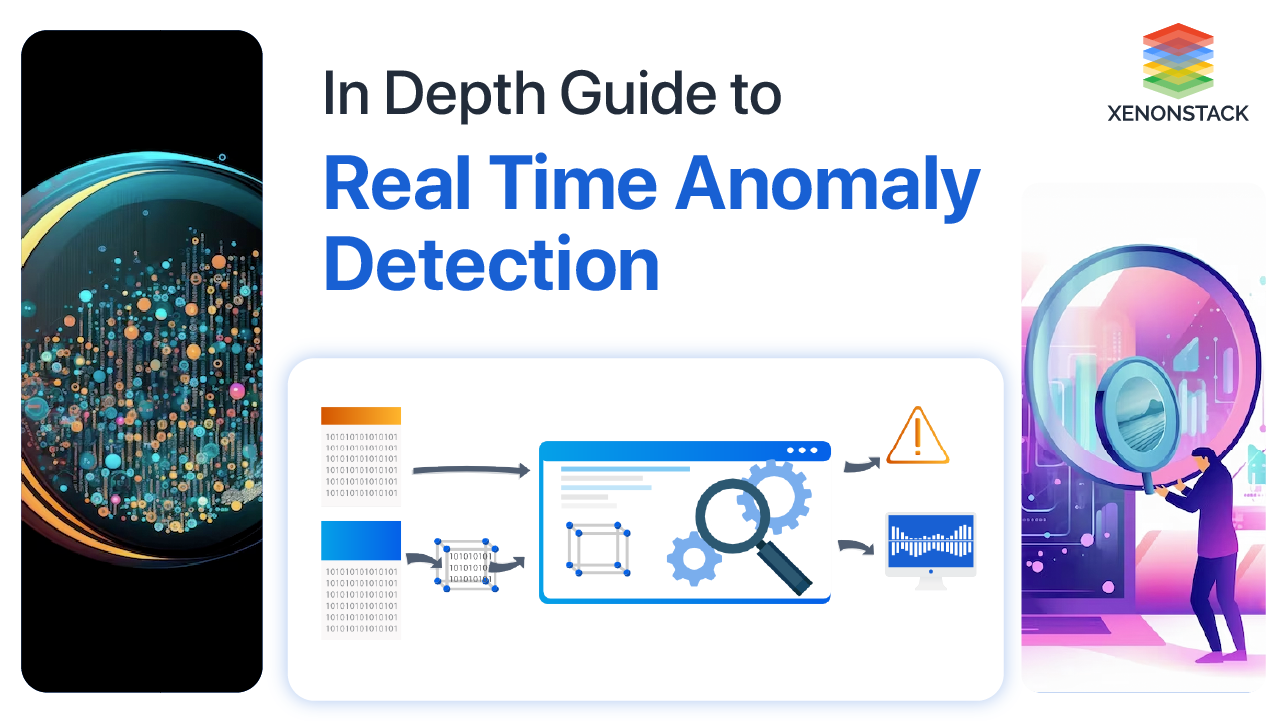Introduction to Robotic Process Automation (RPA)
Robotic Process Automation is one of the most rapidly growing technologies in recent history, and businesses have been embracing it with open arms; they know that RPA has the power to transform their businesses manifold. So what is RPA? Robotic Process Automation is a tool that deploys bots; which imitate and fuse the actions of humans that interact with digital interface with a motive of completion of business operations. There are many tools in the market which can be used to create RPA tools, namelyRPA Open Source Tools have undoubtedly changed the market when it comes to Automation Processing. Taken From Article, Best Open Source RPA Tools
- UiPath
- BluePrism
- Automation Anywhere
- Pega
- Thoughtonomy
What is UiPath?
Uipath is a Windows Desktop Software which is used by business analysts worldwide to automate the business processes in their organizations. It helps to automate all the mundane back-office functions which occupy a large portion of the worker’s daily routine and also makes it error-free. It is a simple tool with drag and drops tool functionality, which does not require any programming knowledge. It contains code of Vb.net scripting language. It is an advanced tool that allows you to design automation processes visually through diagrams. It provides with end-to-end automation which is called hyper-automation. Established in 2005, UiPath is recognized as a groundbreaking RPA software company that offers technology to automate rule-based, repetitive manual operations across a variety of industries.What are the Components of Uipath?
Uipath contains three main components:UiPath Studio
It helps to devise automation workflows visually using built-in recorders, drag-and-drop activities and best practice templates. It does not require any high-level programming skills. It is at the heart of automation for UiPath products. It consists of two parts:- The process designer, where the bot is built.
- The execution part, where the robot starts working and executes the automation.
- Studio, which offers a plethora of tools for designing complex and large workflows
- StudioX, which is addressed to business users for automating tasks with the use of integration with Microsoft Excel application.
UiPath Robot
UiPath executes the workflows and instructions sent locally or via the Orchestrator just like humans. They can work without any human supervision, in all kinds of environments viz. virtual and assistant. They are easy to train because they see the interface just like a human. There are like automated assistants to humans and have been designed to work in coordination while reporting the progress. The bots are available in two categories:- Attended robots: These are triggered by user events and operate alongside a human on the same workstation.
- Unattended robots: They run unattended in the virtual environment and can automate any number of processes.
UiPath Orchestrator
UiPath Orchestrator is a web application that enables the user to implement, schedule, supervise and manage Robots and the processes in the Studio. Additionally, it also lets you control, manage and monitor the robots. It is the place where libraries, reusable components, assets and processes used by the robots are stored. Orchestrator is a server application accessed via the browser through which the robotic workforce is controlled and monitored.A concept imposing a new generation of software-based automation. Taken From Article, Intelligent Automation Tools and Its Challenges
What are the key features of UiPath?
- Predefined activity sets: UiPath contains 300+ inbuilt activities which are available in the Activities pane and provide for designing of process. They cover the bulk of design functions such as data extraction, data entry, and automation activities. The user can also import packages if they want.
- Workflow drag and drop: In UiPath, the user can successfully create processes just by dragging and dropping activities, and it converts it into a workflow by connection properties.
- Record and playback: With this feature, the user can record the actions and create it as an automated process sequence. There are four types of recording alternatives available in UiPath are:
- Basic Recording
- Desktop Recording
- Citrix Recording
- Web Recording
- Attended and unattended automation: UiPath delivers both the attended and unattended automation in the enterprise RPA system. You can run an attended robot on your PC, and also decide when to start it. Unattended automation allows remote system automation even out of sight on a timed schedule.
- Workflow templates and reusability: UiPath provides its users to save their workflow as a template and preserve the original workflow. It also helps in improving the reusability of the code, which can be used at a later date.
- Multi-tenancy: UiPath RPA improves cost and operational effectiveness as it provides segregated and protected spaces for multiple users from various departments in the enterprise
- Inherit C# and .net functions: UiPath inherits.net and C# functions to develop custom activities and macro coding. Also, it can design its C# packages and import them as activities in the process.
- Intelligent scheduling of process automation: This unique RPA feature in UiPath Orchestrator can scale as well as prioritize software bots on-demand to encounter service level agreements. If automation is designed in Studio and placed in a queue with a priority level or set deadline, that priority will be taken into consideration by the Orchestrator. It arranges work queues based on that and gives priority to each work assignment. This can ensure smart scheduling and avoid an exceptional spike in work.
- Screen scraping and data scraping: Screen Scraping feature helps to scrape data from web pages and applications. In addition, the data scrapping wizard assists to scrap data, which is repetitive in structure.
- Collaborative integration: UiPath facilitates the organization to integrate with any ERP or DMS. In addition, it also allows you to integrate into desktop applications and include rich built-in handling for Word, Email, Excel.
- Debugging: Debugging in UiPath enables to identify and reveal the errors for a specific project. It includes breakpoints and logging, which supports step-by-step details of projects and mistakes—thereby making the process of debugging easier.
- Image and text-based process automation: UiPath comes up with some features that can stimulate the mouse or keyboard inputs like clicking, hover, text recognition, and OCR activities. Image or text automation is commonly used in the scenarios where the UI automation does not function as in the settings of a virtual machine or where traditional approaches are insufficient for selectors to be discovered.
- Optical character recognition: UiPath RPA is stronger in its capability to recognize the images on the screen. The UiPath robots view the process automatically and identify non-standard forms and documents.
RPA bots, like any software program must be independently tested for functionality, performance, security, and experience, as they are prone to failure. Taken From Article, RPA Testing Framework
What are the major benefits of UiPath?
- Activity Library- It has an extensive library with pre-built drag and drops actions.
- Security- UiPath provides high-level security because credentials can be stored and encrypted on a centralized server.
- Recording- Uipath has recorders for Desktop Applications and emulators for creation of automation.
- Third-Party Integration- We can plug in various technologies, from IBM Watson and Google.
- Powerful Debugging- It also offers intuitive and flexible debugging options.
Industrial Use Cases of UiPath
- BPO: BPO adopted RPA in the year 2014. As RPA innovation increases, more and more BPO initiatives are being targeted for minimal or no human involvement at all. Customers who want greater cost reduction and cycle reduction and higher service levels wish to adopt RPA. BPO providers will not be jobless, and they will have to retool their business model, to show higher-value skillsets, more in-depth domain knowledge, and accelerate innovation.
- Finance and Banking: UiPath has changed the way the finance and banking industry approaches its work. UiPath has automated their tasks like changing loan repayment schedules and Know Your Customer to online sales processes, banks have streamlined their operations, reduced process backlogs, and increased productivity.
- Insurance: Insurance sector has transformed after adopting UiPath. Insurers use UiPath in their business processes. Leading insurers find an elegant way to connect their core insurance data and processes at a much lower cost and lower risk than technology updates, replacements or heavy-handed implementation of Business Process Automation.
- Healthcare: The healthcare sector can be automated by up to 36%. UiPath has helped in automating this sector. Healthcare providers manage levels of inventory, support digitization of patient files, optimize appointment scheduling, and execute billing and claims processing through UiPath. It has mainly automated the back office processes, allowing healthcare providers to offer more direct, value-based patient care at lower costs and increased efficiency.
- Telecom: Many telecommunication companies are faced with rapid growth and large volumes of operational processes—managing data, controlling cost, increasing business agility, acquiring talent, and developing new services. Here is where UiPath has come in handy. Analysts have predicted that RPA will become a large part of this industry, thus helping them to function smoothly. It is helping the telecommunication industry, manage large, unstructured datasets or increase their responsiveness to industry disruptions via streamlined operational tasks, RPA is a perfect match for the telecommunication industry.
- Manufacturing: The manufacturing sector is already being automated in activities like assembling, testing and packaging, but now RPA has also automated the back-office processes like customer communication, procurement, inventory management and payment processing. It results in about 20% reduction in costs.
Helping Enterprises Improve efficiency, agility and identify growth opportunities with Intelligence driven solutions and real-time decision-making capabilities. Intelligence-Driven Decision Making
Conclusion
UiPath has accelerated the growth of the industries. It has impacted the industries in a way that it is a market leader at this point in time. And the industries have seen a major shift from manual to digital automation. As the company says it “We make robots, so people don’t have to be robots.”
- Discover here about Intelligent Enterprise Framework
- Read here about Robotic Process Automation in Cybersecurity